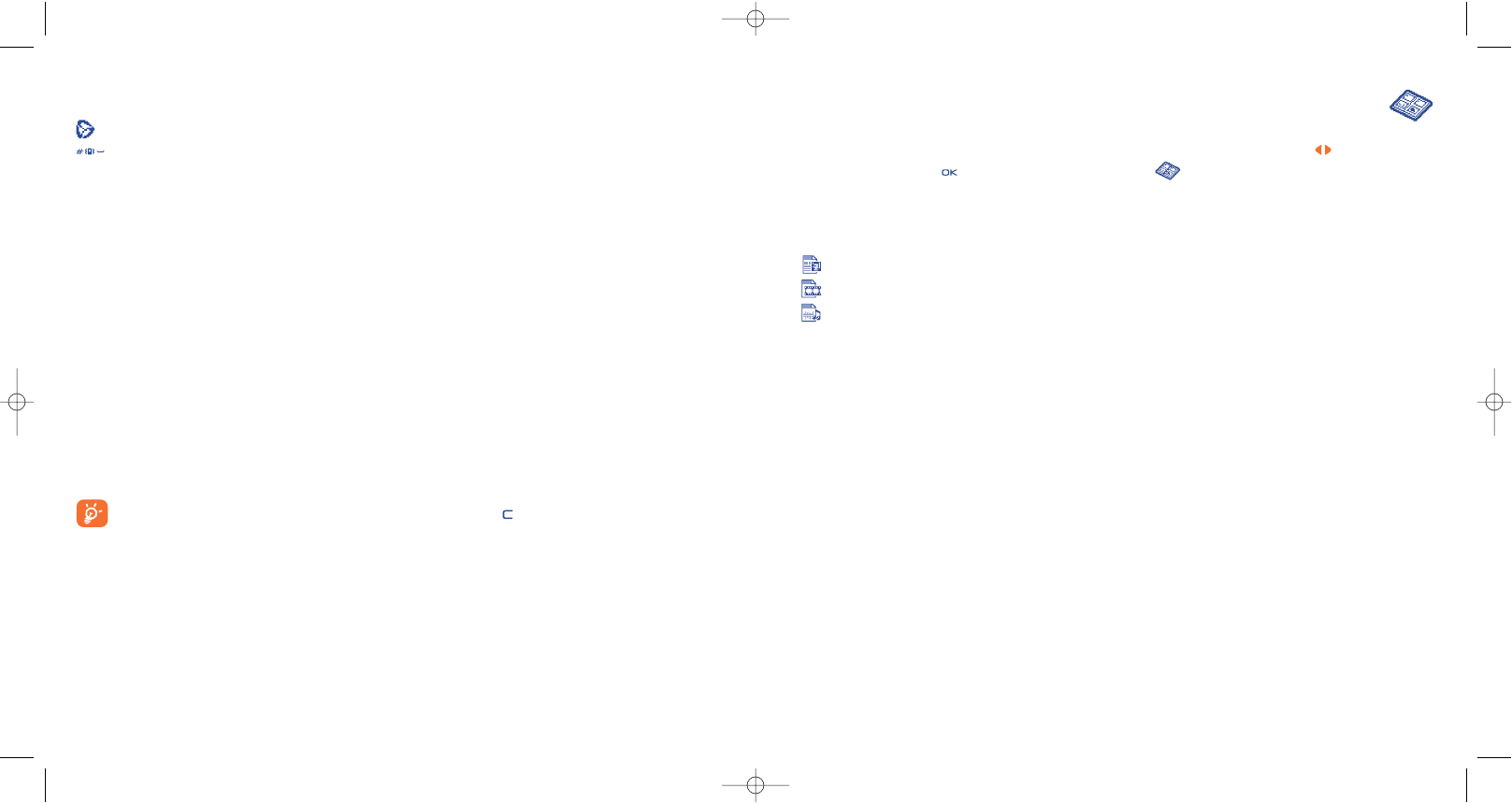14
Media-Album..........................................
Zum Zugriff auf das Album vom Anfangsbildschirm aus drücken Sie die Steuertaste nach links oder
rechts
(1)
oder die Taste und wählen dann das Symbol aus. Das Album ist ein Ordner, der alle
Video- und Audioelemente des Telefons enthält, die entweder werkseitig integriert oder vom Benutzer
heruntergeladen, gespeichert oder erstellt wurden.
Dieses Menü enthält 3 Funktionen:
- : ein Bilderalbum mit Bildern, Logos, Fotos, usw.
- : ein Videoalbum mit Videoclips
- : ein Audio-Album mit Tönen und Melodien
In jedem dieser Menüs können Sie mit der Funktion „Neuer Ordner” jederzeit neue Ordner einrichten.
78
(1)
Abhängig von Ihrem Netzbetreiber.
77
13.5 Optionen des WAP-Browsers
Nach dem Start des WAP-Browers greifen Sie auf diese Optionen entweder durch Auswahl des Symbols
(links oben am Bildschirm) oder durch Drücken des Softkeys („Optionen”) oder Drücken der Taste
(langer Druck) zu.
Home • Rückkehr zur Startseite.
Lesezeichen • Zugriff auf die unter den
Favoriten gespeicherten
Websites.
Meldung- • Einsicht der per WAP
seingang übertragenen Daten.
Screenshot • Speichern des angezeigten
Bildschirms als Ganzes.
Objekt • Speichern der Logos oder Töne.
speichern
Link senden • Senden einer SMS mit der URL-
Adresse der aktuellen Seite.
Gehe zu URL • Direkter Zugriff auf eine WAP-
Seite nach Eingabe der URL-
Adresse.
URL anzeigen • Anzeige der URL-Adresse der
aktuellen WAP-Seite.
Neu laden • Auffrischen der angezeigten
Seite.
Einstellungen • Persönliche Gestaltung des
WAP-Zugangs.
Info über... • Anzeige der Browser-Version.
Verlauf • Anzeige der zuletzt besuchten
URLs.
Beenden • Verlassen der Internet-Dienste
und Rückkehr zum
Anfangsbildschirm des Telefons.
Sie können jederzeit durch einen langen Druck auf die Taste den WAP-Browser verlassen.