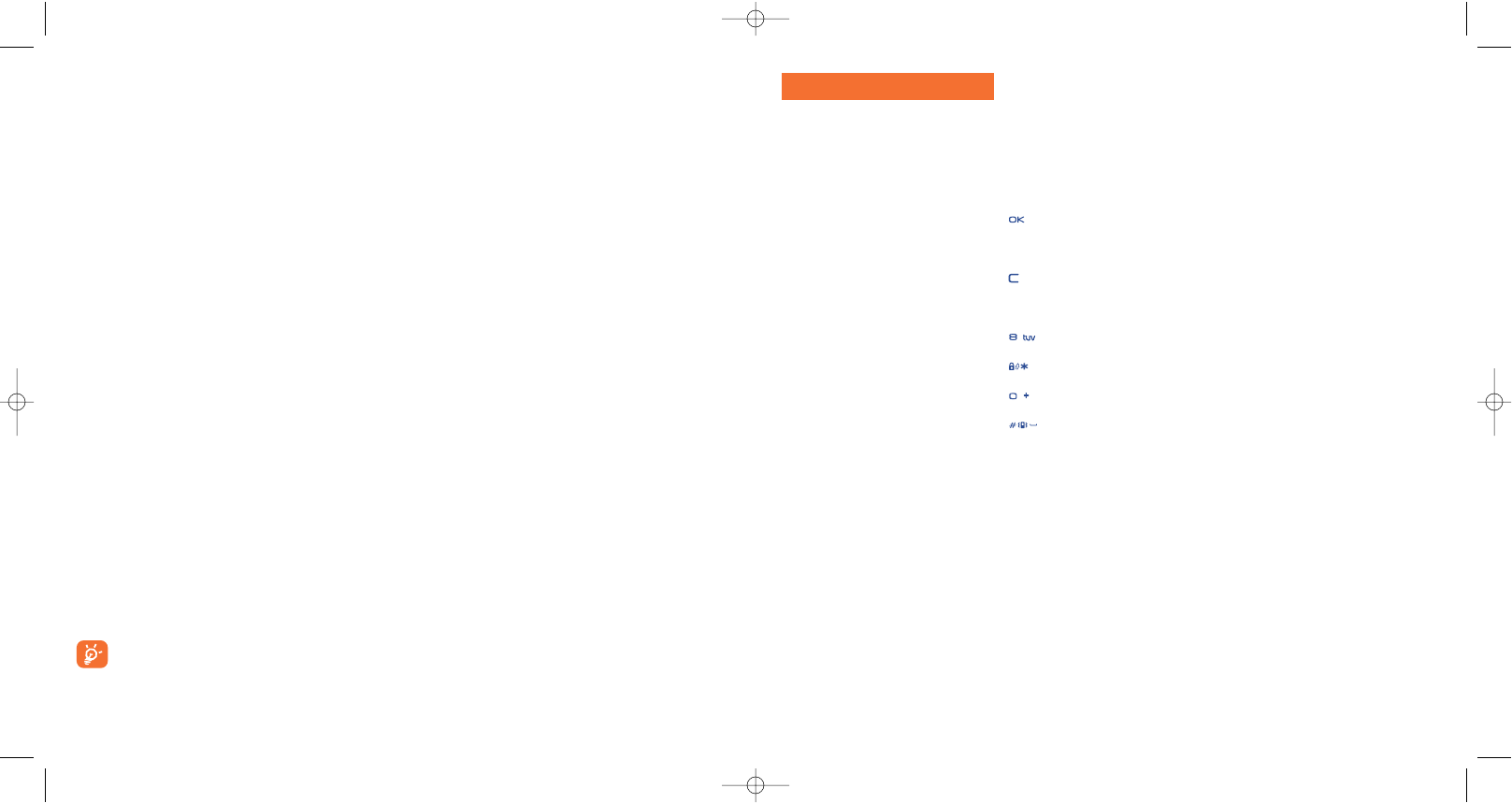68
11.7 Soundmaker
Sie greifen auf diese Funktion vom Hauptmenü über „Extras/
Soundmaker” zu.
11.7.1 Kompositionen
Wählen Sie „Kompositionen” und benutzen Sie die Tastatur wie folgt:
Instrument auswählen
Softkey „Optionen“: Aufrufen der Funktionen
Note löschen
Tasten 1-7: Grundnoten einer Oktave (C, D, E, F, G, A, B)
Normallänge einer Note oder Pause ändern
Oktave wechseln
Eine Pause einfügen
Ein Kreuz einfügen
11.7.2 Aufzeichnen
Zum Aufzeichnen eines Sounds wählen Sie „Aufzeichnen” aus.
Die Aufzeichnung wie die Komposition kann auch als Melodie
gespeichert werden. Zum Abhören wählen Sie diese Melodie aus und
drücken den Softkey „Optionen”.
• SOUNDMAKER
- Kompositionen
- Aufzeichnen
• SPRACHMEMO
• SPRACHBEFEHL
• ALARM-LISTE
EXTRAS
67
Eine Fernsynchronisierung kann auf mehrere Arten erfolgen:
1. Wählen Sie „Extras/SyncML/Sync.”.
2. Für Verzeichnisse: Wählen Sie „Verzeichnis/Optionen/Synchronisation”: die Übertragung des
Verzeichnisses startet automatisch.
3. Für Terminplaner: Wählen Sie „Terminplaner/Optionen/Synchronisation”: die Übertragung des
Terminplaners startet automatisch.
4. Für Aufgabenliste: Wählen Sie „ToDo/Optionen/Synchronisation”: die Übertragung der Aufgabenliste
startet automatisch.
Die SyncML-Parameter können über die Parameter-Funktionen ("Extras/SyncML/Einstellungen")
eingegeben werden:
Synchr.Typ • Schnell (nur Update,
Standardsynchronisierung),
Komplett (vollständige
Synchronisierung), In Server laden
(alle Daten von Telefon werden
in den Server geladen – bei erster
Synchronisierung), Von Server
laden (Aktualisierung aller Daten
vom Server – beispielsweise bei
Telefonverlust)
Intervall • Manueller Start der
Synchronisierung (Voreinstellung)
oder Programmierung einer
automatischen Synchronisierung
(täglich, wöchentlich oder
monatlich)
Anwendungen• Verzeichnis, Terminplaner,
Aufgabenliste
Hintergrund • Wahl zwischen der Ausführung
der automatischen
Synchronisierung im Hintergrund
oder nicht
Server • Wahl des zu verwendenden
Kontos, hierzu folgende
Parameter eingeben: Servername,
Serveradresse, Benutzerkennung
und Passwort.
Bei einer Fernsynchronisierung ist der Zugriff auf andere Funktionen gesperrt. Sobald Sie einen
eingehenden Anruf annehmen, wird die Synchronisierung gestoppt.