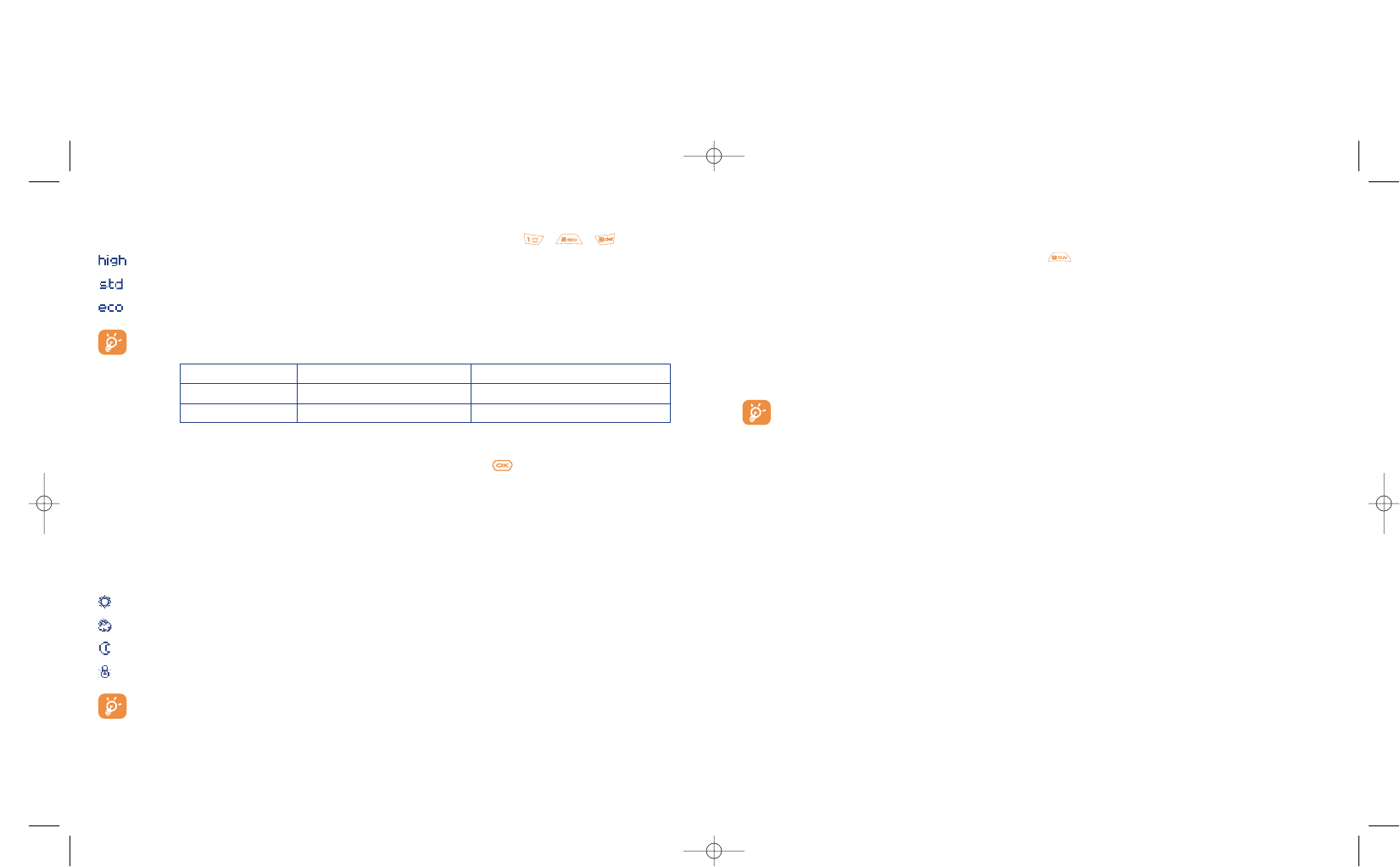Farbe
Sie haben die Wahl zwischen verschiedenen Farbeffekten. Drücken Sie zum direkten Zugriff auf diese
Funktion vom Fotobildschirm aus einfach auf die Taste .
Zugriff auf das Album
Mit der Funktion „Zugriff auf Album” greifen Sie direkt auf die Funktion „Media-Album/Meine Bilder”
zu.
Standardordner
Sie können den Ordner auswählen, in dem die Bilder automatisch gespeichert werden sollen.
Sie können unter „Media-Album/Meine Bilder/Neuer Ordner” auch eigene Ordner
einrichten (siehe Seite 70).
Weitere Direktzugriffsfunktionen vom Fotobildschirm
Belichtung: Einstellung des Kontrasts mit Hilfe der Steuertaste: links = Unterbelichtung, rechts =
Überbelichtung.
Zoom: Aktivierung des Zooms durch Drücken der Steuertaste nach unten oder oben: oben: Vergrößern
unten: Verkleinern. Bei Gedrückthalten der Taste erhalten Sie ein progressives Zoom.
76
Qualität
Wählen Sie in der Optionsliste „Qualität” aus oder drücken Sie die Tasten , , :
: Hohe Qualität: Hervorragende Qualität zur Übertragung an den PC
: Standardqualität: Kompromiss zwischen Qualität und Speicherplatz
: Niedrige Qualität: wenig Speicherplatzbedarf
Achtung: Je höher die Qualität, desto mehr Speicherplatz wird für die Aufnahme benötigt. Bei 1
MB Speicherplatz können Sie beispielsweise folgende Fotomengen speichern:
Bildgröße Hochaufgelöst Niedrig
VGA 10 Fotos* 20 Fotos*
128 x 160 146 Fotos* 340 Fotos*
Timer
Die tatsächliche Aufnahme erfolgt erst 10 Sekunden nachdem Sie auf gedrückt haben. Ein Tonsignal
kündigt Ihnen die Auslösung an (wenn die Signaltöne im Telefon aktiviert wurden).
Weißabgleich
Durch Drücken des rechten Softkeys „Optionen” werden 5 Einstellungsmöglichkeiten für die
Lichtverhältnisse angezeigt:
Auto: Die Einstellung erfolgt automatisch (kein Symbol am Bildschirm eingeblendet)
Sonnig
Bewölkt
Nacht
Innen/künstliches Licht
Bei schlechten Lichtverhältnissen sollten Sie „Nacht” auswählen, um die Bildqualität zu
verbessern.
75
* Diese Angaben sind nur als Anhaltspunkte zu betrachten.