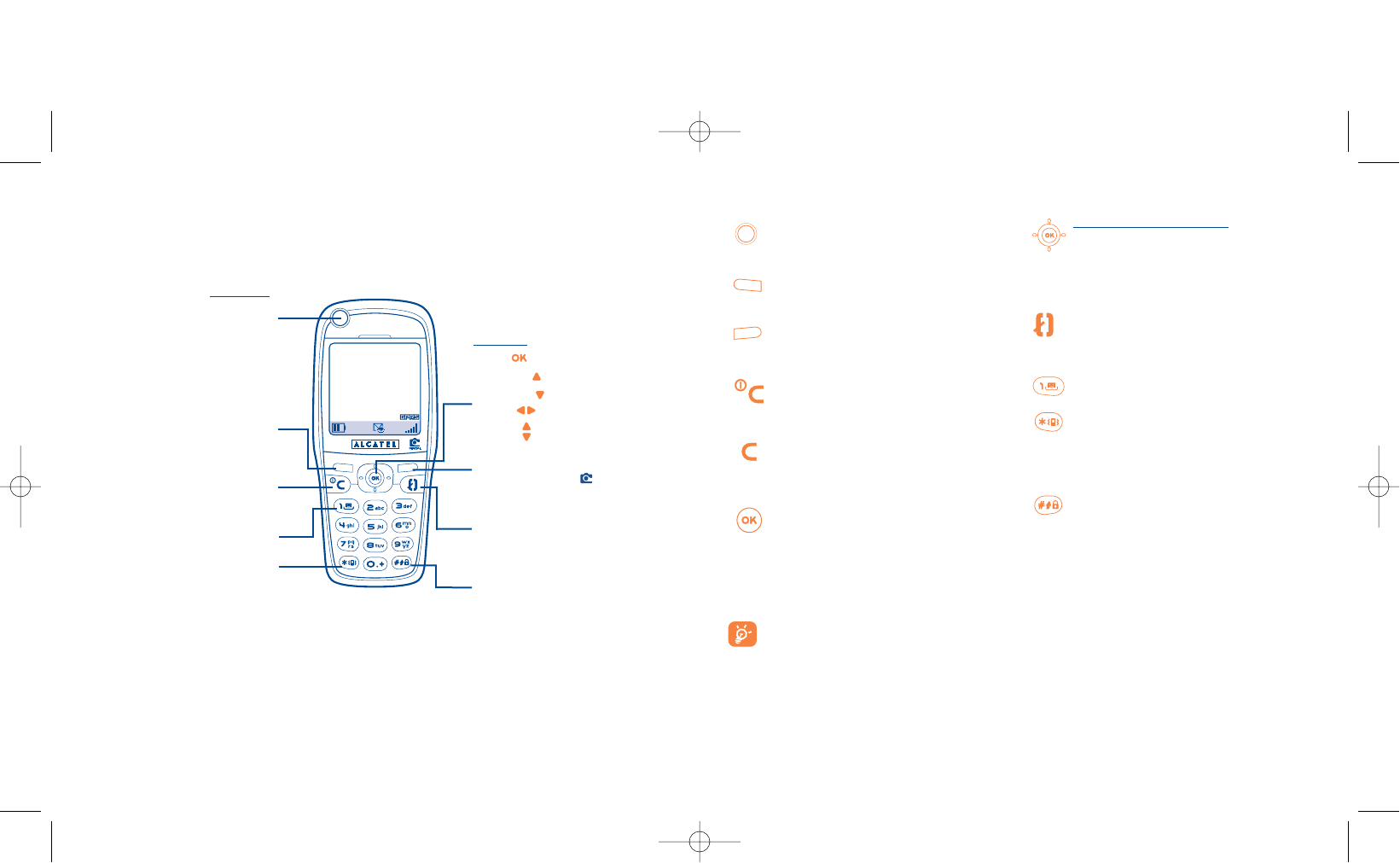10
The navigation function works best when the scroll key is not forced.
Games access/action key
(1)
Services
(1)
Personal key
(1)
Left soft key: confirm the option displayed
above
Right soft key: confirm the option displayed
above
Access to camera
(2)
Switch on/Switch off the telephone
Return to the main screen.
(long keypress)
Delete (short keypress)
Return to the previous screen (short
keypress)
Go to MENU
Confirm an option
Scroll key or navigation key:
Adjust the volume during a call.
Scroll to select an option.
Go to directory (keypress downwards).
Go to messages (keypress upwards).
Pick up / Hang up
(short keypress)
Access call memory (Redial) (short keypress)
Use voice recognition features (long keypress)
Consult your voice mail (long keypress)
Activate/deactivate the vibrator (long
keypress)
Access the symbols table when in Edit
mode.
Keypad lock/unlock
In Edit mode:
- Short keypress: upper case, lower case,
digits
- Long keypress: switch from normal to
predictive mode
1.1 Keys
1
Your mobile ....................................................
9
Clear
Back
Switch on
Switch off
Voice mail
Vibrator
Edit mode: access the symbols table
Scr
oll key:
Menu
Messages
Directory
Album
Volume
Pick up
Hang up
Call memory
Voice recognition
Keypad lock/unlock
Edit mode
Action k
ey :
Games action/access key
(1)
Services
(1)
Personal key
(1)
(1)
Depending on your phone model.
(2)
One Touch 735 only.
Left soft key
Right soft key
Access to camera
(1) (2)
(1)
Depending on your phone model.
(2)
One Touch 735 only.