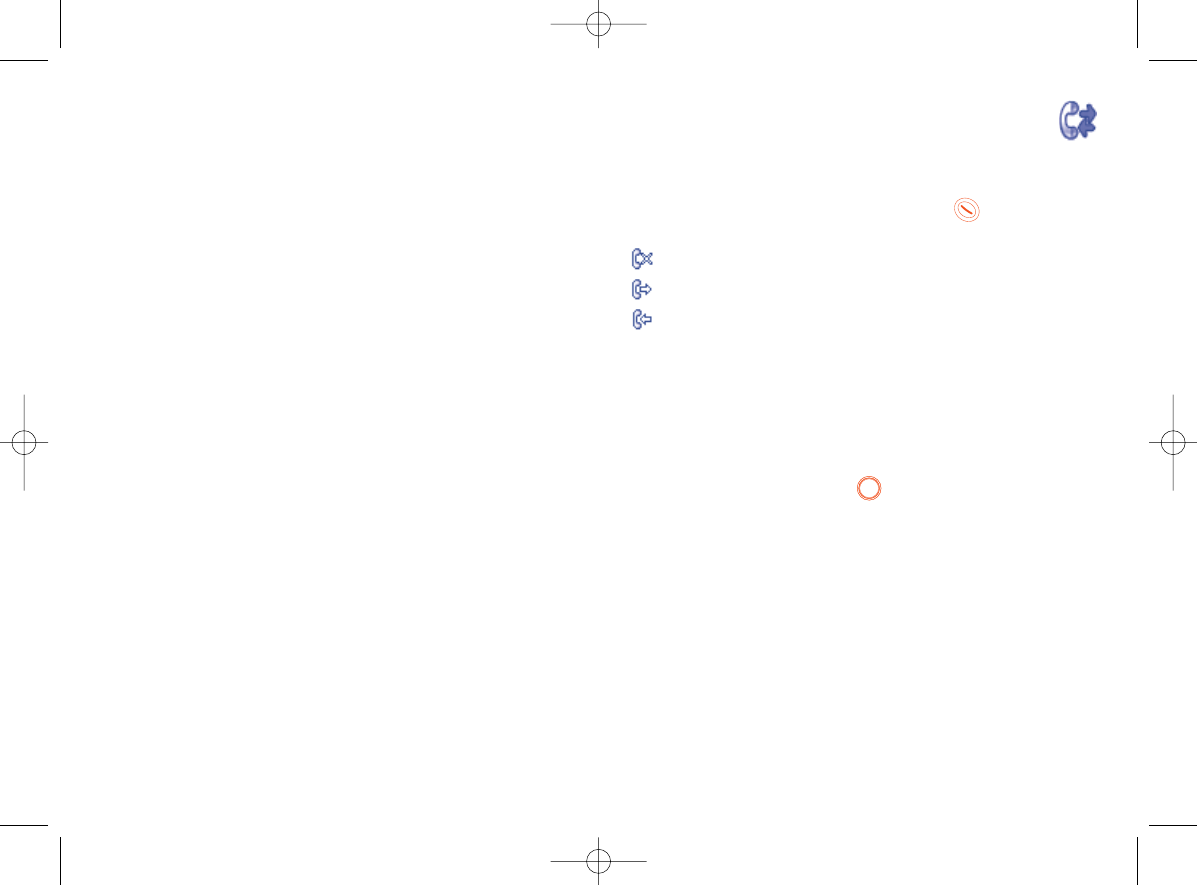5
Call register ....................
5.1 Call memory
You can access your call memory by pressing the key from the main
screen. Choose the option of the desired list:
Missed calls
Outgoing calls (Redial)
Answered calls
Select a number of the call memory and press the "Options" softkey to
View call details, Create text/multimedia message, Save or Delete
the selected number or clear the entire list (Delete all).
5.2 My numbers
Type in or modify your telephone number or the number to access your
voicemail and confirm by pressing .Your telephone number is usually
written on your SIM card.
5.3 Billing
(1)
You can access different items with this option:
Amount • You can view the total cost of charged calls, modify
it or reset it and enter the cost of a Telecom Unit in
the currency of your choice.
Duration • You can view the total duration of all outgoing calls
or reset it.
2625
9. BLUETOOTH
- Activation
- Search audio device
- My devices
- Activate device
- Settings
- About
10. SETTINGS
- Color
- Clamshell
- Equalizer
- Display
- Clock
- Keys
- More settings…
(1)
Contact your network operator to check service availability.
11. SERVICE
(1)
- VAS
- Service dial number
- Data account
- My One Touch
12. TOOLS
- Calendar
- Alarm
- Calculator
- Fake call
- Converter
- Voice memo
- Memory status
- My shortcuts
(1)
Depending on your network operator.