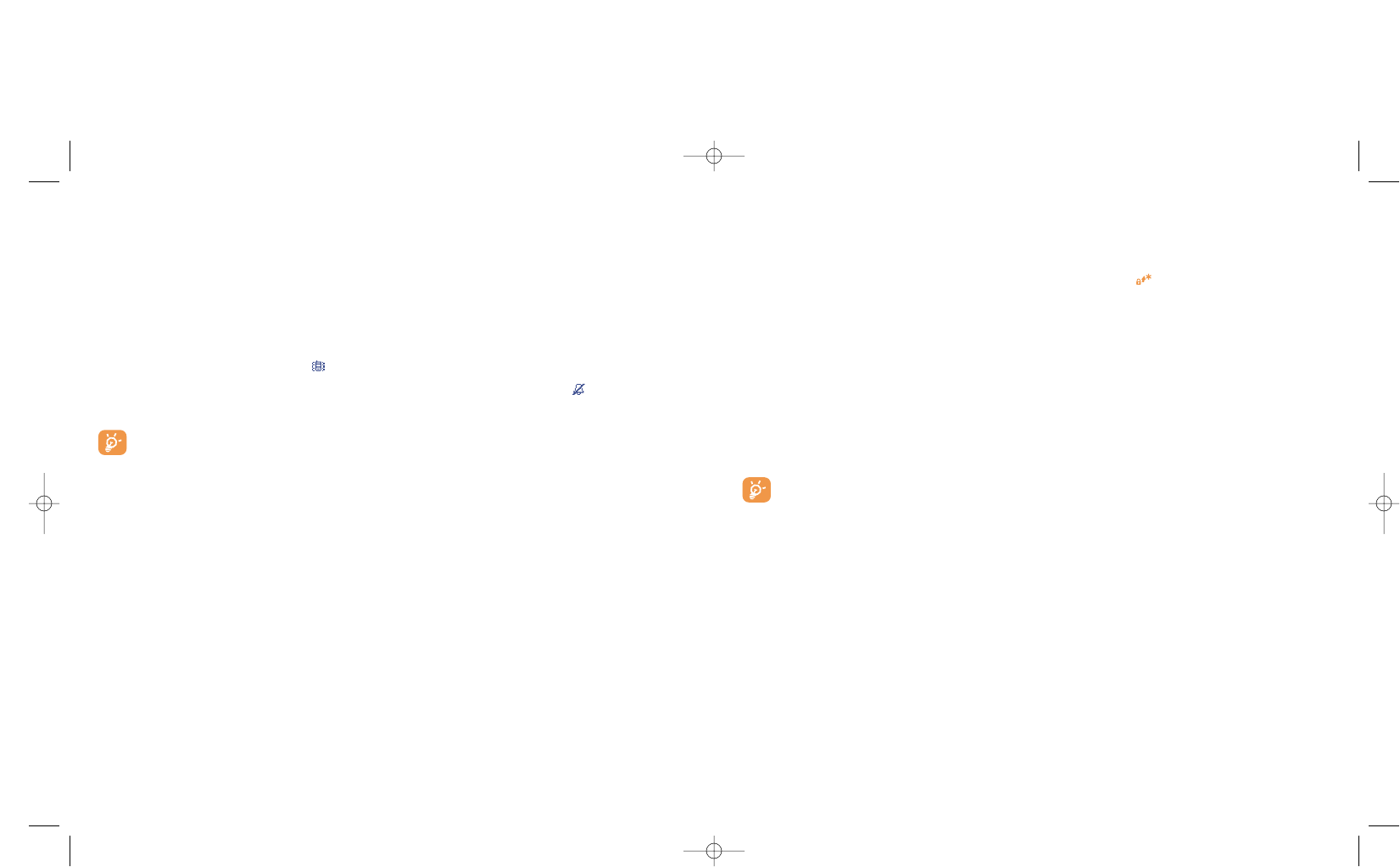52
8.2.2 Main screen
The main screen is displayed after your telephone has been switched on and/or when no functions have been
used for a short time (calls, sending of short messages...).
You can lock and unlock the keypad by making a long keypress on the key.
You can access the main functions directly from the main screen either with the navigation key or selecting
the icons displayed on the screen
(1)
.
By selecting the “Main screen” you can customise it by replacing the default image or animation displayed
on your telephone. If you receive an event (incoming call, SMS/MMS, notifications, etc.) the icon, type and
quantity of events will be displayed on your main screen allowing you to consult them directly.
8.2.3 Screen saver
If you activate this option, the screen saver will be displayed a little while after the main screen. You can
choose a picture, an animation, a slideshow, or a videoclip as your screen saver.
In both cases, Main screen or Screen saver, the eco-mode screen will appear after a little while:
only the battery and network levels and the time or an envelope (for incoming event) will be
displayed.
8.2.4 Atmospheres
The “Atmospheres” menu allows you to customise your telephone to suit your own taste. You can modify
7 customisable items at the same time. An Atmosphere comprises:
(1)
Depending on the operator.
51
8.1.2 Mode
Normal • Normal ringtone (increasing
volume).
Discreet • Normal ringtone (increasing
volume) preceded by beeps.
Vibrate • Activate the vibrator and mute
all sounds (ringtone, message
beep, appointment alarm, low
battery alert). The icon will
be displayed.
Vibrate and • Vibrator and the normal
Ring ringtone at the same time.
Vibrate then • Vibrator followed by beeps then
Ring the normal ringtone (increasing
volume).
Beep and • Warning beep followed by the
vibrate vibrator.
Silence • No sound nor beep except for
alarms. The icon will be
displayed.
Some of these modes may be deactivated when using certain accessories (full duplex handsfree car
kit, ...).
8.1.3 Surprising melody
In the top of the list of melodies, access the item “Surprising melody”; choose up to 20 melodies you
want. Then, at each incoming call, one of the melodies you have choosen will be played randomly.
8.2 Display
8.2.1 Colours
This function enables you to customise the graphic style and the colours of your telephone (menu screens,
entry screens, etc.)