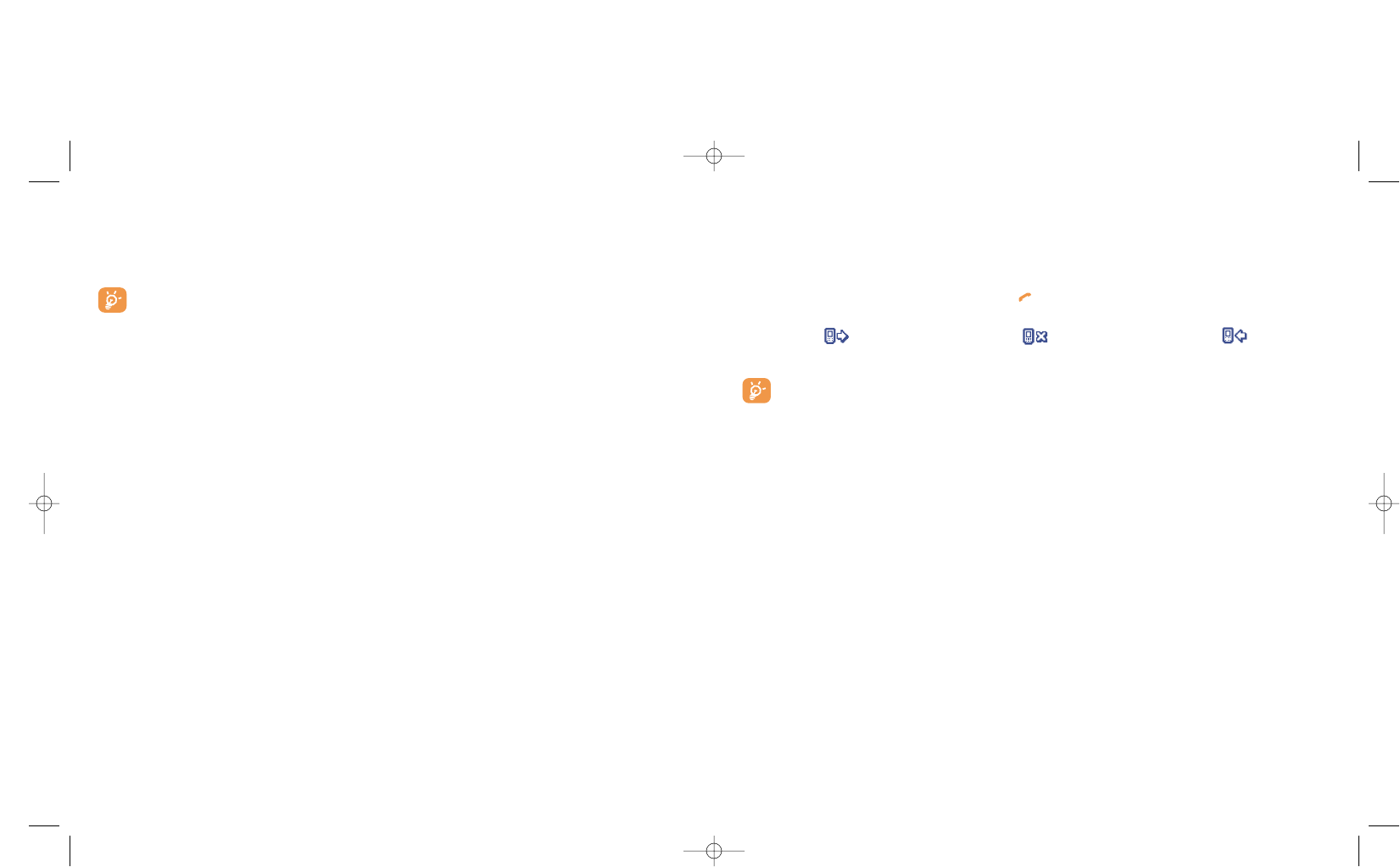4
Call Log ..........................................................
4.1 Call memory
You can access your call memory by pressing the key from the main screen. You must first choose the
appropriate icon:
Outgoing calls (Redial) Unanswered calls Answered calls
The icons that may be displayed to the left of the person’s name show the type of telephone
number recorded in the directory (Home, Office, Mobile Phone).
Available options
From the stored number, you can access the following options using the right softkey:
24
View • Consult call details (number,
date, time, etc.).
Write • Send an SMS or MMS to
message the selected number.
Save • Store the selected number in
one of your directories.
Delete • Delete the selected number.
number
Clear list • Clear the entire list.
3.6 Double line (ALS)
(1)
Your SIM card can contain two distinct telephone numbers. Under “Call log”, choose “Double line” and
then select a default line; all your outgoing calls will be made from this number. Incoming calls, however, will
continue to use the two lines.
The services programmed on the default line do not impact those selected on the other line.
23
(1)
Contact your network operator to check service availability.