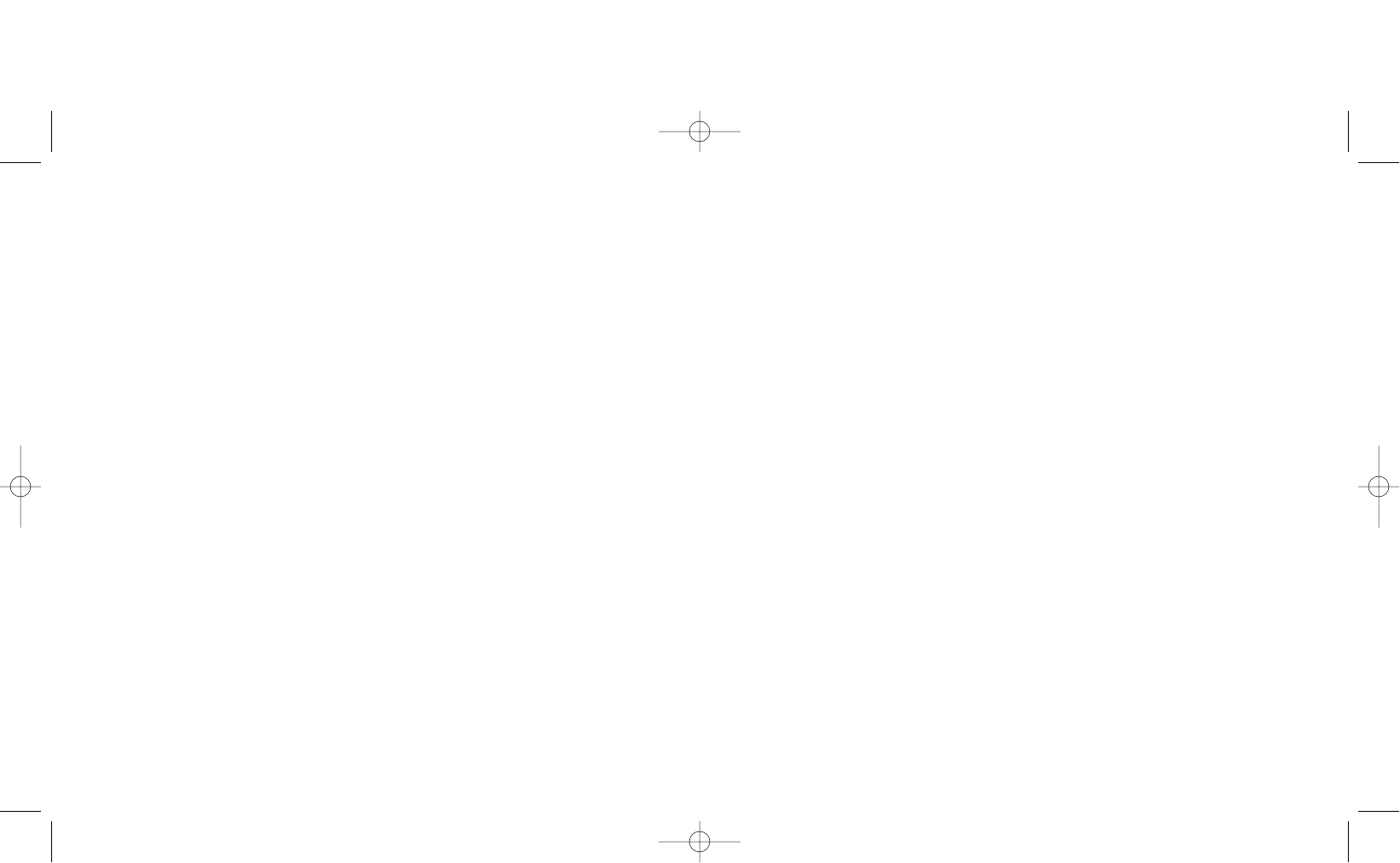Introduction ..........................................................
Alcatel would like to thank you for purchasing this mobile.
Your handset boasts a wide qualitative 4096 colours screen in a stylish compact design, complete with a very
helpful, intuitive user interface.
Say it with colours
Your phone includes the Multimedia Message Service enabling you to send colour pictures and sounds in
your text messages.You can create expressive messages to match your mood thanks to the embedded and
downloaded multimedia content.
A style of your very own
You can also personalise your handset giving it a personal touch. Either choose the colour and texture of
your interface from the embedded skins, or pick your wallpapers and melodies from the rich multimedia
content. Or, in just one click, select your look from the embedded styles.
You may also modify pictures and sounds to your heart’s content.
Your game companion
Get ready for a new intense gaming experience with a large choice of downloadable games with an exclusive
handling just like a games console.
Your camera (One Touch 735 only)
Capture and share your favourite moments thanks to the embedded camera.You can zoom, record sound
while taking your photos or add funny frames and stamps: it is easy and a lot of fun!
1
Ta b le of contents ..................................................
Introduction ......................................................................................................1
Safety and Use ..................................................................................................5
General Information ........................................................................................8
1. Your mobile ................................................................................................9
1.1 Keys ..................................................................................................................................................................10
1.2 Main screen icons ........................................................................................................................................11
2. Getting started ........................................................................................13
2.1 Set-up ..............................................................................................................................................................13
2.2 Switching on your telephone......................................................................................................................15
2.3 Switching off your telephone......................................................................................................................15
3. Calls ..........................................................................................................16
3.1 Making a call....................................................................................................................................................16
3.2 Calling your voice mail ................................................................................................................................17
3.3 Receiving a call ..............................................................................................................................................17
3.4 During the call ..............................................................................................................................................18
3.5 Conference calls ............................................................................................................................................19
3.6 Double line .....................................................................................................................................................19
4. Call memory ............................................................................................20
4.1 Consulting the call memory and calling back ........................................................................................20
4.2 Available options............................................................................................................................................20
5. Menu ..........................................................................................................21
6. Directory ..................................................................................................23
6.1 Consulting your directory ..........................................................................................................................23
6.2 Creating a file .................................................................................................................................................24
6.3 Available options ...........................................................................................................................................25
6.4 Creating a new directory ............................................................................................................................26
6.5 Classifying files................................................................................................................................................26
6.6 Using voice recognition................................................................................................................................26
2