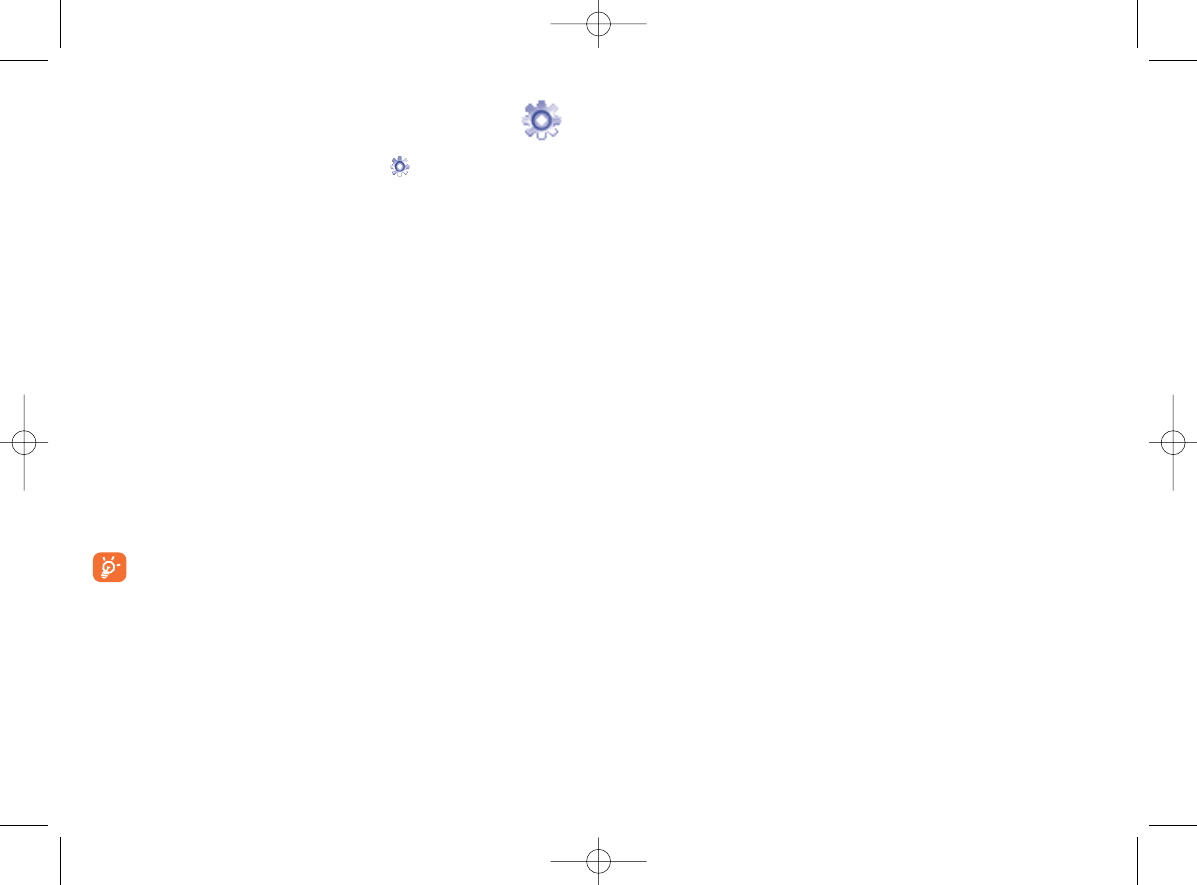8.3 Clamshell
(1)
8.3.1 Clamshell open answer
You can decide whether you want to automatically answer the call when
you open the flip.
8.3.2 Clamshell close options
You can decide whether you want to continue or stop the running
application when you close the flip.
8.4 Slider
(2)
8.4.1 Slider open answer
You can decide whether you want to automatically answer the call when
you slide open the phone.The default setting is “On”.
8.4.2 Slider close options
You can decide whether you want to continue or stop the running
application when you slide close the phone. The default setting is “Stop
application”.
42
8
My settings ......................
From the main screen, select the icon menu and select the function
of your choice in order to customise your telephone.
8.1 Color
This function enables you to customise the graphic style and the colours
of your telephone.
8.2 Theme
The “Theme” menu allows you to customise your telephone to suit your
own taste.You can modify several customisable items at the same time.
When using the telephone for the first time, a default “Theme” is
activated.
Even if you choose a Theme, you can still modify the elements in it one by
one.You can reactivate any Theme at any time.
When changing a Theme, an installation screen appears until the eight
elements are installed.
The installation of the Theme can be stopped and cancelled if you
receive an incoming call or if you press the right softkey; the
previous choice of Theme is kept.
41
(1)
OT-360 and OT-363 only.
(2)
OT-383 only.
303-360-363-383_UM_GB_10-04-09:303-360-363-383_UM_GB_10-04-09 10/04/09 12:21 Page 41