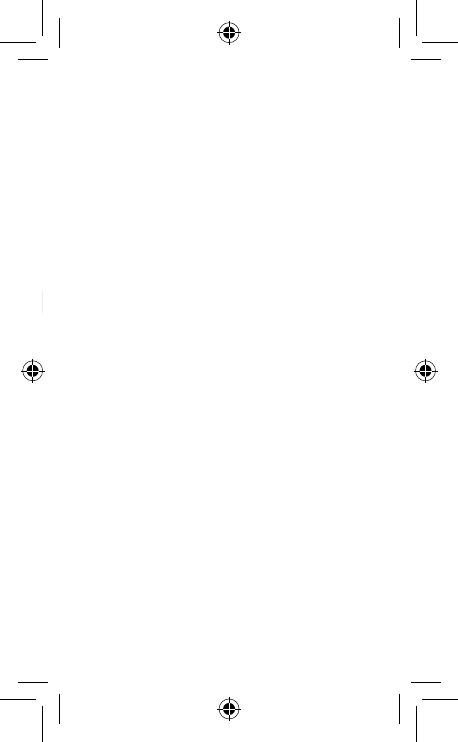48
Offlineseiten20.5
Sehen Sie sich Seiten an, die zur Offlineanzeige verfügbar sind.
Zu URL wechseln20.6
Geben Sie die URL der WAP-Seite ein.
Service Eingang20.7
Speichern Sie WAP-Push-Benachrichtigungen.
Einstellungen20.8
Passen Sie die Browsereinstellungen an.
Profile
21
...................
Mit diesem Menü können Sie Klingeltöne für verschiedene Ereignisse
und Umgebungen personalisieren.
Generell21.1
Drücken Sie zum Bearbeiten der Toneinstellungen innerhalb eines
beliebigen Profils Optionen und wählen Anpassen aus. Sie sehen
folgende Funktionen, wenn Sie nach oben/unten blättern oder die
Lautstärke-Taste verwenden:
Klingelton Sie können den Klingelton auf Nur Klingelton,
Vibration (alle Töne werden durch Vibration
ersetzt), Vibration und Klingelton, Vibration
dann Klingelton oder Lautlos festlegen
(keine Töne außer Wecker, das Symbol wird
angezeigt).
Klingeltyp Sie können den Typ des Klingeltons auf
Wiederholung, Aufsteigend oder Einmaliger
To n festlegen.
Klingelton-
lautstärke
Passen Sie die Lautstärke mit der Lautstärke-
Taste an.
Tastatur Wählen Sie den Typ der Tastentöne aus.
Nachrichten Wählen Sie eine Melodie für eine neue
eingehende Nachricht aus.
Einschalten Wählen Sie einen Einschaltton für Ihr Telefon aus.
Ausschalten Wählen Sie einen Ausschaltton für Ihr Telefon aus.
Klappe offen Wählen Sie einen Ton beim Öffnen der Klappe
aus.
Klappe
geschlossen
Wählen Sie einen Ton beim Schließen der Klappe
aus.
Vibrieren21.2
Ist diese Option aktiviert, klingelt das Telefon nur, wenn der Wecker
eingestellt ist. Ansonsten vibriert das Telefon nur.
Lautlos21.3
In diesem Profil werden alle Klingeltöne deaktiviert, selbst
Benachrichtigungstöne.
Flugmodus21.4
Sprachanrufe, Bluetooth und Mitteilungsfunktionen sind gesperrt.
Diese Option kann zum Verlängern der Standbyzeit verwendet
werden.