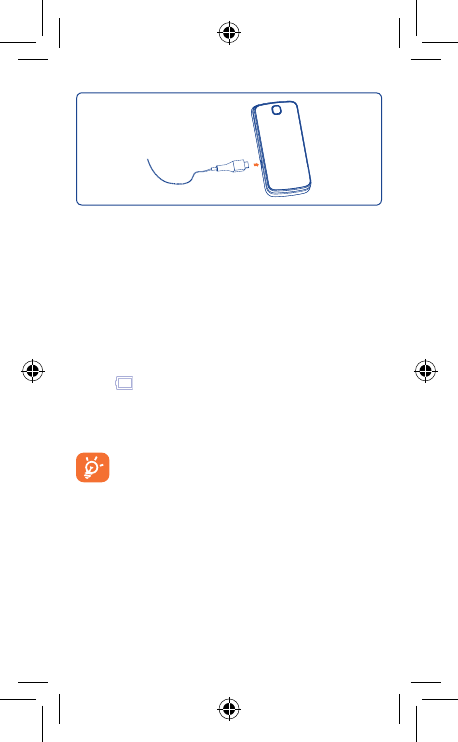15
Akku laden
Schließen Sie das Akkuladegerät am Telefon und einer Netzsteckdose
an.
Wenn der Akku leer ist, kann es bis zu 20 Minuten dauern, bevor •
der Ladevorgang beginnt.
Drücken Sie den Stecker nicht mit Gewalt in die Buchse.•
Der Akku muss korrekt eingesetzt sein, wenn Sie das Ladegerät •
anschließen.
Die Netzsteckdose muss sich in der Nähe des Telefons befinden und •
einfach zugänglich sein. Verwenden Sie kein Verlängerungskabel.
Laden Sie den Akku bei der ersten Verwendung des Geräts •
vollständig (etwa 3 Stunden). Der Akku sollte dann komplett voll
sein (
).
Um den Energieverbrauch bei vollständig geladenem Akku zu •
minimieren, trennen Sie das Ladegerät von der Netzsteckdose,
deaktivieren Bluetooth (wenn nicht in Verwendung), verkürzen die
Dauer der Hintergrundbeleuchtung usw.
Der Akku ist vollständig geladen, wenn die Animation
angehalten wird.
Telefon einschalten1.2
Halten Sie die Taste gedrückt, bis das Telefon eingeschaltet ist.
Geben Sie falls erforderlich den PIN-Code ein und bestätigen die
Eingabe. Der Hauptbildschirm wird angezeigt.
Falls Sie den PIN-Code nicht kennen oder vergessen haben,
wenden Sie sich an den Netzbetreiber. Bewahren Sie den PIN-Code
getrennt vom Telefon und an einem sicheren Ort auf, wenn sie nicht
verwendet werden.
Falls Cell Broadcast-Nachrichten angezeigt werden, blättern Sie darin
oder drücken Sie , um zum Hauptbildschirm zurückzukehren.
Während das Telefon nach einem Netz sucht, wird Suche angezeigt.
Auf dem Einschaltbildschirm haben Sie Zugriff auf die Funktionen
Radio, Kamera, Musik usw., auch wenn keine SIM-Karte eingelegt
ist.
Telefon ausschalten1.3
Halten Sie auf dem Hauptbildschirm die -Taste gedrückt.