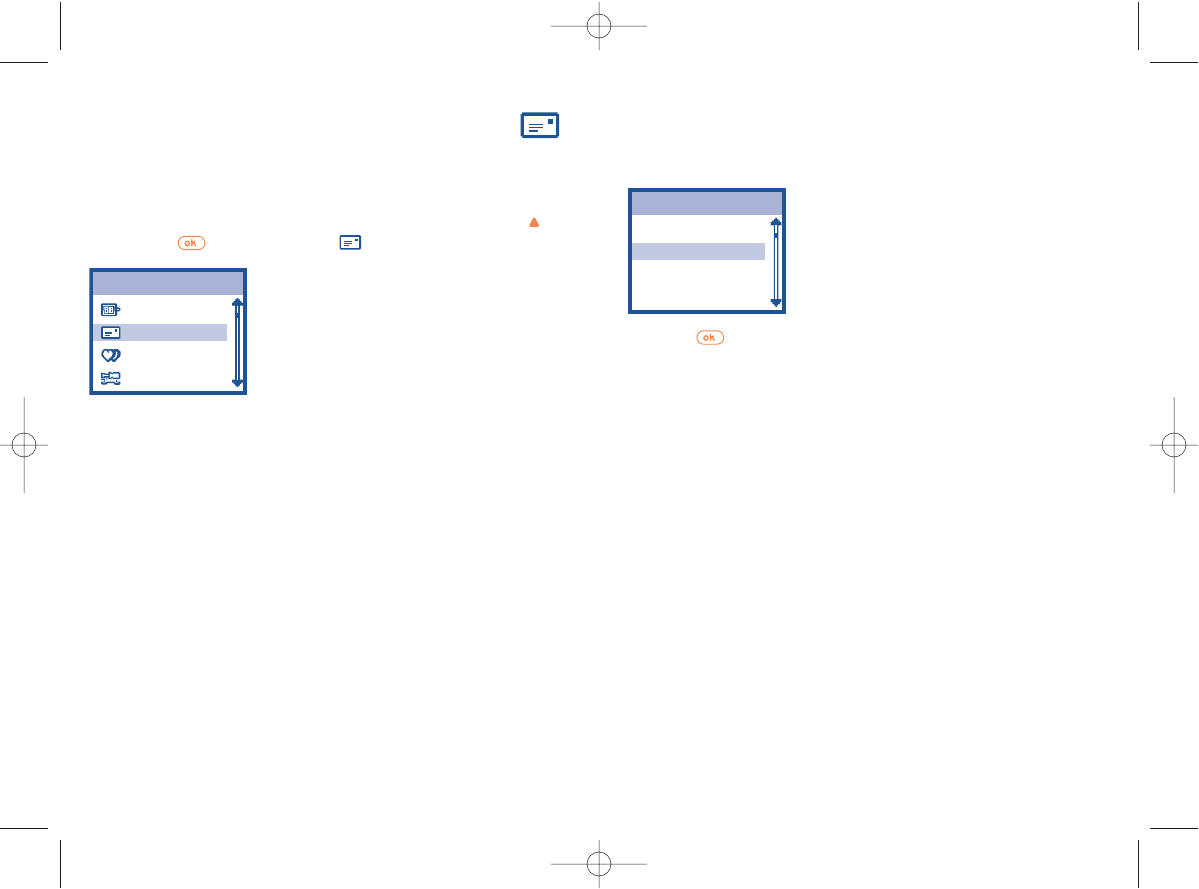35
7
Messages ........................
From your telephone, you can read, write, send and receive “SMS
messages” and share them with other mobiles.
To access the messages from the main screen, press the top of the key
or press the key and select the (“Messages”) icon.
34
Menu
Directory
Messages
Customize
Tools
7.1 Create an SMS
You can customize your message by adding pictures and sounds.
In the “Messages” menu, select “Create SMS” and enter your message.
Messages
Predefined
Create SMS
Inbox
Outbox
Press the key to access the following options.
Several recpt. • Send the message to a group of people you have
defined.
Send • Send the message to a recipient.
Save • Save the message and send it later.
Add image • Liven up your message by adding images or
animations.
Add sound • Liven up your message by adding sounds.