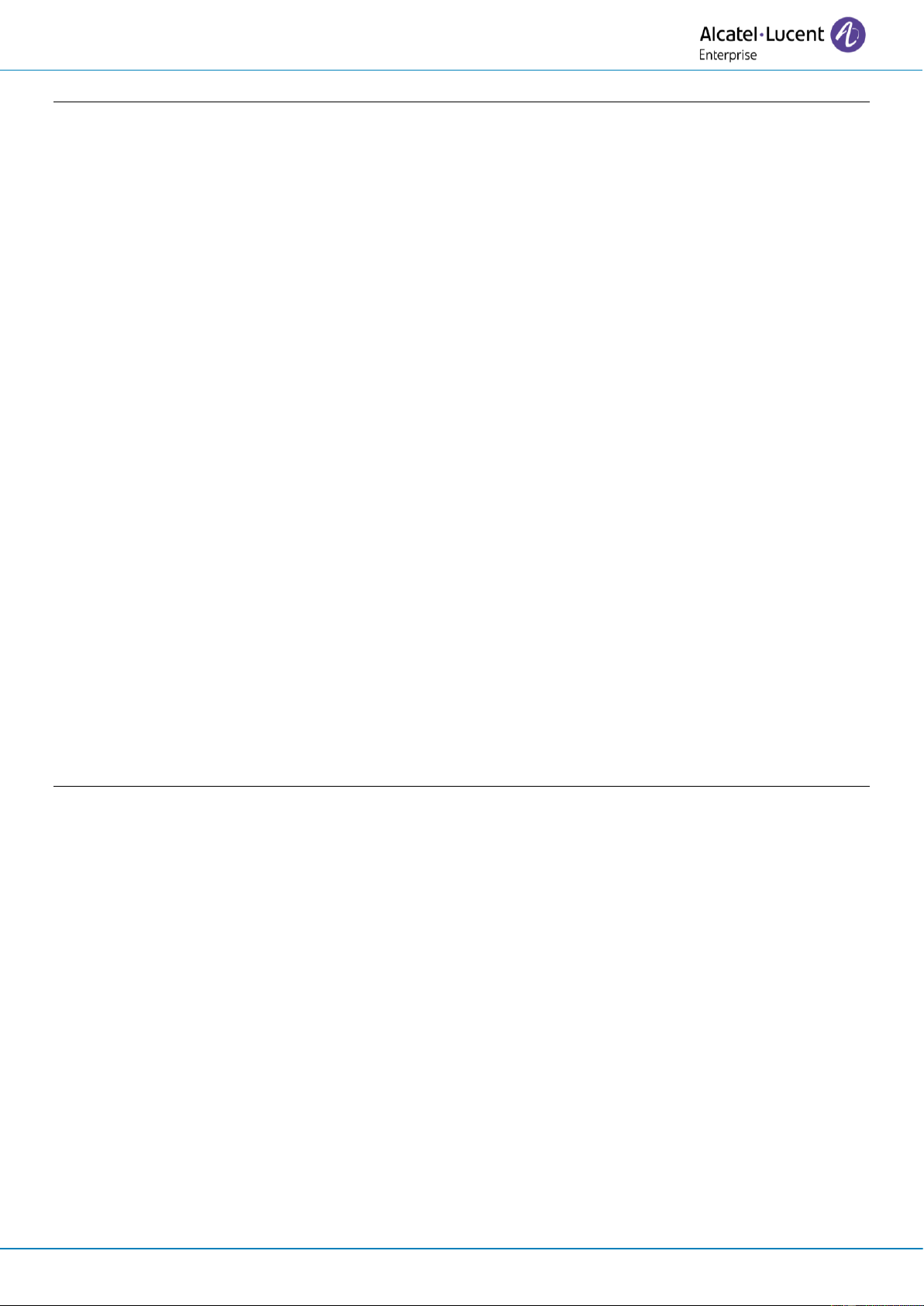User Manual
8AL91434ENAAed01 4 /102
1 Getting to know your telephone 9
1.1 ALE-500 Enterprise DeskPhone 9
1.1.1 Phone description 9
1.1.2 Virtual keyboard / Virtual add-on module 10
1.1.3 Ordering options and supported accessories 10
1.2 ALE-400 Enterprise DeskPhone 11
1.2.1 Phone description 11
1.2.2 Ordering options and supported accessories 12
1.3 ALE-300 Enterprise DeskPhone 13
1.3.1 Phone description 13
1.3.2 Ordering options and supported accessories 14
1.4 Removable keys (ALE-400, ALE-300) 14
1.4.1 To install new keys 15
1.5 Compatible accessories 15
1.6 Unboxing 16
1.7 Smart Pad 17
1.7.1 Description 17
1.7.2 Smart Pad gesture 18
1.7.3 LED 18
1.8 Change the theme (skin) of your phone 20
1.9 Welcome screens 21
1.9.1 Homepage description 21
1.9.2 Choose the page displayed by default on the telephone 21
1.9.3 Main screen and navigation keys 22
1.9.4 Call management screen 23
1.10 User local menu 24
1.11 Status icons/ Call icons 26
1.12 Permanent features keys 27
1.13 Alphanumeric keyboard (ALE-400, ALE-300) 28
1.14 Connectors 29
1.14.1 Description of the connectors 29
1.14.2 Plug in the phone 29
1.14.3 Power boost 29
1.15 Telephony encryption 29
2 Using your telephone 30
2.1 Identify the terminal you are on 30
2.2 Messaging portal 30
2.2.1 Accessing the messaging portal 30
2.2.2 Configure access to the messaging portal 30
2.2.3 Accessing the features of the messaging portal 30
2.2.4 Acknowledging 30
2.2.5 Deleting 31
2.3 Consulting the call log 31
2.3.1 Consult missed calls 31
2.3.2 Acknowledge all missed calls 31
2.3.3 Delete all missed calls. 32
2.3.4 Consulting all calls 32
2.3.5 Acknowledge all missed calls 32
2.3.6 Delete all call logs 32
2.4 Making a call 32
2.5 Receiving a call 33
2.6 Ignore the call 33
2.7 Switching between audio modes 34
2.8 Activating the loudspeaker during a conversation (handset lifted) - Group listening feature 35