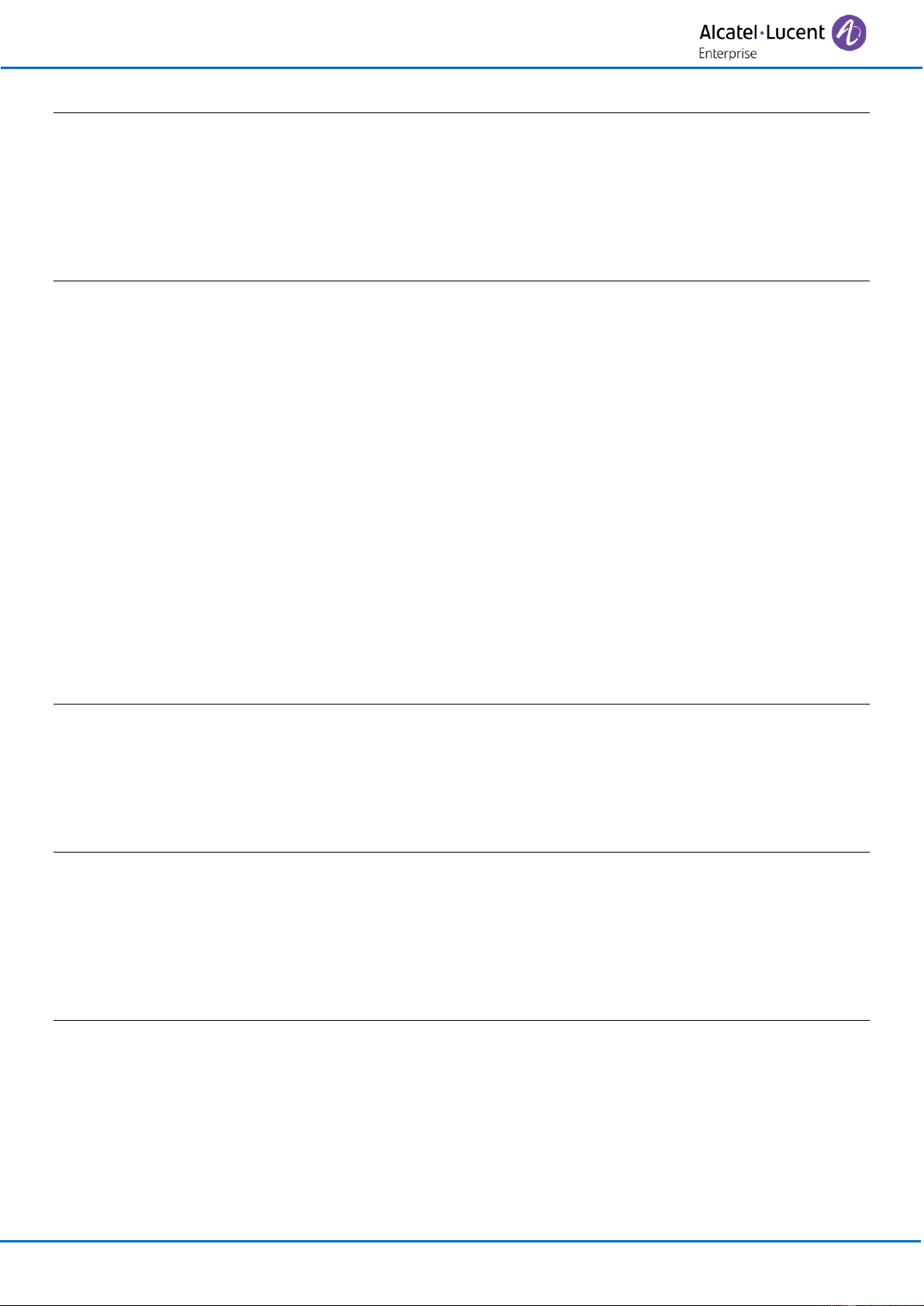4 During a conversation 31
4.1 Make a second call 31
4.2 Receiving a second call 32
4.3 Switching between two calls (Broker call) 32
4.4 Transferring a call 32
4.5 Three-way conference with internal and/or external contacts (conference) 33
4.6 Placing an outside call on hold (parking) 33
4.7 Activate/deactivate voice frequency 34
5 Programming your telephone 35
5.1 Initializing your voice mailbox 35
5.2 Customizing your voice greeting 35
5.3 Change your personal password 36
5.4 Adjusting the audio functions 37
5.4.1 Choose the tune 37
5.4.2 Adjusting the ringer volume 37
5.4.3 Adjust the buzzer/ringer mode according to your needs 37
5.4.4 Switching rapidly from ring mode to vibrate mode and vice-versa 38
5.5 Activating automatic answer on the headset 38
5.6 Activating headset mode 39
5.7 Adjusting your telephone functions 39
5.7.1 Adjusting audio functions 39
5.7.2 Adjusting keypad 40
5.7.3 Other settings 40
5.8 Selecting system language 40
5.9 Programming your personal directory 41
5.10 Modifying a record in the personal directory 41
5.11 Erase a record from the personal directory 42
5.12 Programming an appointment reminder 42
5.13 Locking your telephone 43
6 Alarm notification call 44
6.1 Configure the alarm server 44
6.1.1 Configure the feature 44
6.2 Configure the rings of incoming notification call 44
6.3 Activate or deactivate the coverage warning 45
6.4 Change the alarm password 45
6.5 Reset all alarm parameters 45
7 Registering the telephone 46
7.1 Registering the telephone on a system for the first time 46
7.2 Registering the telephone on other systems 47
7.3 Selecting your telephone system 48
7.4 Display or modify the name of the connected system (network) 48
7.5 Deregister 49
7.6 Power mode 49
7.7 Change PIN code 49
8 Using the telephone in E-GAP or GAP mode 50
8.1 Phone description 51
8.2 Status icons 53
8.3 MENU icons 54
8.3.1 Call icons 54
8.4 Accessing the MENU and navigating 55
8.5 Making a call 56
8.6 Receiving a call 56
8.7 Calling from your personal directory 56
8.8 Calling your caller by name (company directory) 57
8.9 Calling using speed dial key 57