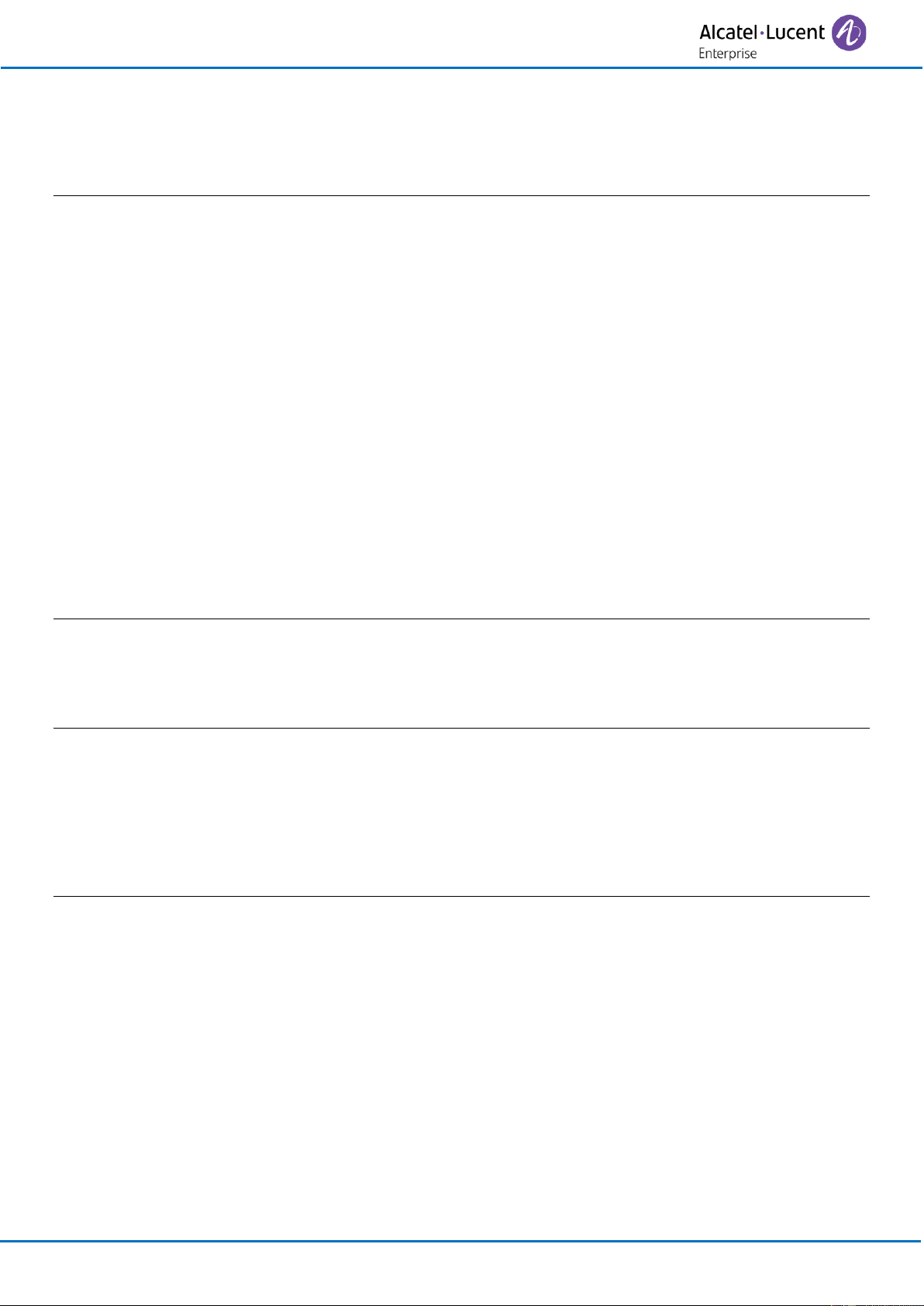4.4 Doorverbinden van een gesprek 34
4.5 Gelijktijdig spreken met 2 interne en/of externe gesprekspartners (conferentie) 35
4.6 Een gesprek parkeren 35
4.7 Activeer/deactiveer toonfrequentie 36
5 Telefoon programmeren 37
5.1 Instellen van uw voicemail 37
5.2 Programmeren van uw persoonlijke begroeting 37
5.3 Uw persoonlijke wachtwoord wijzigen 38
5.4 Beltoon aanpassen 39
5.4.1 Kies de beltoon 39
5.4.2 Kiezen van het geluidsniveau van de beltoon 39
5.4.3 De zoemer-/beltoonmodus aanpassen aan uw behoeften 39
5.4.4 Snel overschakelen van bel- naar trilmodus en omgekeerd 40
5.5 Automatisch oproepen beantwoorden op headset activeren 40
5.6 De headsetmodus activeren. 40
5.7 Instellen van uw toestel 41
5.7.1 Audiofuncties aanpassen 41
5.7.2 Toetsenbord afstellen 42
5.7.3 Andere instellingen 42
5.8 Systeemtaal selecteren 42
5.9 Uw persoonlijke telefoonlijst instellen 43
5.10 Een kaart in de persoonlijke telefoonlijst wijzigen 43
5.11 Een record uit de persoonlijke telefoonlijst wissen 44
5.12 Programmeren van een afspraak 44
5.13 Toestel op slot / van slot 45
6 Alarmmelding 47
6.1 Inleiding 47
6.2 Noodoproepen 47
6.3 Notificatiegesprekken 47
6.4 Alarmbevestiging 48
7 Registreren van het toestel 49
7.1 Registreren van het toestel op een systeem tijdens het eerste gebruik 49
7.2 Registreren van het toestel op andere systemen 50
7.3 Selecteren van uw vaste systeem 51
7.4 Toon of wijzig de naam van het verbonden systeem (netwerk) 52
7.5 Afmelden 52
7.6 Energiemodus 53
7.7 Wijzig de pincode 53
8 Gebruik van de telefoon in E-GAP- of GAP-modus 54
8.1 Beschrijving van de telefoon 54
8.2 Display-pictogrammen 57
8.2.1 Statuspictogrammen 57
8.2.2 MENU-iconen 58
8.2.3 Oproeppictogram 58
8.3 Toegang tot het MENU en bladeren 59
8.4 Bellen 60
8.5 Een oproep ontvangen 60
8.6 Opbellen via uw individuele verkortkiesnummers 60
8.7 Uw gesprekspartner bellen op naam (bedrijfsadresboek) 61
8.8 Bellen met behulp van de snelkiestoets 61
8.9 Herhalen laatst gekozen nummer. 61
8.10 Oproepenhistorie 61
8.10.1 Het oproeplog beheren 62
8.11 DTMF-signalen versturen 62
8.12 Uitzenden van een flash 62
8.13 Uw persoonlijke telefoonlijst instellen 62