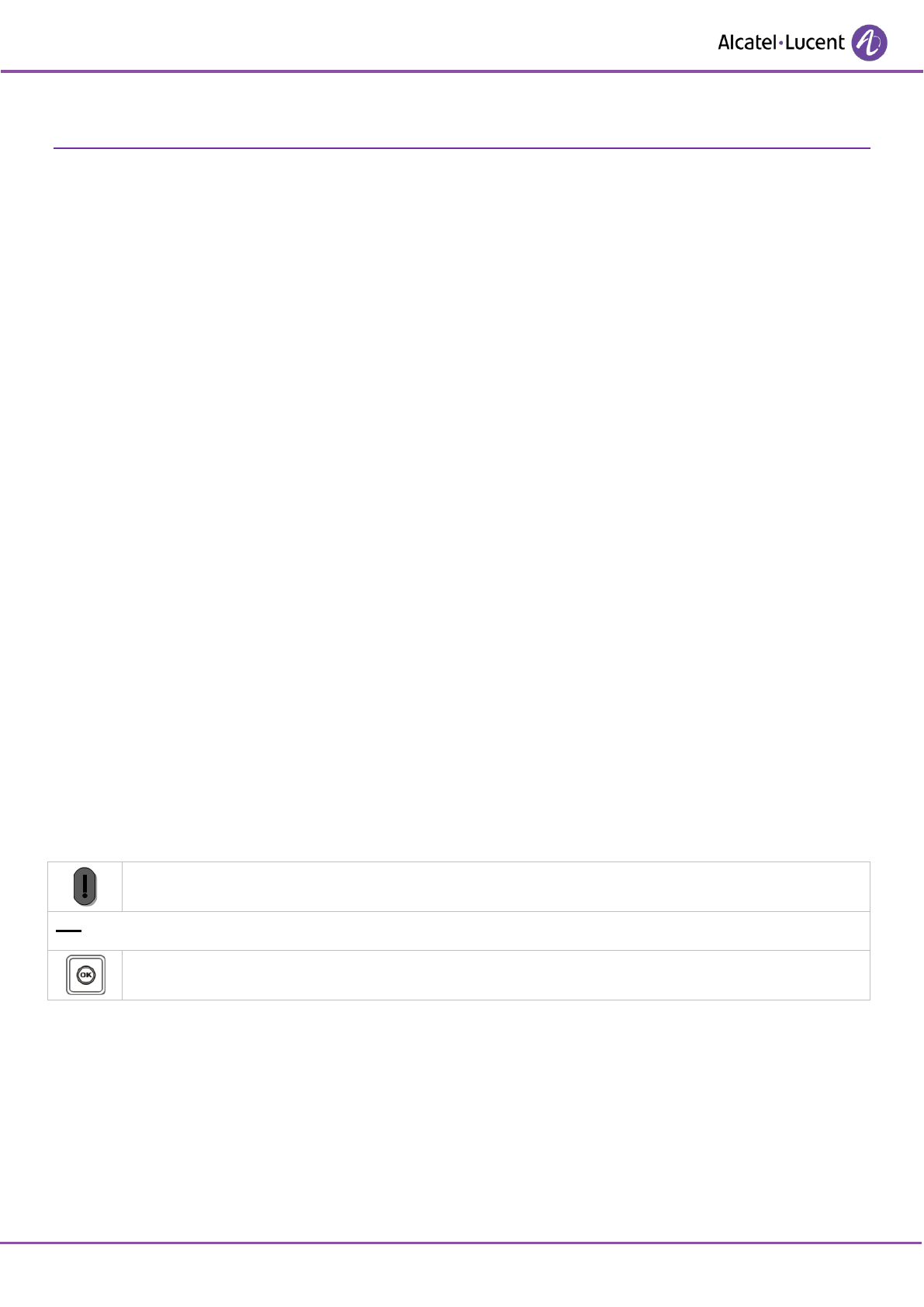8 Live signal and notification management
8.1 Introduction
Your handset offers services such as live calls, notification calls, event keys or status calls. These services
must be activated and configured by your administrator. Please contact your admnistrator before using
these services.
Only notification and event calls can be initiated by the user. Live signals and status calls are transparent to
the user as these calls are automatically made by the handset.
• Live signals:
Live signals are calls that are made automatically (every 90 seconds by default) by the handset to
the notification server. The information sent to the notification server allows the server to confirm
that the handset is under coverage and is working.
• Notification calls:
Notification calls are initiated by the user of the handset. They are used to notify the server of
emergencies such as injuries or material damage when specific keys are pressed. Refer to the
'Notification calls' chapter in the user guide for information on how to initiate a notification call.
• Key event calls:
Key event calls are also initiated by users when pressing particular keys on the numeric keypad.
These are designed to notify the server that certain tasks have been completed, for example, 'room
is ready' in the case of a hotel application.
• Status calls:
Status calls are automatically established by the handset each time the handset is plugged into or
removed from the charger and each time the handset is switched on and off.
8.2 Notification calls
These calls are designed to send alarm signals easily in emergency situations. Typically, emergency
situations involve injuries or material damage and have highest priority among all other alarm events and
calls.
Notification calls are made by a long press on the following keys:
The handset is communicating with the alarm server. The message that appears on the handset display will
depend on your system configuration.
The normal call processing message is displayed on the screen and, depending on the configuration, the
user may receive an acknowledgement or in conference message.
The notification calls are priority calls and can be performed in any handset status. Handset statuses are:
idle, conversation, dialling, calling, configuration, put in charger, removed from charger. Any active call will