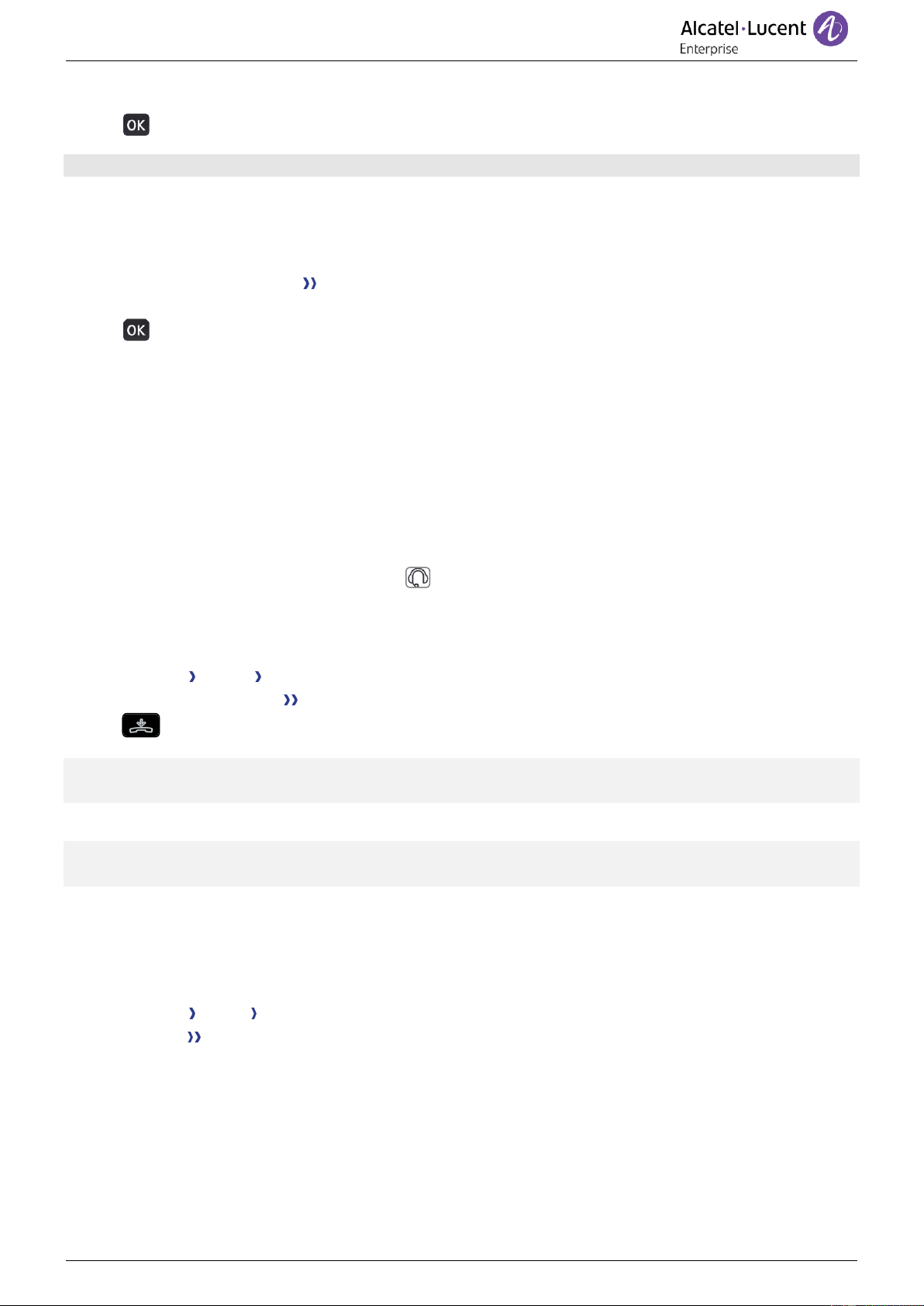At the programmed time, your phone rings:
•
If your calls are forwarded to another terminal, the forward is not applied to the reminder call.
To cancel your reminder request:
• Reach the 'Menu' page.
• Appointment
• Temporary/ Permanent Select the type of appointment (temporary or permanent).
• Clear
•
The 'Appointment programmed' icon disappears from the welcome page.
7.12 Install a jack accessory (headset, hands-free, loudspeaker)
By default, the audio jack of your telephone can be used to connect a headset, hands-free kit or
loudspeaker. A wideband headset can also be installed for optimized sound quality.
When you plug the jack accessory in the jack, a popup asks you for the type of accessory:
• Headset
• Handsfree
A specific icon is displayed in the status bar: .
If necessary, you can also select the accessory type in the audio settings:
• Reach the 'Menu' page.
• Settings Phone Jack
• Headset / Handsfree Select the type of device plugged into the jack.
•
Your phone is equipped with a 3.5 mm, 4 pole jack. If your device is not compatible, you can use a 3
pole to 4 pole jack adapter.
Your phone is equipped with a 3.5 mm, 4 pole jack. If your device is not compatible, you can use a 3
pole to 4 pole jack adapter.
7.13 Activating/Deactivating 'Forced headset' mode
Forced headset mode must be activated as soon as a headset is installed instead of the handset.
• Reach the 'Menu' page.
• Settings Phone ForcedHead
• ON/OFF activating/deactivating forced headset.