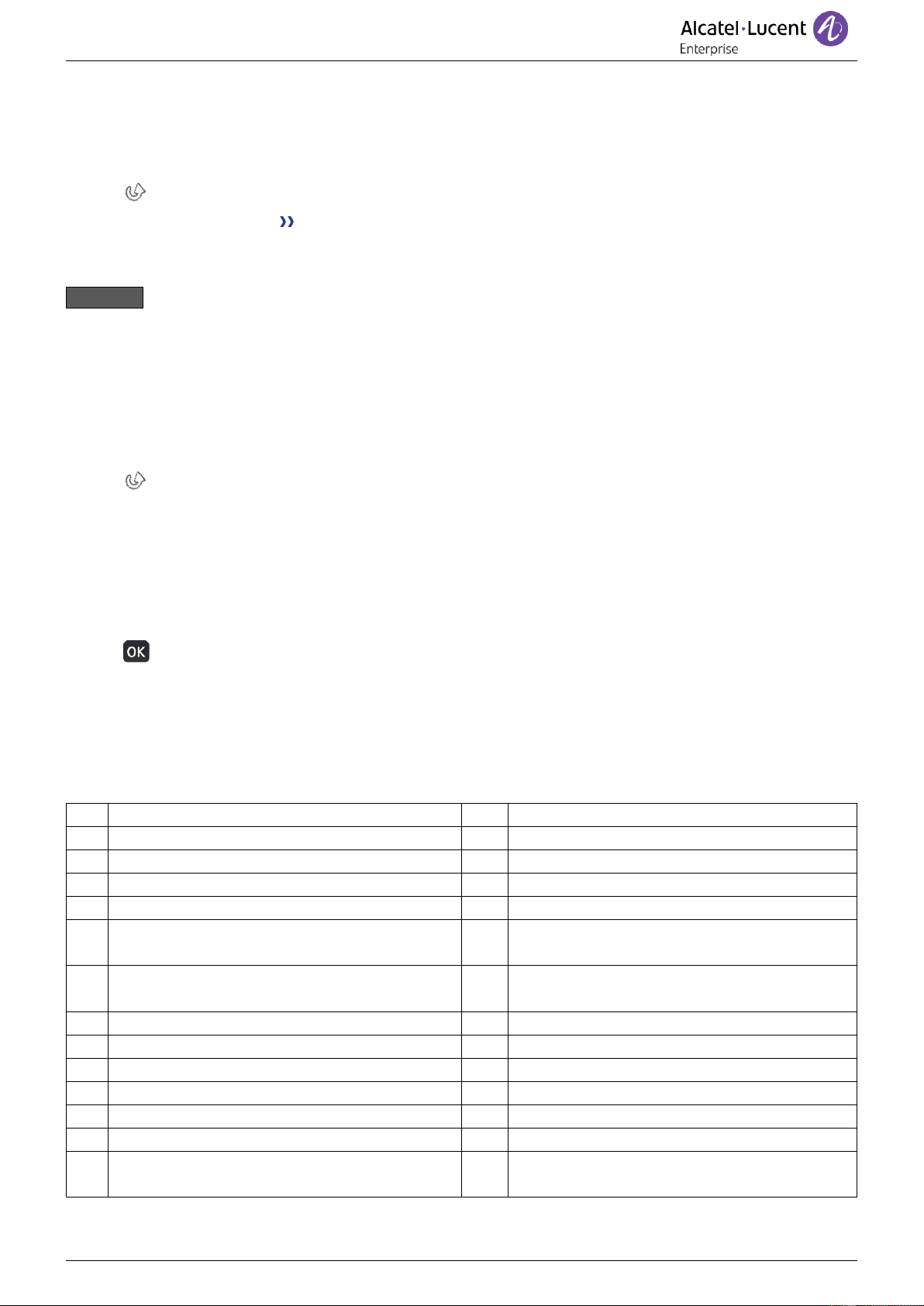6.10 Ne pas être dérangé
Le message 'Ne pas déranger' s'affiche sur le poste des correspondants qui cherchent à vous joindre.
Vous pouvez rendre votre poste momentanément inaccessible à tout appel.
• Sélectionner l'icône de renvoi.
• PasDéranger (NPD) L'acceptation du renvoi s'affiche.
6.11 Laisser un message texte aux appelants internes
123<>abc : Si votre poste n'est pas muni d'un clavier magnétique, utilisez le clavier alphanumérique
pour saisir les lettres. Le clavier doit être changé en mode alphabétique en appuyant sur la touche
programmée correspondante. La LED de la touche reste allumée lorsque que la fonction associée à
cette touche est activée.
Vous pouvez laisser sur votre poste un message texte qui sera affiché sur l'écran du poste qui vous
appelle. L'appelant est informé du message et peut le lire en sélectionnant la touche de fonction
suivante : Lire message.
• Sélectionner l'icône de renvoi.
• Texte
• Sélectionner un type de message.
Envoyer des messages prédéfinis
• MsgFixe.
• Sélectionner le message à envoyer (01 à 27).
•
Sélectionner la langue du message qui sera affiché : Langue.
Remarque : vous pouvez sélectionner un message à envoyer à l'aide de son numéro en sélectionnant
l'option : Alleràmsg.
Les 27 messages sont les suivants :
EN CONGES, DE RETOUR LE xx xx xx (*)
EN CONGES, DE RETOUR LE xx xx xx (*)