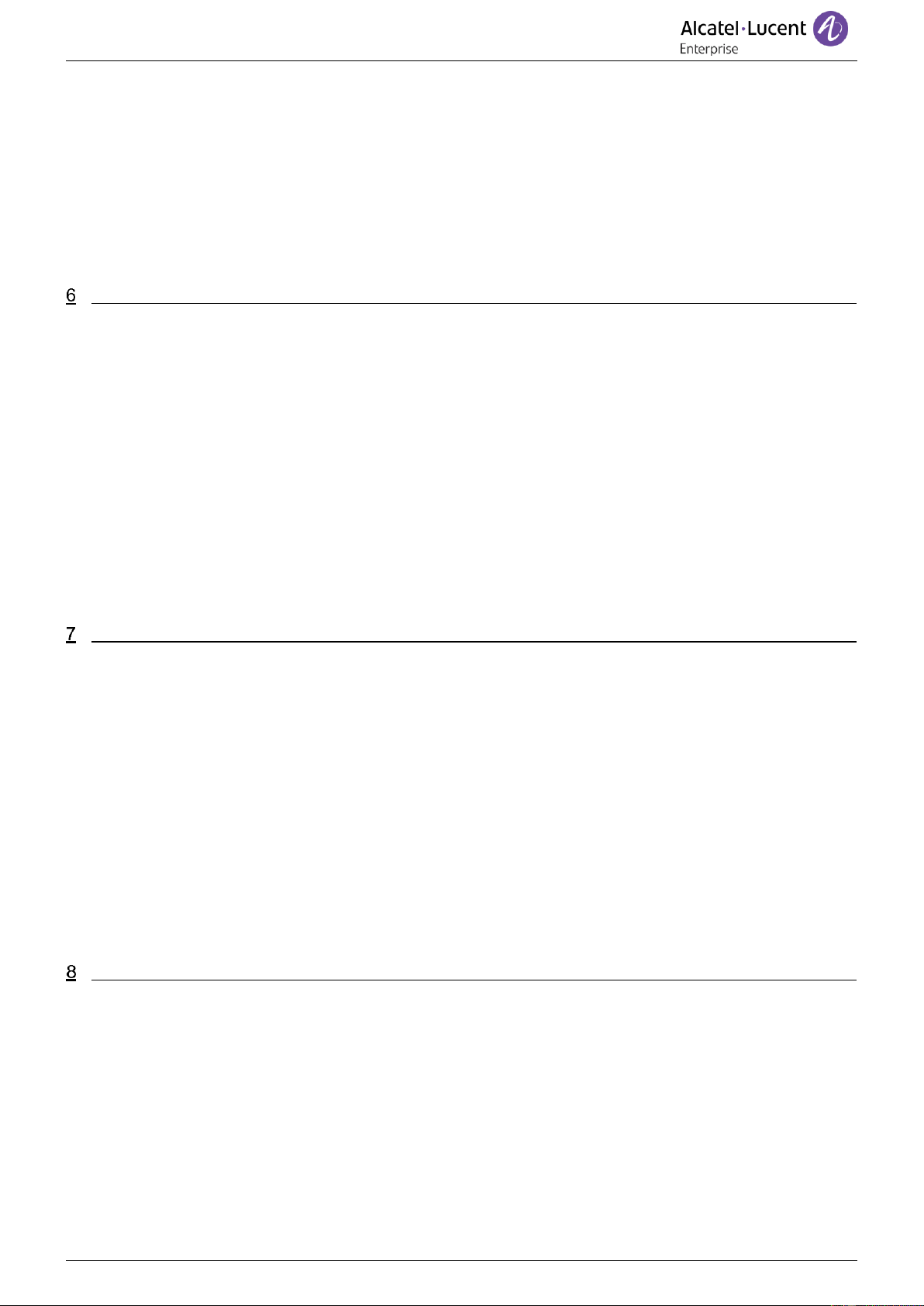5.4 Call pick-up 39
5.5 Answering briefly in place of the operator 40
5.6 Hunting groups 40
5.7 Calling an internal contact on his/her pager 40
5.8 Answering a call on your pager 40
5.9 Calling a contact on his/her loudspeaker 41
5.10 Send a voice message copy 41
5.11 Sending a recorded message to a number or a distribution list 41
5.12 Broadcasting a message on the loudspeakers of a station group 41
Keep in touch 42
6.1 Selecting calls to be forwarded 42
6.2 Forwarding calls to another number (immediate forward) 42
6.3 Personal assistant: reaching you with one number only 42
6.4 Activate/disable the personal assistant 42
6.5 Forwarding your calls from the receiving terminal ('Follow me') 43
6.6 Diverting all group calls 43
6.7 Cancelling all forwards 43
6.8 Cancelling a specific forward 43
6.9 Forwarding calls when your line is busy (forward if busy) 43
6.10 Do not disturb 44
6.11 Leaving a text message for internal callers 44
6.12 Consulting text messages 45
6.13 Message notification 45
6.14 Forwarding calls to your pager 45
Programming your telephone 46
7.1 Initializing your voice mailbox 46
7.2 Customizing your voice greeting 46
7.3 Modifying your personal code 46
7.4 Adjusting the audio functions 47
7.5 Adjusting the contrast of the display 48
7.6 Selecting the welcome page 48
7.7 Selecting language 48
7.8 Programming direct call keys (Perso page/F1 and F2 keys/Add-on module) 48
7.9 Modifying direct call keys 49
7.10 Deleting direct call keys 49
7.11 Programming an appointment reminder 49
7.12 Install a jack accessory (headset, hands-free, loudspeaker) 50
7.13 Activating/Deactivating 'Forced headset' mode 50
7.14 Contacting your administrator (Technical support) 51
ACD: Agent set/ Supervisor station 52
8.1 Agent set 52
8.2 Open an agent session (login) – Agent set 52
8.3 ACD application welcome screen – Agent set 52
8.4 The four operating statuses of the agent set 53
8.5 Changing the operating status of the set – Agent set 53
8.6 Modifying your personal code – Agent set 53
8.7 Integrating another group/leaving a group – Agent set 53
8.8 Close the agent session (logout) – Agent set 53
8.9 Supervisor station 53
8.10 Supervising group mailboxes – Supervisor station 54