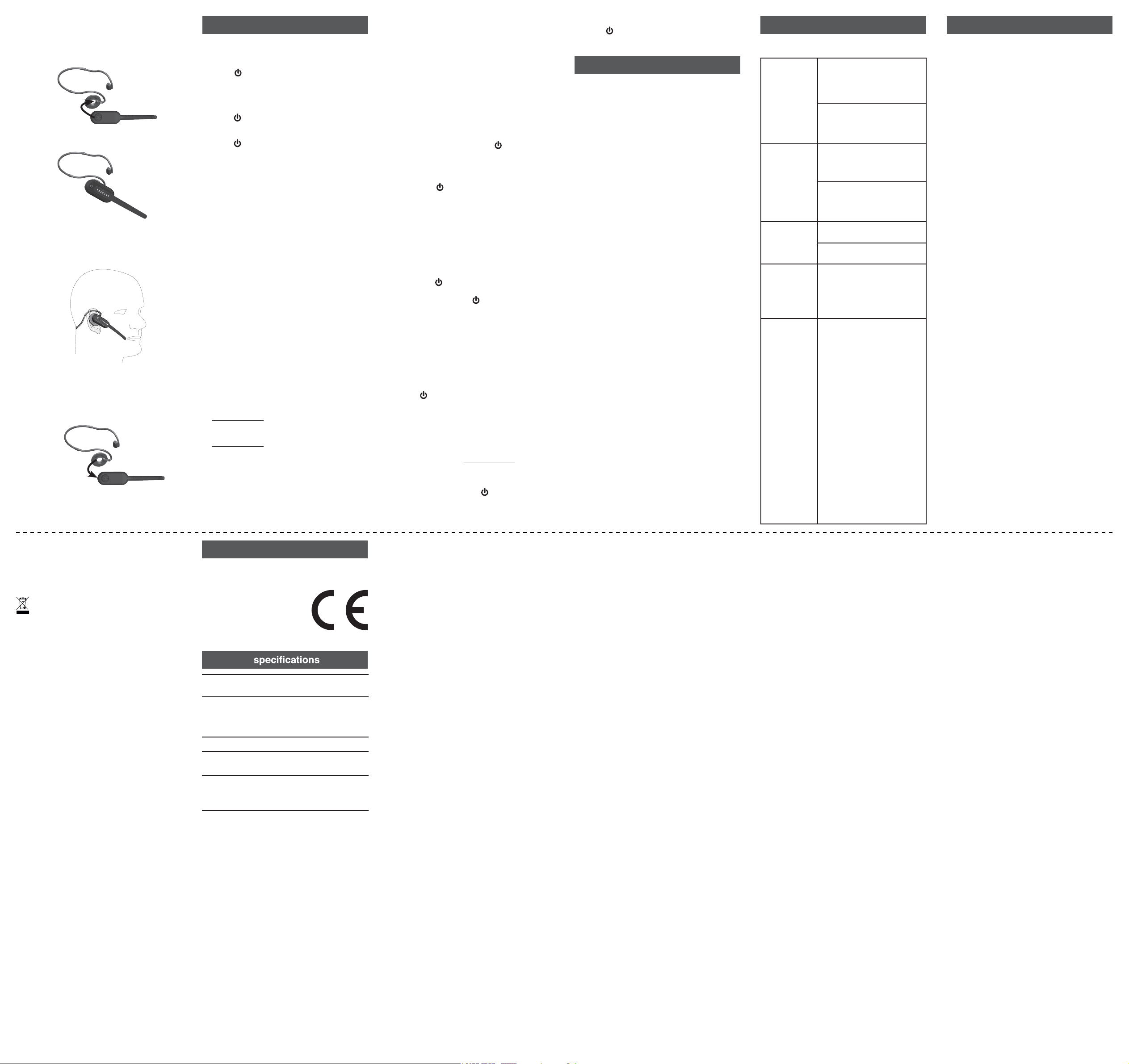Make sure your h
paired wi t
IP300 or Temporis IP700G
tele
Cheth e inal l
your Temporis IP300
orTemporis IP700G
tele ph one b
This symbol means that your inoperative
electronic appliance must be collected
separately and not mixed with the
household waste. The European Union has
implemented a specific collection and recycling
system for which producers' are responsible.
This appliance has been designed and
manufactured with high quality materials and
components that can be recycled and reused.
Electrical and electronic appliances are liable to
contain parts that are necessary in order for the
system to work properly but which can become a
health and environmental hazard if they are not
handled or disposed of in the proper way.
Consequently, please do not throw out your
inoperative appliance with the household waste.
If you are the owner of the appliance, you must
deposit it at the appropriate local collection point
or leave it with the vendor when buying a new
appliance.
(a)- If you are a professional user, please follow
your supplier's instructions.
(b)- If the appliance is rented to you or left in your
care, please contact your service provider.
Please help us protect the environment in
which we live!
HerebyAtlinks deAlcatel IP70H is in
cowi th th e eseme nts an
otheio ns of D ire95 /C.
Behind the neck band
To attach the neck band to the headset:
1 Remove any headset a tme nt (ear
excludeth e headset.
2. Insert the earpiece into the loop of the earad .
3. P u
plac
4. Plaba nd arwi th
the e
5. Adj ust a
untiph onto ward
mouth.
To remove the neck band from the
headset:
• H ol d twi th one h
pad wi th youha npu ll th e
heades froth e
ear pad .
Use the he
Make a call
1 F ollow th e iph one
useran ual for m
2. P re oth e headj o
3. H anth e hath e
calth e cal
Answer a call
• P res on t
End a call
• P res on tth e hea
on th
Ringer
The h
When t
earpiec e r
If you have tel eph
teleph one l
thoph on
Temporary ringer silencing
When t
tempnc e t
earpiec e wit ho uth e cTh e
nexal l ral ly at tpr eset vo
To silence the headset ringer:
• P resMU on th e he
Volume control
To adjust the ringer volume:
• W he
VOL+.
To adjust the listening volume:
• D ural l, presVOL+ .
Call waiting
When you sal l waitiic e from
your tel ep
alerec e ith ere is
an inth er ca
• P resM for t
secpu t your c
take th e new cal l.
• P resM for t
secwi tc
betee n ca
Mute
The mual lth er
parbu t th e oth er pa
1 D urinal l, prM oth e
headou nMute on. ”
The hec on
the mute fuio n is tu r
2. P reM agath e
converti onnounc es, “M
off.”
Switch a call between a handset and a
headset
• Twi tc
headal l, pr es oth e
headhe n hanth e co
• Twi tcle ss
hand all, pre
use to ath e cle ss ha
then pres o
Multiple headset/handset use
Headsth e sph o
line cj oouts idal l at t
The num
that cj oimi teph on
system. Rth e user
tel ephor e inforti o
To share an outside call:
• W he
call, pr ess on anj oin t
call.
• Tth e cal l, pr es agai n oth e
headth e cal l co
unti/ o
Answer an intercom call
Follow th e itio ns in youele ph one u
manual l. W he n
there is aal l requ e less
tel ephpi ec
rin
To answer an intercom call:
• P res on t
interc
Answer an incoming call during an
intercom call
If you re
intercal l, theil l be a
• Tal l, pres
MU for ton ds. T
intercal l enal l
• Tth e intercwithou t an
the incpr es oth e head
The tel eue s to rin
End an intercom call
• P res on th e h
on th
Gera l p
Takin
Your cole s
electr eatewi th c
Avro u
Place th e hS ave the origin al
pac
ever ne ed to shi
Av
Your he
Do not usth e headth e r
or ha ndwi th weD o not ith e
headarin k, bht ub o
Ele
Elecom etime s caus
surgmf ul to elip menF or your
own safettio n whe n us ing el e
app
Cle
Yot has a durabl e pla stg t
should retain it s lus r man y years. Clean
it only with a soft clen ed with
water o r mild soap.
Do not use ex w ater or clean ing so
any kind.
Frequeio ns
If you have difwi th your h
solio ns be l
My head
do
at all.
Make sure th e bat
sec
cord l
char
hour
There is n
dia
Move the cole s
clele ph on
You mi
rang
The other
par
hear my voi
dur
Make sure th e mutu re is
not tu r
Adj us
dur
I cann ot h
any rin
from th e
headwhe n
ther
incal l.
Your he
have an exterr
The rin
hearro ug
earpi e
Com
for el ec
equ
If th e headee m
to be repo nd
putrdle ss he
in it
solth e proble m, d
follth e or
1 D is
the h
2. Remth e cord
head
3. W ait a few minu
4. Conn ecth e power to t
head
5. Instal l th e batai n,
and t
cord lt ith e
head
6. Wait for the cle ss
headee sab li
its cio n wi th th e
tele ph one b
to one m
take pl
Imporaf etio ns
When using you
precio ns shou ld al ways be fo
redth e rfir e, elesh onj ur
incth e fo
1 Read antio n
userO bserrk inth e
pro
2. Avoid u
There may be a sha n
shoc k frni n
3. D o nth e h
in th e viini t
cirnc emay be cre ate
when the ada the power
outth e h
cradle. Toc iated
witth e clos iel e
user shou lth e he
into a poweou tletho uld npu t
a charth e crad
head
conini nti onmabl e or
flam- sule ss th er
adeio n. A spar
envirfir e or explos ion .
Sucme nts mi g
use of oxth oio n
industr(c l
vaporet c.
4. D o nwhe n
you are wet. F o
in a wet bash ower, or next to a
swimhe n sin k, o
launD o not uqu idos o
sprni ng. If tom es
in cowi th any lqu id
or power cmmed iatelD o nth e
proct bhl y
5. Inio n
where no o
power cP rotec
abrasio n.
6. If t
the Freio ns seti o
thian ual. If you c
pro
to the Limi sti on. D o not
open thi
in your usO peni ng th e pro
or re asixp ose
you to haz ard
7 Repnl y as dib e
userD o not bur
batie s — th ey cai n c
8. Th
cor
positi osi g
the pgg eil in
an un- the- tabl e or a caou tlet
Environment
Dear atio n of Conformity
T
Freque nc
con
CrPL L
synthes iz er
T
freque ncy
1881.792-1897.344MHz
Channels 5
Operat
temp
32° F - 1°F
0° C - 50° C
Power
requ ir
Charg6 V D C @ 4 00
Repeme n
3.7V 24 0mAH
© A
The Manufacturer reserves the right to modify the
specifications of its products in order to make technical
improvements or comply with new regulations.
Alcatel is a registered trademark.
Alcatel logo and Alcatel name are trademarks of
Alcatel-Lucent and used under license by A
A
22 quai Gallieni
92150 Suresnes- France
www.alcatel-business.com
Model No. : Alcatel IP70H
A/W No.: 10001115 R