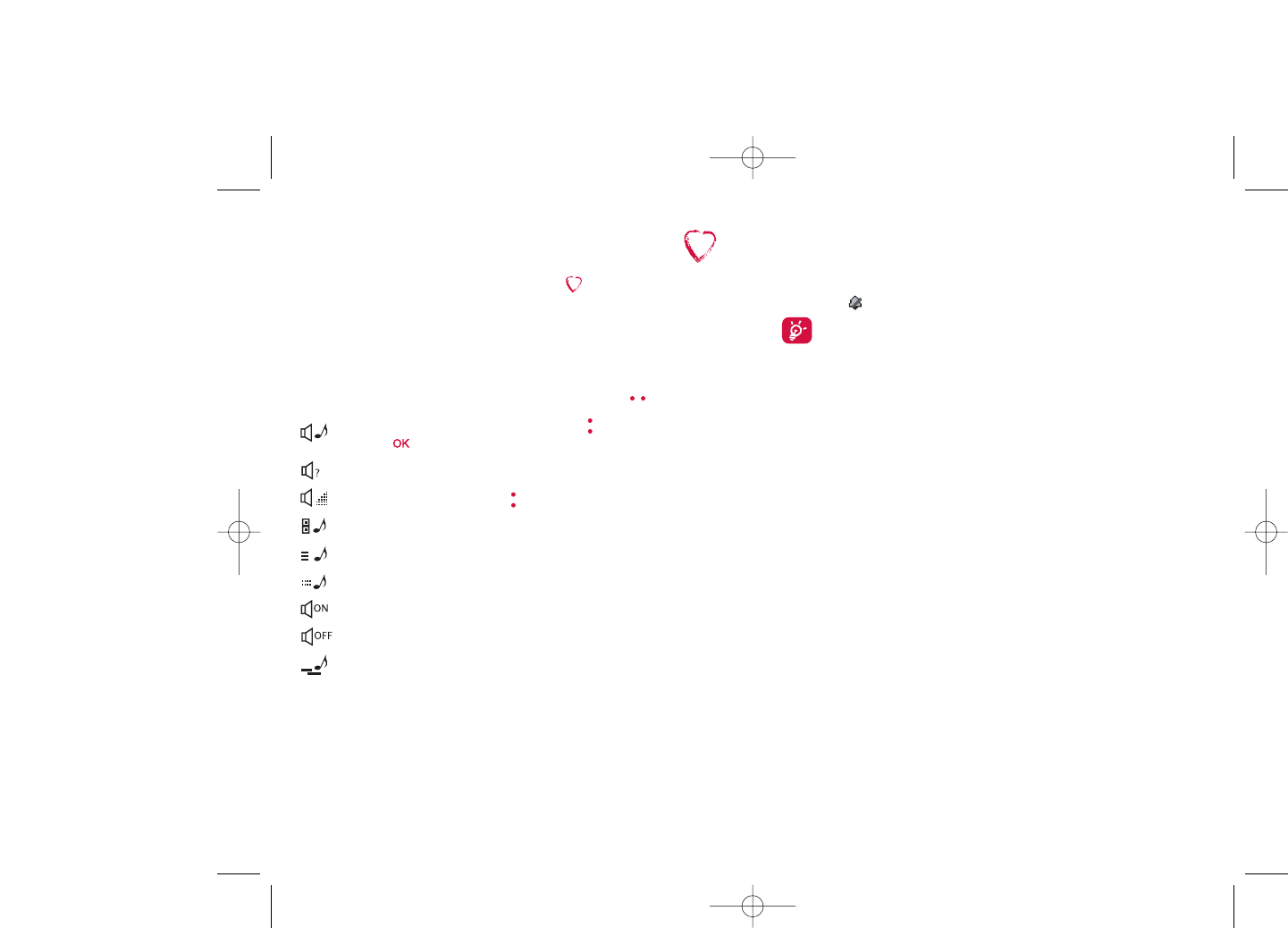8.1.2 Mode
You may set your phone ringtone to Normal, Discreet (ring with beep),
Vibrate (all sounds are replaced by vibrations except for alarms),Vibrate
and ring,Vibrate then ring, Beep and vibrate, Silence (no sounds except for
alarms, the icon will be displayed).
Ringtones sound with increasing volume.
8.2 Color
This function enables you to customise the graphic style and the colours
of your telephone.
8.3 Slider
8.3.1 Slider open answer
You can decide whether you want to automatically answer the call when
you slide open the phone.The default setting is “On”.
8.3.2 Slider close options
You can decide whether you want to continue or stop the running
application when you slide close the phone. The default setting is “Stop
application”.
44
8
My settings ......................
From the main screen, select the icon menu and select the function
of your choice in order to customise your telephone.
8.1 Ringtones
8.1.1 Available functions
To modify the sound settings, select an option using the key:
Select a melody from the list using the key then confirm by
pressing (see page 69).
Mode (normal, discreet, vibrate...).
Adjust the volume using the key.
Select the type of key beep.
Select a melody for a new incoming message.
Select a melody for an alarm or appointment.
Power on beep.
Power off beep.
Slider beep.
43