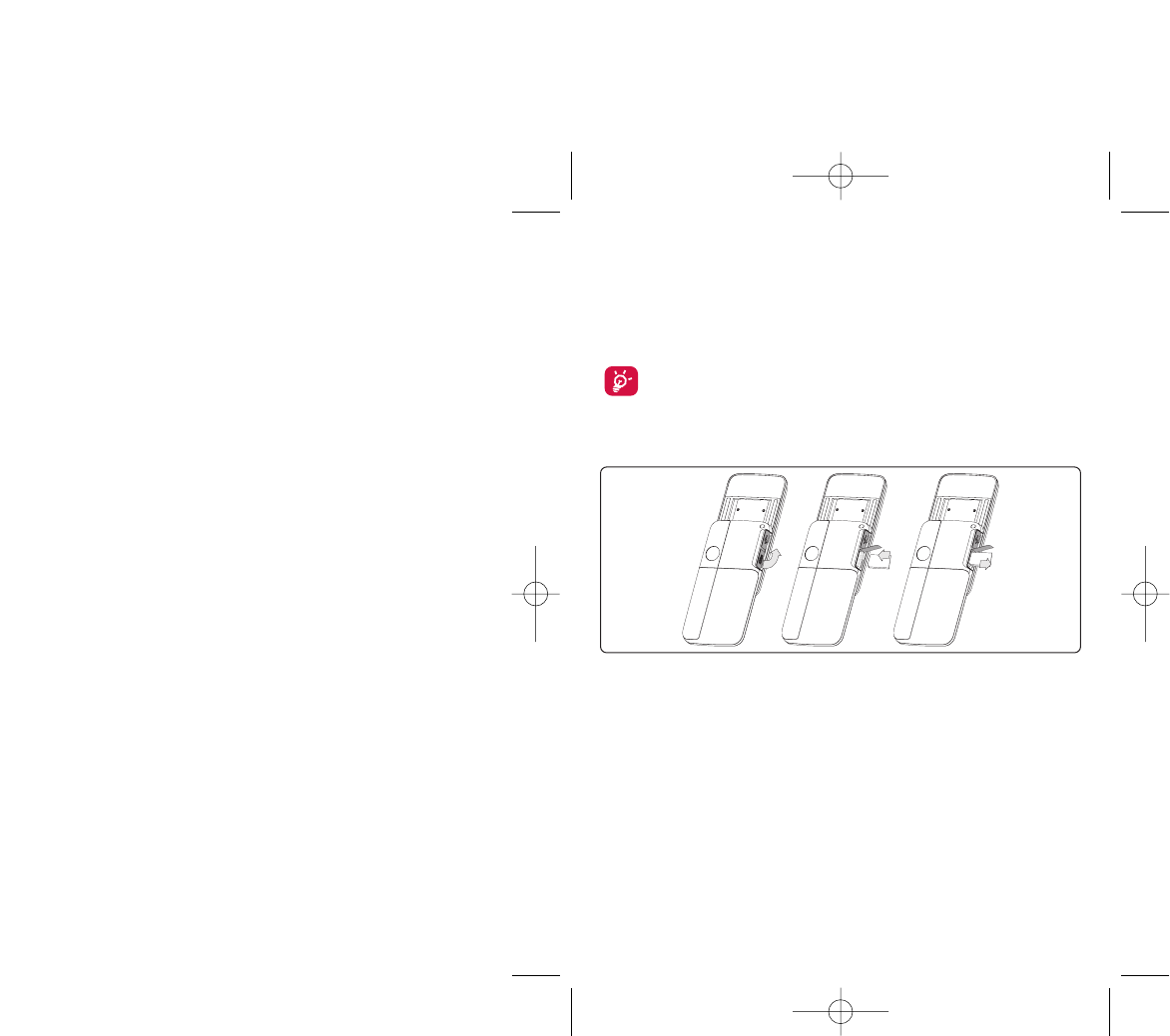Thumbnails are displayed for preview. In addition, you can use “Mark”
function, to select multiple files.
12.6 Memory card
You will have access to all files stored in memory card here.
When a memory card is inserted for the first time, it will be
scanned and the default folders will be created.
Insert the memory card: Open the rubber cap and insert the MicroSD
card into the slot.
59
Remove the memory card: Open the rubber cap and gently push the
memory card until unlocked. Take out your MicroSD card and close the
cap.
Available options
Create folder • Create more folders.
Delete folder • Remove folders.
Rename folder • Rename folder's name.
Empty folder • Delete all files in one folder.
Memory card • To format it or to query its memory status.