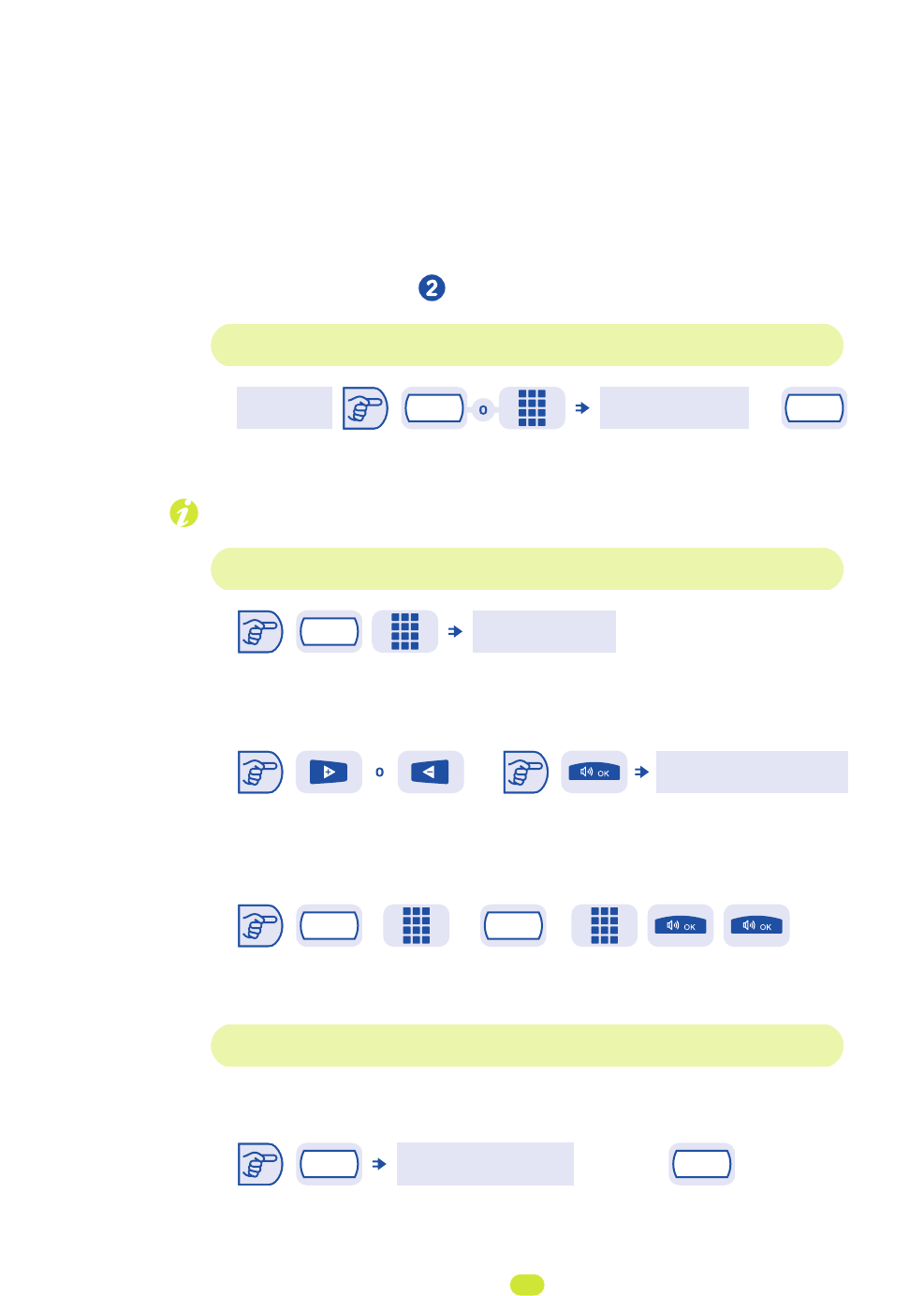Efectuar una llamada
Emisión de códigos MF (servidor vocal, operadora
automática o consulta del contestador)
Llamar a un interlocutor RDSI
Para corregir el número: Para enviar la llamada:
Enviar una subdirección:
puede ser necesario añadir al número de su interlocutor una subdirección de 4 cifras
(para comunicar directamente con su fax, su PC, su teléfono, etc.).
Mantener secreta su identidad (llamada RDSI)
Cuando usted llama a un interlocutor interno o externo abonado RDSI,
su número se le transmite automáticamente.
Es posible ocultar su identidad antes de enviar su llamada:
misma tecla
para anular
tecla
programada
"Secreto"
deja la tecla secreto
activa mientras esté
encendido el icono de la tecla
validar y
enviar la
llamada
marcar la
subdirección
en el teclado
tecla
programada
"Dirección"
n° del
interlocutor
tecla
programada
"RDSI"
desplazar el cursor
el led asociado a la tecla "RDSI"
permanece encendido durante
la comunicación
n° del
interlocutor
tecla progra-
mada
"RDSI"
el display visualiza
el n° marcado
La función se anula automáticamente con el fin de la comunicación.
misma tecla
para anular
tecla perogrullada o
código de la función
"Sobrenumeración MF"
Entonces se emiten todas
las cifras marcadas
en multifrecuencia.
usted
está en
comunicación
12