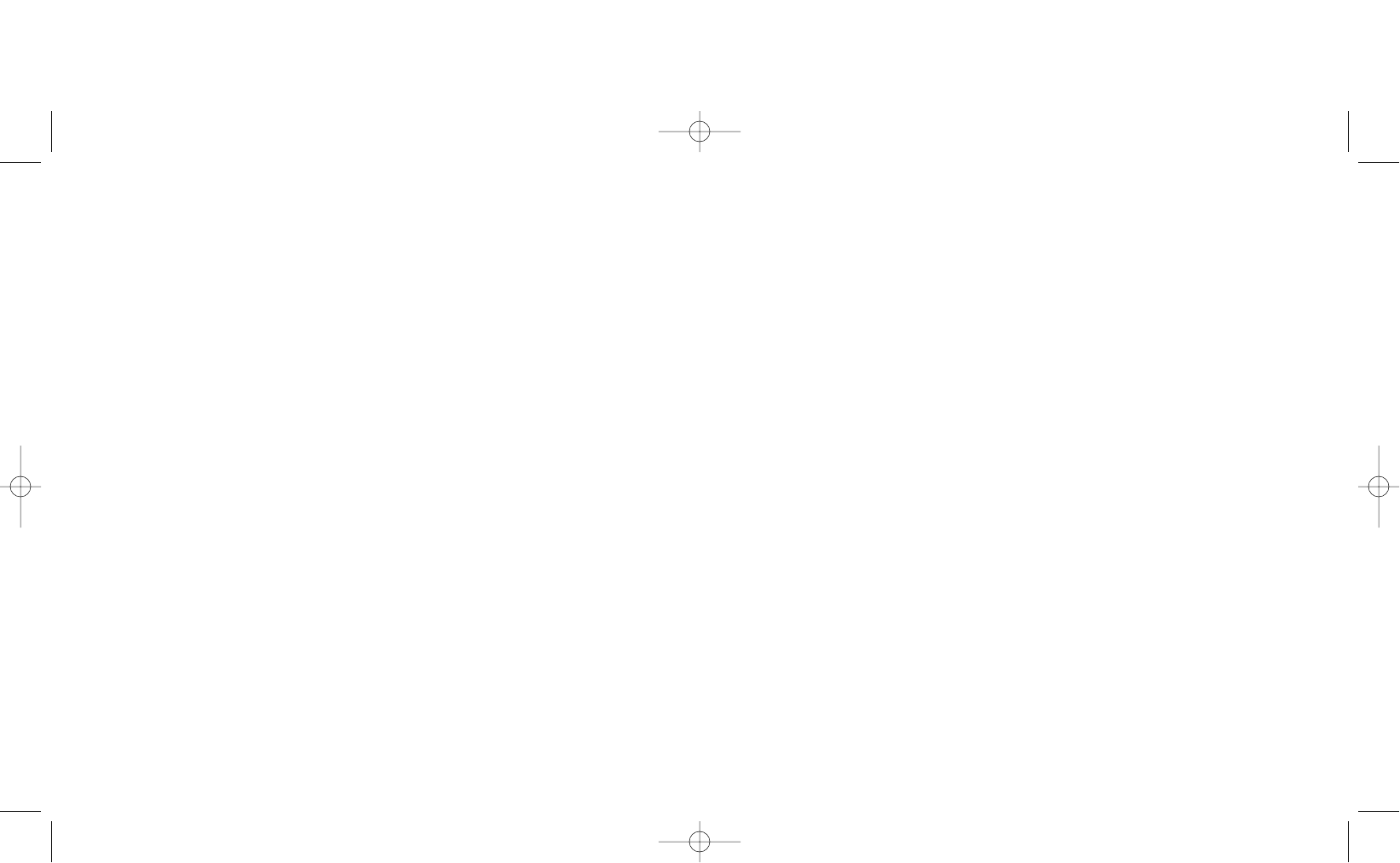Inleiding ................................................................
Alcatel dankt u voor het aanschaffen van deze mobiele telefoon.
Dit compacte en elegante toestel heeft een groot kleurenscherm met 4096 kleuren en een bijzonder
gebruikersvriendelijke en intuïtieve interface.
Zeg het met kleuren
Dankzij de nieuwe MMS-technologie kunt u uw tekstberichten voorzien van beeld en geluid. In uw berichten
kunt u uw stemming tot uitdrukking brengen met behulp van de standaard multimedia-inhoud, maar ook met
gedownloade beelden en geluiden.
Op en top van uzelf
Een telefoon in uw eigen stijl. Kies een kleur of een thema uit de ingebouwde screensavers of maak een keuze
uit de rijke multimedia-inhoud met bureaubladen en beltonen. Met één klik kunt u ook een van de standaard
geluidsprofielen kiezen.
Beeld en geluid kunnen naar wens worden gewijzigd.
Speelmaatje
Voor uw momenten van ontspanning. Dankzij de speciale navigatietoets en de vernieuwde ergonomie kunt
u net als op een spelconsole met twee handen spelen.
Uw camera (alleen One Touch 735)
Leg de mooiste momenten vast en deel ze met anderen, dankzij de ingebouwde camera. Gebruik de
zoomfunctie in combinatie met de ingebouwde recorder en camera, of verfraai uw foto’s met kaders en leuke
stempels: het is allemaal kinderspel!
1
Inhoud....................................................................
Inleiding ............................................................................................................1
Adviezen voor veilig gebruik ..........................................................................5
Algemene informatie ......................................................................................8
1. Uw telefoon ................................................................................................9
1.1 Toetsen ............................................................................................................................................................10
1.2 Symbolen op het welkomstscherm ..........................................................................................................11
2. Het toestel gebruiksklaar maken ..........................................................13
2.1 Het toestel in gebruik nemen ....................................................................................................................13
2.2 Uw toestel aanzetten ..................................................................................................................................15
2.3 Uw toestel uitschakelen ..............................................................................................................................15
3. Oproepen ..................................................................................................16
3.1 Bellen................................................................................................................................................................16
3.2 Uw voicemail beluisteren ............................................................................................................................17
3.3 Gebeld worden ..............................................................................................................................................17
3.4 Mogelijkheden tijdens een gesprek ..........................................................................................................18
3.5 Conferentie ....................................................................................................................................................19
3.6 Dubbele lijn ....................................................................................................................................................19
4. Oproepgeheugen......................................................................................20
4.1 Oproepgeheugen raadplegen en nummer opnieuw bellen..................................................................20
4.2 Beschikbare opties ........................................................................................................................................20
5. Menu ..........................................................................................................21
6. Telefoonboek ............................................................................................23
6.1 Uw telefoonboek bekijken ..........................................................................................................................23
6.2 Een geheugenkaart aanmaken ....................................................................................................................24
6.3 Beschikbare opties ......................................................................................................................................25
6.4 Een nieuw telefoonboek maken ..............................................................................................................26
6.5 Geheugenkaarten indelen............................................................................................................................26
6.6 Voice-dialling gebruiken................................................................................................................................26
2