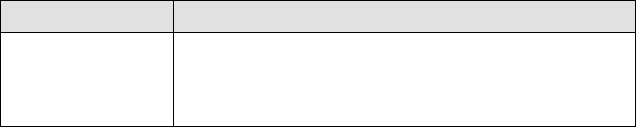Italiano 57
9 Modalità Bluetooth
®
DR 900 BT è in grado di riprodurre musica da altri dispositivi ad es. smartphone mediante Bluetooth.
Prima di iniziare a trasmettere la musica è necessario accedere alla modalità Bluetooth e
accoppiare il telefono alla radio.
9.1 Configurazione
La modalità Bluetooth è avviata premendo ripetutamente il pulsante della modalità fino a quando
non appare “Bluetooth mode”. La radio si sposta tra le modalità in questo ordine:
DAB FM Aux-In Bluetooth
Il LED di stato Bluetooth lampeggia. Il LED indica 2 stati:
Luce blu fissa Connesso
Blu
lampeggiante
Non connesso. Visibile e pronto
all'accoppiamento/ricerca di dispositivi
conosciuti.
La radio è ora pronta ad accoppiarsi al dispositivo Bluetooth. Attivare la connessione Bluetooth
sull'unità e cercare dispositivi Bluetooth visibili. Si troverà DR 900 BT. Normalmente è possibile
collegarsi alla radio facendo clic sul nome. Per maggiori informazioni su come gestire il processo di
accoppiamento sul proprio dispositivo Bluetooth, fare riferimento al manuale d'uso.
Dopo aver effettuato l'accoppiamento con successo, è possibile iniziare a trasmettere la musica
semplicemente aprendo il lettore multimediale e la musica viene riprodotta.
Nota: Il volume può essere controllato sulla radio e sul dispositivo Bluetooth separatamente. Quindi
se il volume è silenziato su una delle unità, non si sentirà nulla. Si raccomanda di tenere il volume a
un livello basso su entrambe le unità e quindi iniziare ad aumentarlo al livello desiderato.
9.2 Funzionamento
Dopo che la radio è stata accoppiata a un dispositivo, essa inizierà a cercare i dispositivi conosciuti
ogni volta che si accede alla modalità Bluetooth. Se è trovato un dispositivo, la radio si collega
automaticamente a esso.
Nota: Se il dispositivo collegato esce dal raggio del Bluetooth, il LED inizia a lampeggiare e attende
che il dispositivo ritorni per circa 10 minuti. Se esso ritorna in questo arco di tempo, si ricollega
automaticamente. In questo periodo, nessun altro dispositivo può essere accoppiato alla radio. Se
si desidera collegare un altro dispositivo è necessario riavviare la radio o si deve lasciare la
modalità Bluetooth e quindi riaccedere. Quindi è necessario seguire nuovamente le istruzioni
riportate nel capitolo Configurazione.