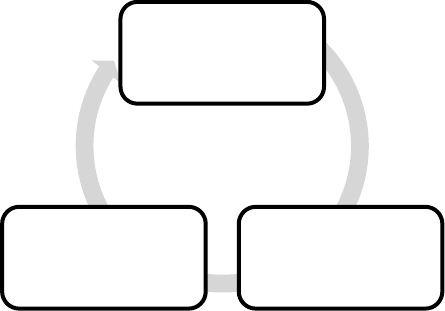Deutsch 11
Radio-Text - Dies ist eine Laufschrift, welche durch den Sender übertragen wird. Die Informationen
können den Namen des Interpreten oder den Musiktitel umfassen, den Namen des DJ,
Kontaktinformationen zum Sender usw.
Program type (PTY) (Programmtyp) - „Rock“, „Pop“, „Talk“ oder „News“ sind nur einige Beispiele.
Frequenz - hier wird die derzeit gewählte Frequenz angezeigt.
Signal-Informationen – zeigen an, ob der Sender in Stereo oder Mono empfangen wird.
Uhrzeit – Wird vom Sender übertragen.
Datum – Wird vom Sender übertragen.
7.5 UKW-Menü
7.5.1 Suchlauf-Einstellung
Es gibt zwei Optionen für die Scan-Einstellung, die „Nur kräftige Sender“ und „Alle Sender“. Mit der
Option „Nur kräftige Sender“ wird der Scan nur bei den Sendern angehalten, die mit guter
Signalstärke empfangen werden.
7.5.2 Audio Setting
Es gibt zwei Audiotypen, „Nur Mono“ und „Stereo möglich“. „Nuur Mono“ kann die Audioqualität des
Senders bei schlechtem Empfang verbessern.
7.5.3 System
Sehen Sie das Kapitel 10 für weitere Informationen zu diesem Menü.
8 Aux-In
Im Aux-In-Modus funktioniert das Radio wie ein einfacher Verstärker für Ihren externen
Audio-Player, wie etwa Smartphone und MP3-Player. Sie können einfach Ihren externen Player
über das Audiokabel mit dem 3,5mm-Stecker in die Aux-In-Buchse einstecken. Bevor Sie mit der
Wiedergabe anfangen, ist es empfehlenswert, die Lautstärke auf ein niedriges Niveau auf beiden
Geräten zu drehen. Nun starten Sie die Musik und erhöhen die Lautstärke auf die gewünschte
Stärke. Bitte beachten Sie, dass der Lautstärkeregler an beiden Geräten die wahrgenommene
Lautstärke verändert.
Suchlauf-
Einstellung
Audio-
Einstellung
System