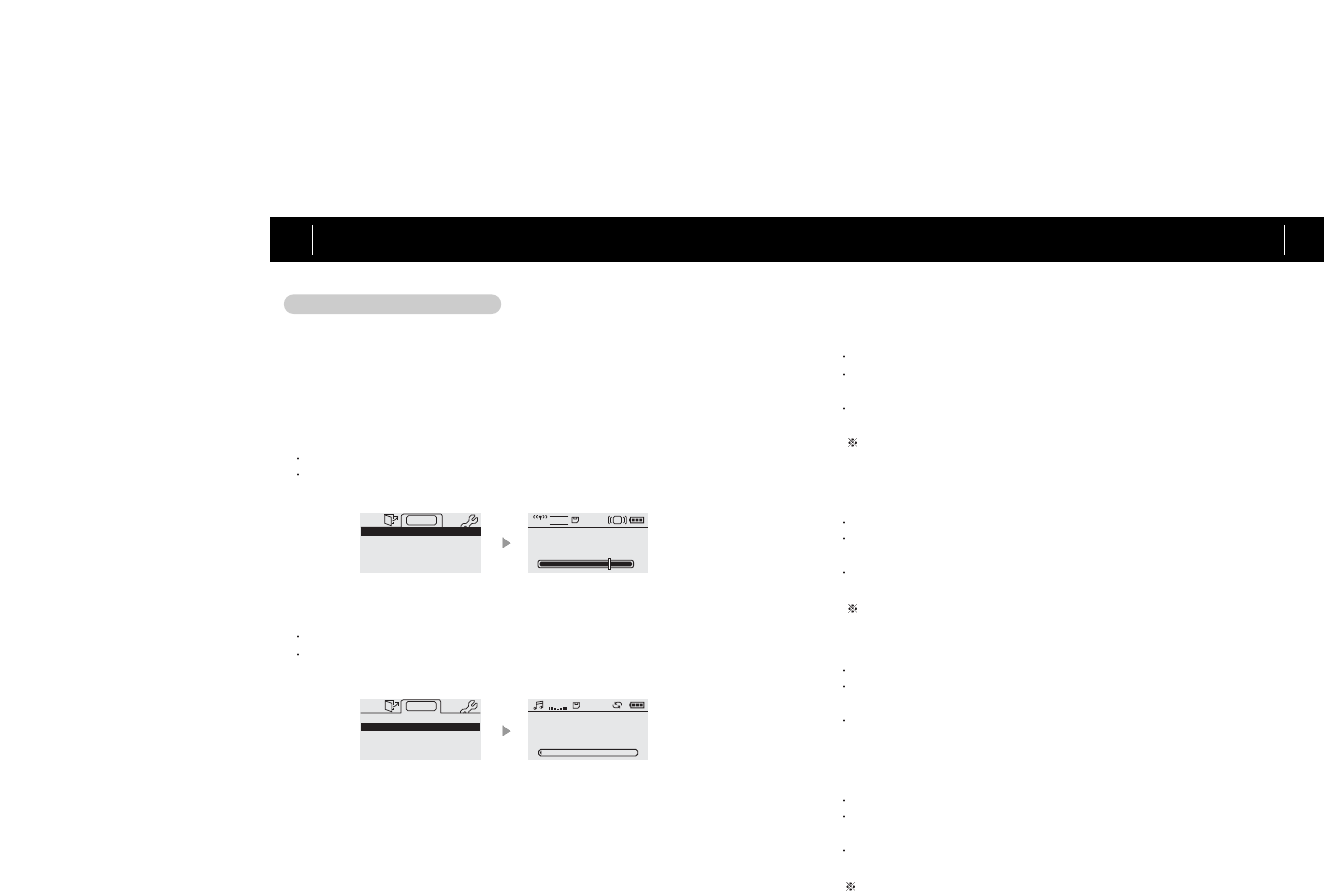3. OPERATION GUIDE
11
3. OPERATION GUIDE
10
DAB Receiver
BASIC OPERATION GUIDE
DR301 is a multi-talented DAB radio that works on FM radio and music
player mode too. This chapter guides how to operate DAB functions and
how to customize various settings in DAB mode.
a) Switching to FM Radio mode
Press MENU button.
When "MODE" appears, locate cursor at "FM Radio" using navigation key
and press SELECT key to change mode.
b) Switching to Music Player mode
Press MENU button.
When "MODE" appears, locate cursor at "Music Player" using navigation
key and press SELECT key to change mode.
1) Mode Change
a) Contrast
You can adjust contrast setting when the LCD does not seem properly adjusted.
Press MENU and move to "SET (Setting)" menu using navigation key.
Locate cursor at "Contrast" and press SELECT key to enter contrast
setting menu. Contrast level varies from 0 (dark) to 10 (bright).
Adjust contrast level using navigation key and press SELECT
when contrast level setting is done.
b) Backlight
You can make backlight last longer, shorter or completely disabled depending on
amount of light of where you use the unit.
Press MENU and move to "SET (Setting)" menu using navigation key.
Locate cursor at "Backlight" and press SELECT key to enter backlight
setting menu. Backlight level varies from 0 to 5 seconds.
Adjust backlight level using navigation key and press SELECT when backlight
level setting is done.
c) Scroll Speed
You can adjust scroll speed slow or fast.
Press MENU and move to "SET (Setting)" menu using navigation key.
Locate cursor at "Scroll Speed" and press SELECT key to enter scroll
speed setting menu. Scroll speed varies from 1 (slow) to 11 (fast).
Adjust scroll speed level using navigation key and press SELECT when scroll
speed is properly set.
d) Sound Balance
You can adjust sound balance if sound is biased to left or right.
Press MENU and move to "SET (Setting)" menu using navigation key.
Locate cursor at "Sound Balance" and press SELECT key to enter sound
balance setting menu. Sound balance can be set -5 (left) to +5 (right).
Adjust sound balance using navigation key and press SELECT when sound
balance is properly set.
2) Display Settings
This setting is common to DAB Receiver, FM Radio and Music Player modes.
This setting is common to DAB Receiver, FM Radio and Music Player modes.
This setting is common to DAB Receiver, FM Radio and Music Player modes.