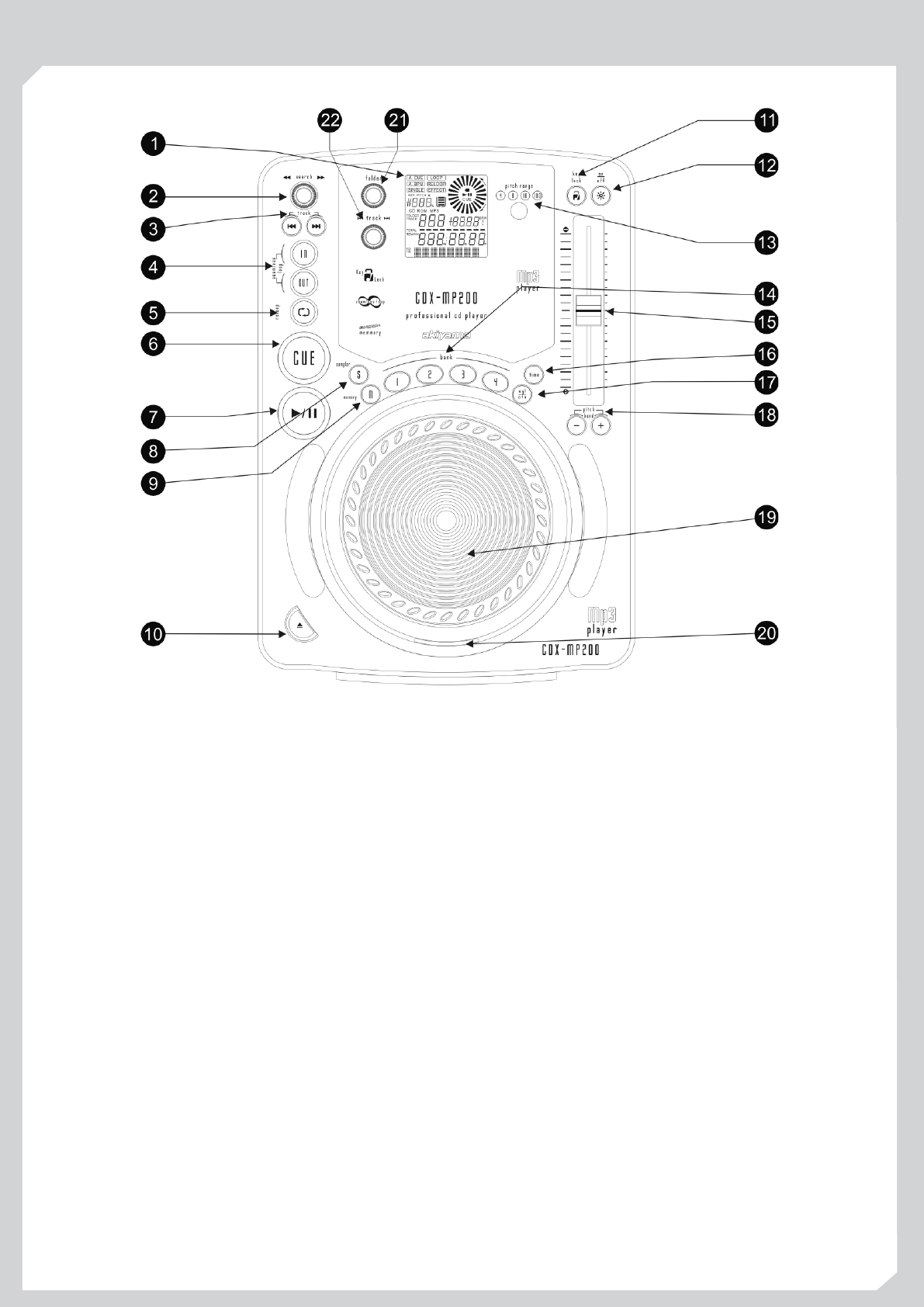e
P AND FUNCTIONS DE MANDOS Y FUNCIONES
3
REAR P
21. CONECTORES DE SALIDA AUDIO OUT
22. CONECTOR DE SALIDA DIGIT
23. CONECTOR RELA
24. CONMUT POWER
25. CONECTOR AC
Es una salida de
señal analógica, conectar a las entradas del mezclador
Es una salida de
señal digital, conectar ejemplo, a las entradas de un mezclador
digital.
Permite la reproducción alternada de dos
reproductores de CD. Conectado a un mezclador que disponga de la
función fader start puede realizar la reproducción alternada mediante
el crossfader del mezclador
Presione el botón para encender el
equipo.
Conecte el cable de tensión.
1. DISPLA BUTTON
2. SEARCH WHEEL
3. TRACK BUTT
4. IN BUTT
OUT BUTTON
5. RELOOP
6. CUE BUTTON
7. PLA BUTTON
8. SAMPLER BUTTON
9. MEMORY BUTTON
10. EJECT BUTTON
1 LOCK BUTTON
12. PITCH ON/OFF BUTTON
13. 4%,8%,16%,100%PITCH SELECT BUTTON
14. BANK BUTT
LCD-display for displaying the different
mades and functions.
This wheel has 4 forward and 4 reverse speed
positions allowing you to quickly scan through tracks. The more you
turn the wheel in either direction the faster you search.
These buttons are used the select a track.
T the button will forward/back skip to the next track, holding
down the button will rapidly forward/back skip through the tracks.
This function allows you to set a cue point without
music interrupt. This button also sets the starting point of a seamless
loop.
This button is used to set the ending point of a loop.
A loop is started by pressing the IN button, pressing the OUT button
set the loop ending point. The loop will continue to play until the OUT
button is pressed once again.
If a seamless loop has been made, but the CD
player is not actively in seamless loop mode (a loop is not playing),
pressing the RELOOP button will instantly reactivate the seamless
loop mode. T exit loop, press the OUT button. LOOP and RELOOP
will appear in the LCD display when the reloop function is available.
During play mode, pressing the RELOOP button will instantly return
play the last set point without interrupt of music.
Pressing the CUE button during playback
immediately pauses playback and returns the track to the last set cue
point. In pause mode and the CD is at the cue point, press the CUE
button to provide cue monitor
is at the cue point.
Each press of the button to change
from play to pause or from pause to play In skid mode, press this
button to break or slow start.
Press this button, then press the desired
BANK button to set the sampler mode. When sampler mode is set,
then the sampler will mix the CD music together sampler can
play even no disc inside. The sampler will play only once or
continuous depends on pressing sampler button once for continuous
play and LED is lit; press button again to single play and LED is flash.
Press this button to set the memory mode,
then press the desired BANK button to memorized the music from the
cue point. The music length to be memorized is determined by the
length of BANK. When the memory mode is set, the MEMOR
is lit. Y can also memorize the BANKs, FX' parameter and the last
play mode (i.e. time, single/continuous, pitch select, activated FX) by
pressing the memory for 1 sec. T recall the BANKs and FX'
parameter just make the memory mode set before put the disc into the
CD tray
Press this button to eject disc. The disc will
not eject unless the player is in cue or pause, this prevent accidentally
ejecting the disc when in play mode.
This button is used to choose the
tempo lock mode and the pitch control mode. T lock mode
allows tempo change while maintaining the original key
tempo lock mode is selected, the LED above the TEMOP LOCK
button glows red.
This button is used to turn the
PITCH SLIDER function on and off.
Press the
button in order to change pitch percentage of 4%,8%,16%,100%.
Press the desired BANK button when the
MEMOR LED is lit will set the memory mode. The music from the
cue point will be memorized to the flash. Press the desired BANK
button when the SAMPLER LED is lit will set the sampler mode. The
sampler length is determined by the smaller one of out point and bank
length. Press the desired BANK button will return to the start point
instantly flashing.
And press again to cancel sampler function.
14. BOTONES BANK (Banco)
15. CONTROL PITCH
16. BOTÓN TIME (Tiempo)
17. BOTÓN SGL/CTN (repr simple y continua)
18. BOTONES PITCH -/+
19. JOG WHEEL
20. LED CD
21. BOTÓN P CARPET (FOLDER)
22. BOT PIST (TRACKS)
Nos permiten “samplear” (grabar en
memoria flash) trozos de música. Estando la función Memmory activada
(LED encendido) presionamos un botón Bank para memorizar el punto de
inicio. Estando la función Sampler activada (LED encendido)
presionamos el botón Bank para memorizar el punto de fin del trozo
“sampleado”. Estando el botón SAMPLER activado (LED iluminado) el
trozo sampleado se reproducirá continuamente, presionando SAMPLER
otra vez (LED una sola vez.
Se utiliza para ajustar el valor
porcentual del Pitch. es necesario activar la función
Seleccionamos entre los distintos modos:
T restante de reproducción de pista/T r de
reproducción total/T reproducido de
Este botón
nos permite seleccionar entre modo Single o Continuo. Cuando
seleccionamos modo SGL (Single) el equipo reproducirá una canción y
luego se parará. Cuando se selecciona CNT (Continuo) el equipo
reproduce las melodías una detrás de otra.
La velocidad de reproducción disminuirá o
se acelerará automáticamente cuando presionemos el botón “ - “ o “+” y
volverá a la velocidad de reproducción original cuando dejemos de
presionar el botón.
Es utilizado para “pitch bend” en modo playback y
para “frame search” Pausa.
El LED se iluminará cuando tengamos un disco cargado y
el reproductor listo
Presione el botón para entrar en
modo normal “Normal Mode” y gírelo para escoger la pista que desee
reproducir El nombre de la pista aparecerá en el display En este caso
aparecerán todas las pistas, independientemente que estén en un “Folder”
u otro.
Pulsando este botón
entramos en modo “Folder Mode” (en el display aparece FOLDER).
Girándolo podemos observar los distintos “folders” o carpetas del disco.
Si a continuación giramos el botón TRACK podremos ver en el display las
distintas canciones incluidas o “folder”.
cdx-mp200
cdx-mp200 cdx-mp200
1. AUTO CUE:
2. SINGLE:
3. :
4. RELOOP:
5. ELAPSED, TOT REMAIN:
6. ~ 8.MINUTE, SECOND, FRAME:
9. TIME BAR:
10. PITCH:
1 PITCH:
12. ANTI SHOCK AND BUFFER INDICA
13. CUE :
14. P
15. PLA
16. INDICADOR CD:
17. MP3 INDICA :
18. CHARACTER DISPLA
19. TEMPO LOCK:
20.
Indica si el Cue está activado o no. Presione el
botón SGL/CNT durante un segundo para activar/desactivar esta
función.
Nos informa de que un CD está car en el
mecanismo de reproducción.
Nos informa de que un CD con ficheros
MP3 está cargado
En el caso de que un CD MP3 esté
cargado en el mecanismo nos indica el nombre de la canción y del
álbum.
Indica que la función Master T está
activada.
Nos indica el número de pista que está reproduciendo.
Indica que al reproducir una pista se para la
reproducción. Si no está encendido indica que se reproduce
continuamente. Se controla mediante el botón SGL/CTN.
Indica que se está reproduciendo un bucle.
Indica que anteriormente se ha editado un bucle que
ahora podemos volver a reproducir
Indica la naturaleza del valor de
tiempo indicado en el display Elapsed es el tiempo reproducido,
T Remain es el tiempo total que queda por reproducir Remain es
el tiempo que queda por reproducir de la pista actual.
Nos informa sobre el tiempo
de la pista en reproducción Minutos/Segundos/”Frames”.
Nos muestra ya sea el tiempo reproducido o restante
de reproducción dependiendo del modo seleccionado con el botón
TIME.
Nos indica que el modo Pitch está activo.
Nos muestra el tanto por ciento de variación de Pitch.
El estado de la
memoria se representa por un cubo que es llenado o vaciado. Antes
de que presionemos PLA e cubo se va llenando para permitir un
arranque instantáneo. Si el cubo parpadea, el arranque inmediato no
está disponible. Cada barra representa 5 segundos de memoria
antichoque. En están disponibles 10 segundos de memoria.
Se ilumina cuando el lector está en punto Cue.
Se ilumina en modo Pause o modo Cue.
Se ilumina cuando se está reproduciendo disco.
LOOP
DISPLA