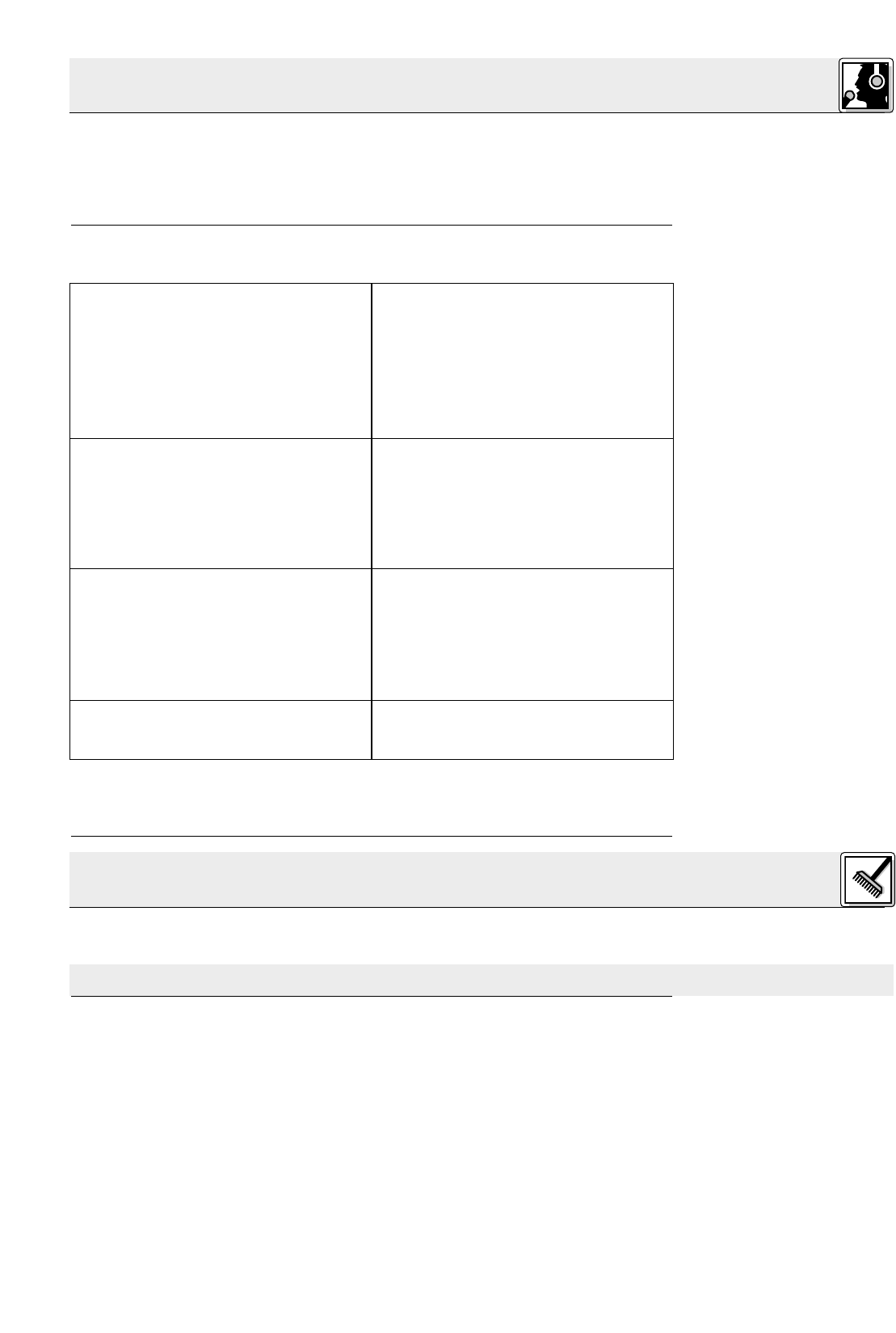4 Indicazioni per l'esercizio
Nota:
4.5 Tasto MODE
4.6 Sostituzione dei cuscinetti
(HEARO 777 QUADRA DELUXE)
Importante!
Se non sentite il segnale chiaro ed indisturbato, scegliete con il tasto FREQ (8) disposto sul trasmet-
titore un'altra frequenza portante e premete di nuovo il tasto AUTOTUNING (4). Durante questa ope-
razione rimanete nelle immediate vicinanze del trasmettitore.
6. Con il regolatore VOLUME (5) disposto sulla cuffia regolate il volume desiderato.
In caso di disturbi della ricezione dovuti p.e. a riflessioni o ombre del segnale di trasmissione, la cuffia
si porta automaticamente in mute. Tale funzione evita disturbi fastidiosi nella cuffia.
Al momento della fornitura, il trasmettitore è regolato sul modo STEREO.
Premendo il tasto MODE (9) potete scegliere tra i modi di riproduzione del vostro sistema cuffia:
1. Girate i cuscinetti auricolari dei sistemi d’ascolto di circa 10° in senso antiorario per aprire la chiusura
a baionetta e sfilate i cuscinetti auricolari.
2. Inserite i cuscinetti auricolari di velours nei sistemi d’ascolto e girate i cuscinetti di circa 10° in senso
orario fin quando scattano.
1. Sfilate l’adattatore di rete dalla presa
2. Pulite la superficie dell’apparecchio con un panno inumidito di acqua, ma non bagnato.
Non usate in nessun caso detergenti acidi o abrasivi o detergenti contententi alcool o solventi
perché potrebbero danneggiare la vernice e i componenti in materia sintetica.
31
IVA LOGIC7: Il decoder LOGIC7 è attivato e con-
trolla continuamente il segnale d'ingresso. In fun-
zione della caratteristica del segnale d'ingresso
viene generato il numero rispettivamente necessa-
rio di segnali audio. Il processore IVA simula poi il
corrispondente numero di altoparlanti (in caso di
segnali d'ingresso nel formato LOGIC7 fino ad 8)
per la riproduzione in cuffia.
Raccomandiamo questo modo d'esercizio per tutti
i tipi di segnali audio (musica, film, giochi).
IVA PRO LOGIC: Il decoder Dolby Surround Pro
Logic simula, in collegamento con il processore
IVA, cinque canali di altoparlanti (anteriore sinistro,
centrale, posteriore destro e sinistro) per un suono
surround nella cuffia. Questa configurazione dei
canali non varia.
Raccomandiamo questo modo d'esercizio per film
e riprese in formato Dolby Surround.
IVA STEREO: Il segnale d'ingresso stereo viene
trasformato dal processore IVA in un segnale bin-
aurale. La funzione di adattamento all'orecchio
produce un'impressione sonora naturale senza
localizzazione nella testa.
Raccomandiamo questo modo d'esercizio per la
riproduzione naturale di segnali prodotti da musica
stereo e da parola parlata.
STEREO: Il decoder Pro Logic, il decoder LOGIC7
ed il processore IVA sono disattivati, sentite il seg-
nale d'ingresso stereo invariato nella cuffia.
Le indicazioni LOGIC7 ed IVA sono accese.
Le indicazioni PRO LOGIC ed IVA sono accese.
Le indicazioni IVA e STEREO sono accese.
L'indicazione STEREO è accesa.
5 Pulizia