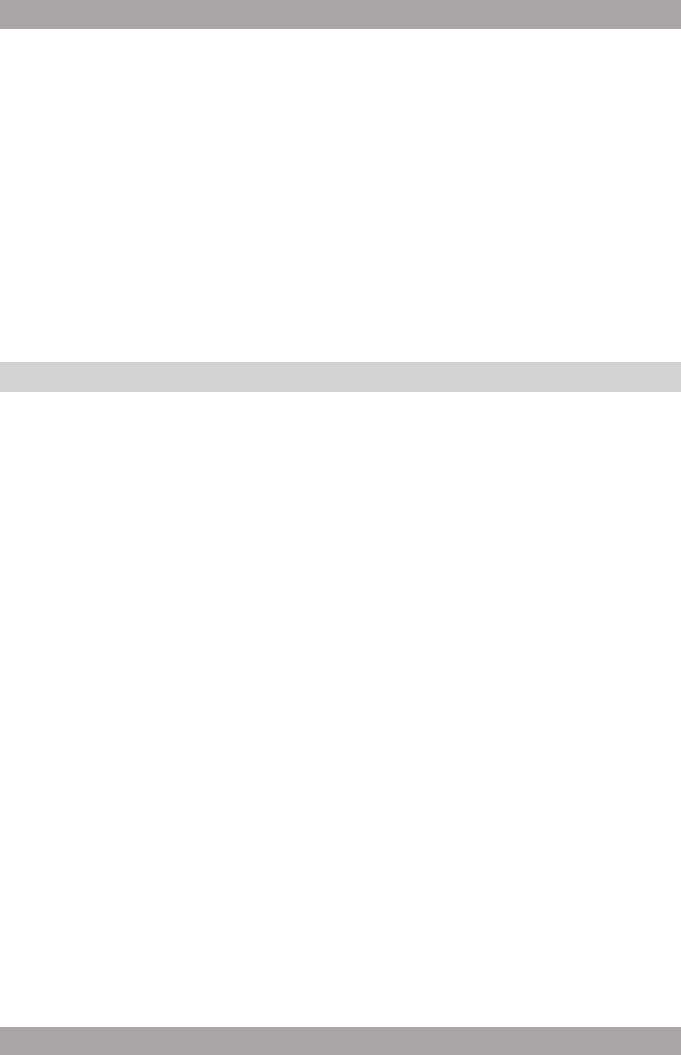12 13
AIR05W
Operation5.
All functions of the appliance are accessible using the remote control.
All instructions refer to operation with the remote control, unless indicated
otherwise.
i
● The appliance is designed to be operated using the remote control.
For regular use you may nd it convenient to switch the appliance to
standby mode after use.
Quick start5.1
General functions
● To switch on the appliance, press the ON/OFF button (33). To switch back
to the standby mode, press the ON/OFF button (33) again.
● To enter characters, press the DN button (28) or the UP button (29)
or rotate the VOLUME dial (11). Press the SELECT button (27) to conrm
or press the BACK button (24) to erase.
● To select the source mode, press the SOURCE button (14).
● To adjust the volume, press the UP button (29) or the DN button (28).
● To select the sound mode (FLAT, BASS, CLASSICAL, JAZZ, POP, ROCK),
press the EQ button (21).
● To mute or restore sound, press the MUTE button (32).
Internet radio functions
● Switch on the appliance.
● Select the Internet radio mode.
● Select LOCATION or GENRE to choose an Internet radio station.
● Select MY STUFF to choose Internet radio stations that were added
manually through www.reciva.com.
● For extended instructions, read the paragraph "Internet radio functions"
further on in this manual.