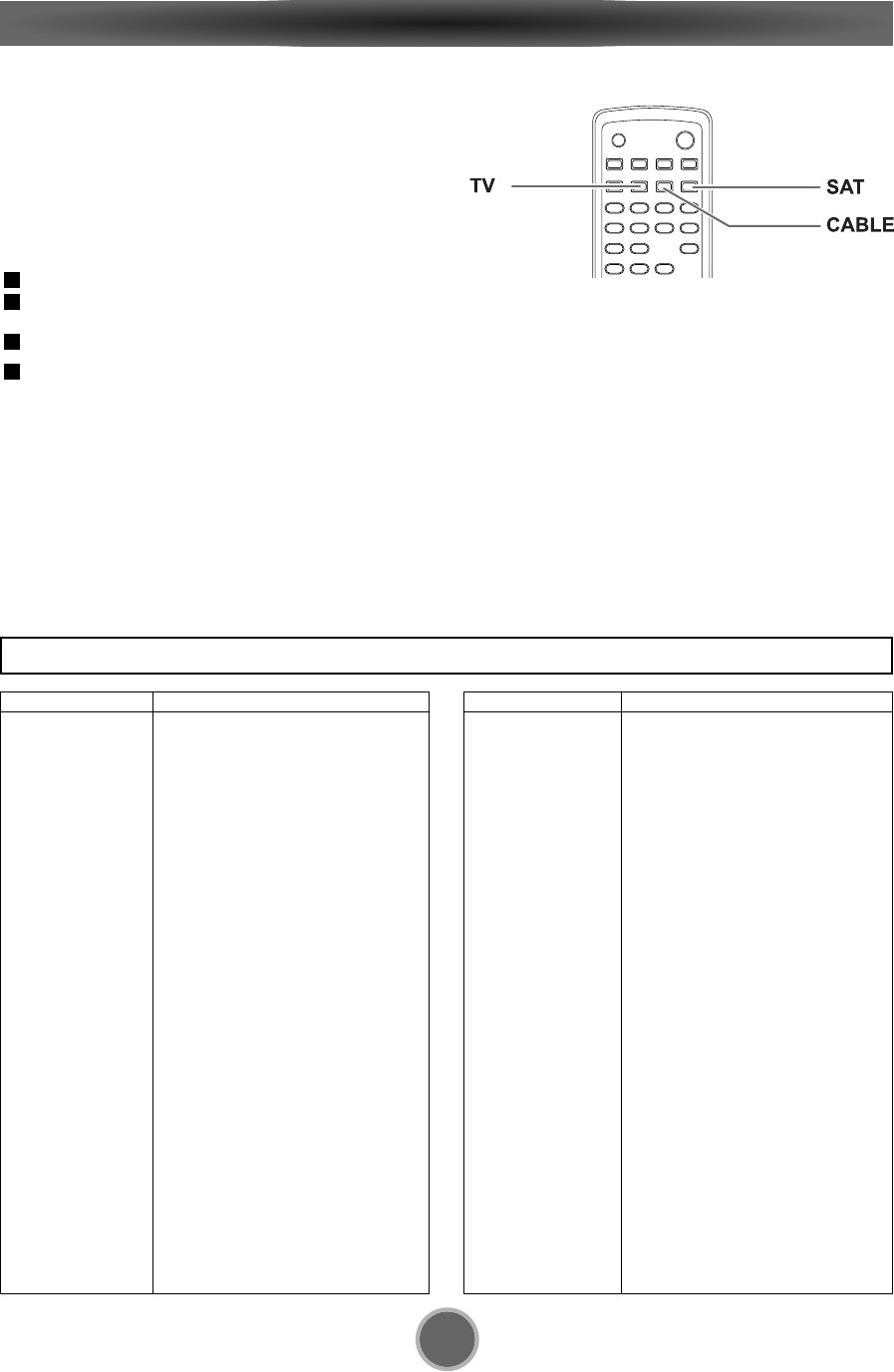48
Merk Codenr.
BAUR 011
BEKO 023 049
BLAUPUNKT 094 100 102 111 114
BRANDT 028 039 040 043 145
081
BRION VEGA 050
BRUNS 048 050
BSR 059 110 132
BUSH 033 068 124 074
CENTURY 098 101 050 079 136
CGE 016 101 124 079 132
136
CIHAN 065
CLARIVOX 048 116
CONDOR 099 111
CONTEC 087
CONTINENTAL EDITION 028 039 040 043 145
081
CROSLEY 101 050 109
CROWN 147
CTC CLATRONIC 046
DAEWOO 089
DECCA 099 060 063 115 118
DEGRAAF 036
DIXI 049 090
DRYNATRON 049
DUAL 099 141
DUAL-TEC 096 099 132
DUMONT 046 050 057 073
De afstandsbediening programmeren
OPMERKINGEN
<Het is mogelijk dat de afstandsbediening niet functio-
neert met alle modellen van de merken die vermeld
worden.
<Als de batterijen uit de afstandsbediening worden ver-
wijderd, wordt het geheugen gewist. In dat geval moet
u alle eerder geprogrammeerde codes opnieuw invoe-
ren.
<Het is mogelijk dat niet alle knoppen op deze afstands-
bediening op dezelfde manier functioneren als die van
uw toestel. Probeer de knoppen uit om te zien welke
functioneren. Als er slechts een paar werken, con-
troleer dan of dit verbetert als u een andere code
instelt.
<Gebruik uitsluitend alkalinebatterijen.
Gebruik van de TV-, CABLE- en SAT-
knoppen op de afstandsbediening
De afstandsbediening werd zo ontwikkeld dat ze ook
werkt bij andere merken van TV/CABLE/SAT-toestellen.
Om na te gaan of uw toestel compatibel is, volgt u de
instructies hieronder.
Schakel het toestel in.
Zoek het merk en de overeenkomstige code in de lijst
hieronder.
Richt de afstandsbediening naar het tv-toestel.
Houd de knop die overeenkomt met de bron (bijv. TV,
CABLE of SAT) op de afstandsbediening ingedrukt
terwijl u de code uit de lijst invoert m.b.v. de cijfer-
toetsen.
Als er verschillende codes aangegeven worden bij het
merk van uw toestel, probeer ze dan één voor één uit tot
u een vindt die werkt.
Als u op de TV-, CABLE- of SAT-knop hebt gedrukt, kunt
u alleen nog de basisbedieningsknoppen (PLAY, PAUSE,
STOP enz.) gebruiken.
Als u alle bedieningsknoppen voor de dvd wilt kunnen
gebruiken, moet u op de DVD-knop drukken.
4
3
2
1
Merk Codenr.
ANAM1 000
ANAM2 001
ANAM3 002
ANAM4 003
ANAM5 004
ADMIRAL 050 134
AKAI 093 049 123
ALBA 068
ALBIRAL 116
ALCATEL 022
AMSTRAD 159 021
ARC EN CIEL 028 039 043 145 081
ARISTONA 099 049 050 019 142
149 078
ARTHUR MARTIN 053 139 117 120 122
123 125 128
ASA 050 055 057 113 134
ATLANTIC 099 111
AUDIOSONIC 054
AUSIND 053
AUTOVOX 099 144 055 019 057
069
BAIRD 083
BASICLINE 006
TV-merkenlijst