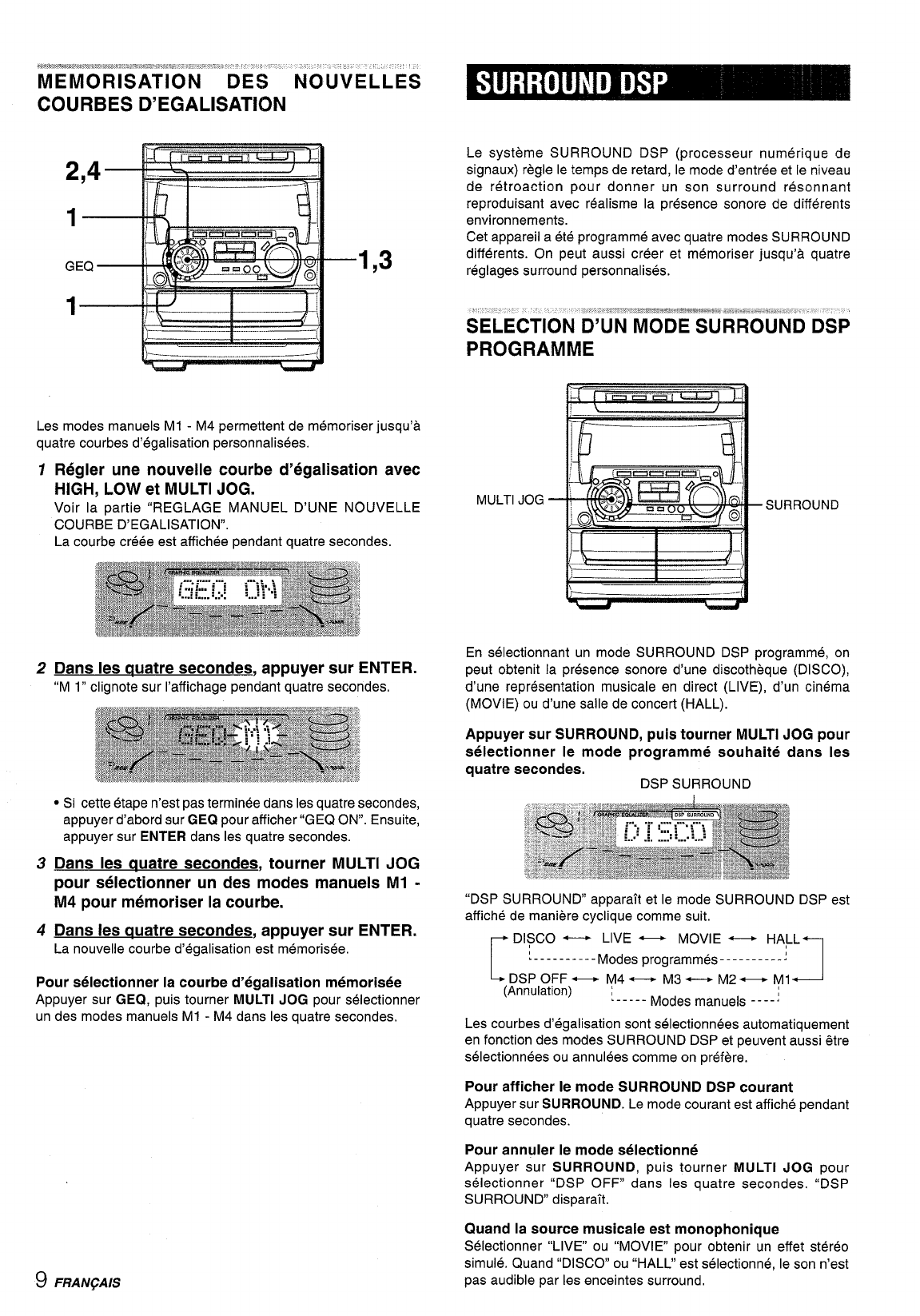.,mwmm38.,, wJ. =,a.”r{. k%,.-.*#># ~-. ~-,:c-:--,- : ,1 : .. .- --- .,
MEMORISATION DES NOUVELLES
COURBES D’EGALISATION
-._, -,,,,,
,..
——--J
1,3
Les modes manuels Ml - M4 permettent de memoriser jusqu’a
quatre courbes d’egalisation personnalisees.
1
2
3
4
Regler une nouvelle courbe d’egalisation avec
HIGH,
LOW et MULTI JOG.
Voir la partie “REGLAGE MANUEL D’UNE NOUVELLE
COURBE D’EGALISATION”.
La courbe creee est affichee pendant quatre secondes.
Dans Ies uuatre secondes, appuyer sur ENTER.
“M 1” clignote sur I’affichage pendant quatre secondes.
● Si cette etape n’est pas terminee clans Ies quatre secondes,
appuyer d’abord sur GEQ pour afficher “GEQ ON”. Ensuite,
appuyer sur ENTER clans Ies quatre secondes.
Dans Ies uuatre secondes, tourner MULTI JOG
pour selectionner un des modes manuels Ml -
M4 pour memoriser la courbe.
Dans Ies auatre secondes, appuyer sur ENTER.
La nouvelle courbe d’egalisation est memorisee.
Pour selectionner la courbe d’egalisation memorisee
Appuyer sur GEQ, puis tourner MULTI JOG pour seiectionner
un des modes manuels Ml - M4 clans Ies auatre secondes.
9 FRAN~AIS
Le systeme SURROUND DSP (processeur numerique de
signaux) regle Ie temps de retard, Ie mode d’entree et Ie niveau
de retraction pour dormer un son surround resonnant
reproduisant avec realisme la presence sonore de different
environnements.
Cet appareil a ete programme avec quatre modes SURROUND
different. On peut aussi creer et memoriser jusqu’a quatre
reglages surround personnalises.
,\-.-,.>,.C. ,“ $*.--.:”~.”.<,mwa,*$w*$w. .a”,...,,..a ,,.2 ...- .
SELECTION D’UN MODE SURROUND DSP
PROGRAMME
MULTI JOG
m
SURROUND
En selectionnant un mode SURROUND DSP programme, on
peut obtenit la presence sonore d’une discotheque (DISCO),
d’une representation musicale en direct (LIVE), d’un cinema
(MOVIE) ou d’une sane de concert (HALL).
Appuyer sur SURROUND, puis tourner MULTI JOG pour
selectionner Ie mode programme souhaite clans
quatre secondes.
DSP SURROUND
Ies
“DSP SURROUND” apparalt et Ie mode SURROUND DSP est
affiche de maniere cyclique comme suit.
r
DISCO —
LIVE —
MOVIE —
HALL
‘---------- Modes programmed ----------:
7
Les courbes d’egalisation sent selectionnees automatiquement
en fonction des modes SURROUND DSP et peuvent aussi 6tre
selectionnees ou annulees comme on prefere.
Pour afficher Ie mode SURROUND DSP courant
Appuyer sur SURROUND. Le mode courant est affiche pendant
quatre secondes.
Pour annuler Ie mode selectionne
Appuyer sur SURROUND, puis tourner MULTI JOG pour
selectionner “DSP OFF” clans Ies quatre secondes. “DSP
SURROUND” disparalt.
Quand la source musicale est monophonique
Selectionner “LIVE” ou “MOVIE” pour obtenir un effet stereo
simule, Quand “DISCO” ou “HALL” est selectionne, Ie son n’est
pas audible par Ies enceintes surround,