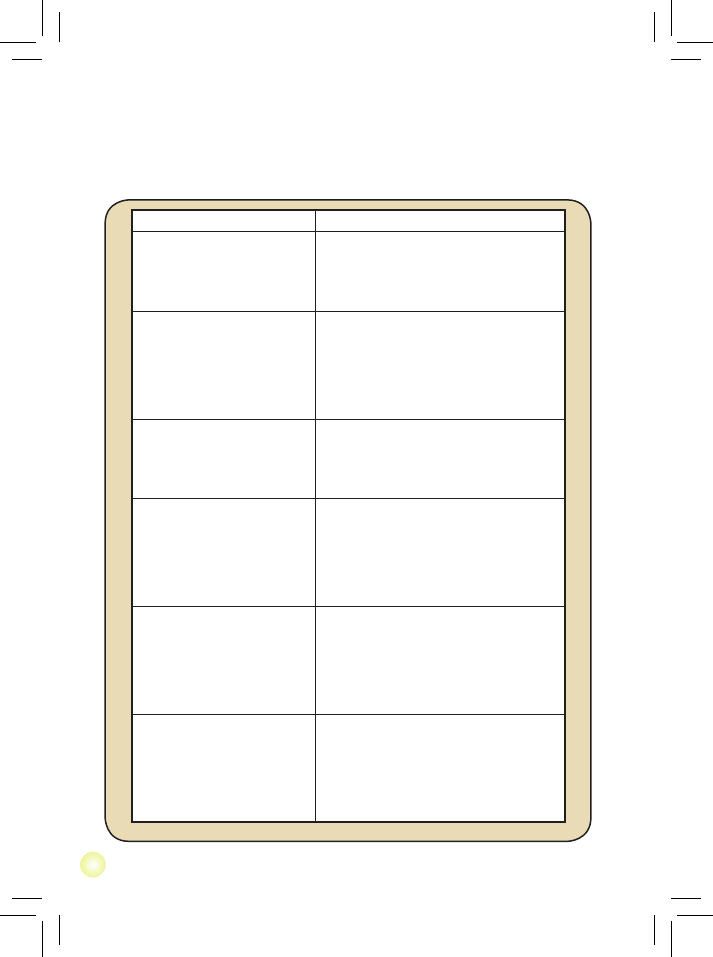Troubleshooting
If your projector does not seem to be functioning properly, check the items below before you
contact an authorized service center.
Symptom Check Point
The projector can not be turned
on.
Ensure the battery is loaded or the AC •
power adapter is in use.
Check if the battery is correctly •
installed. Please refer to “Installing the
battery” on page 3.
The projected image is too dark. Use the projector in a darker •
environment.
Increase the brightness by using the AC •
power adapter.
Projecttheimageonaat,white•
surface.
Decrease the size of projected image.•
The projected image is dim. Adjust the focus. Please refer to •
“Adjusting the Focus” on page 4.
Check if the lens is dirty.•
Replace with an image of higher •
resolution.
The image is not played. Ensure the image format is compatible. •
Please refer to the description of
supported formats on page 7.
Replacewithanotherleormemory•
card.
ConvertthelewiththeattachedAMC•
software.
No image is projected when an
AV device is connected.
Ensure the connected device is •
equipped with AV-out function.
Check if the AV Cable is connected, •
and the projector is switched to AV-in
function.
Check if the AV Cable is plugged •
correctly.
No image is projected when a
computer is connected.
Check if the VGA Cable is plugged •
correctly.
Make sure the PC has been switched to •
projector display.
Ensure the display resolution of •
PC screen is 640x680, 800x600 or
1024x768 as suggested.