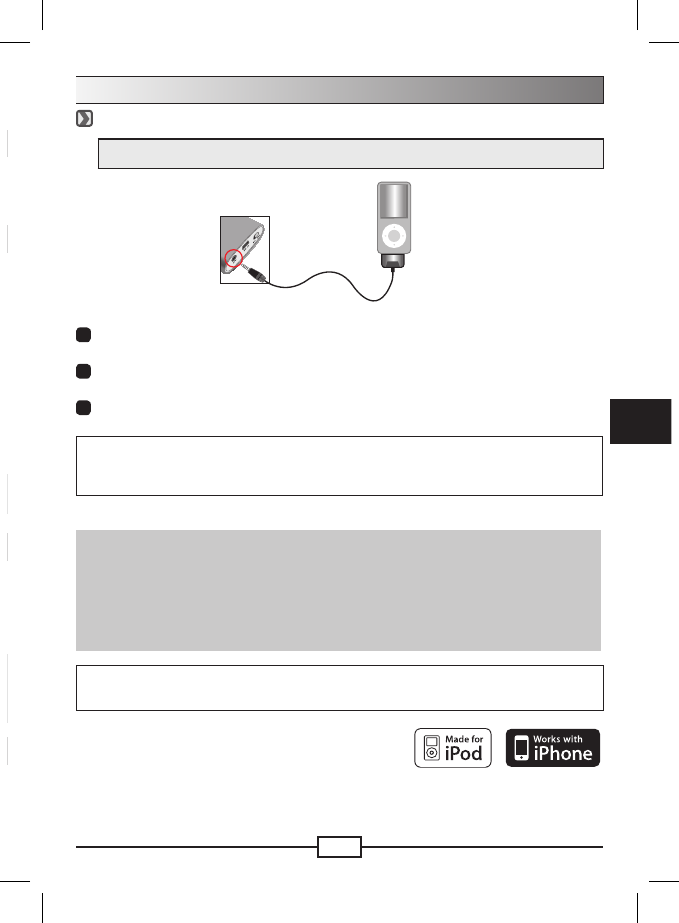Bestanden projecteren
De projector aansluiten op een iPod/iPhone
* Zorg dat de TV-uitfunctie van de iPod/iPhone is ingeschakeld.
iPod/
iPhone
iPod/iPhone-
kabel
1
Sluit het ene uiteinde van de iPod/iPhone-kabel aan op de iPod/iPhone en sluit
het andere uiteinde aan op de AV-aansluiting van de projector.
2
Selecteer de videoclip of afbeeldingen op de iPod/iPhone en druk op “afspelen”.
Vervolgens kunt u de video en diavoorstelling projecteren met de projector.
3
Draai aan de Focusknoop om het beeld scherper te maken.
Tip:
Uw bekomt een beter foto kwaliteit uit uw iPod/iPhone wanneer de TV /uit port functie
(widescreen) uitschakeld. Controleer in de iPod/iPhone handleiding hoe uw de TV/Uit instelling
doen moet.
• Compatible with:
iPhone: iPhone (4GB, 8GB, 16GB), iPhone 3G (8GB, 16GB), iPhone 3GS
iPod: iPod touch (8GB, 16GB, 32GB), iPod touch 2nd generation (8GB, 16GB,
32GB), iPod nano 3rd generation (4GB, 8GB), iPod nano 4th generation (8GB,
16GB), iPod nano 5th generation (8GB, 16GB), iPod classic (80GB, 160GB), iPod
5th generation (30GB, 60GB, 80GB)
Opmerking:
Not compatible with iPod shufe, iPod G1, G2, G3, G4, iPd nano G1, G2
Het product gebruiken
Led-indictoren lezen
De Oplaad-led brandt oranje als de projector wordt opgeladen.
De Oplaad-led brandt groen als de projector volledig is opgeladen.
De batterij opladen
1
Sluit de metgeleverde adapter aan op de DC IN-aansluiting
(mini-usb) van de projector en steek hem in het stopcontact.
2
De Oplaad-led wordt oranje en het opladen begint.
3
Als het opladen voltooid is, verandert de Oplaad-led van
oranje naar groen.
Oplaadstatus Oplaadtijd
Uitgeschakeld, opgeladen via adapter gedurende ongeveer 3 uur.
Ingeschakeld, opgeladen via adapter gedurende ongeveer 4 uur.
Uitgeschakeld, opgeladen via usb gedurende ongeveer 6 uur.
Ingeschakeld, aangesloten via usb Niet opgeladen
Opmerking:
Als het opladen wordt onderbroken, wordt de Oplaad-led uitgeschakeld.
De projector in/uitschakelen
Schuif de Aan/uit-schakelaar op de positie “On” om de
projector in te schakelen.
Schakel de projector uit door de Aan/uit-schakelaar op de
positie “Off” te schuiven.
Opmerking:
Om oververhitting te voorkomen wordt de projector automatisch uitgeschakeld na 4 uur continu
afspelen. Als de projector langer dan 3 minuten geen signaal ontvangt, wordt deze automatisch
afgesloten als gevolg van de Auto-Off functie om stroom te besparen.
De focus aanpassen
Pas de Focusknoop aan voor beter zicht tijdens gebruik.