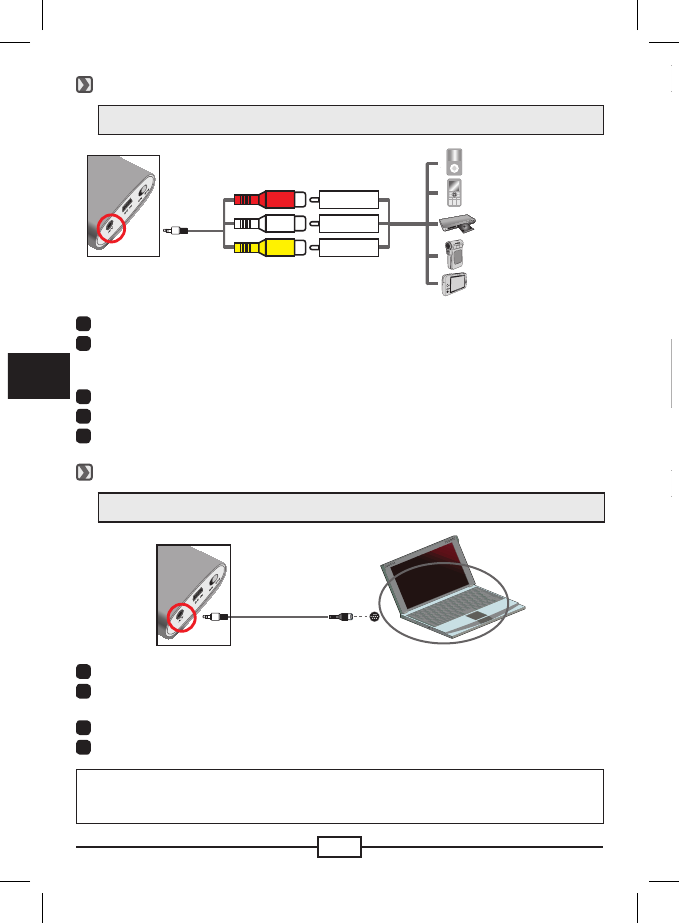Indicador de carga da bateria
Ícone Descrição
Bateria com carga completa
Bateria com meia carga
Bateria com meia carga
Bateria fraca
Bateria sem carga
Nota:
Quando o dispositivo cair ou sofrer um impacto, ele poderá entrar no modo de protecção para
prevenir quaisquer danos graves, assim vai estar desactivado temporariamente. Entretanto,
carregue a bateria com o adaptador CA para retirar a protecção.
Indicadores de aviso
Ícone Descrição Acção
Bateria fraca
Quando a mensagem “Bateria fraca”
aparece no ecrã, o projector irá desligar
automaticamente em qualquer altura.
Sobreaquecimento
Quando este ícone aparece, o projector
irá desligar automaticamente em 15
segundos.
Ligar o projector com media player
* Certique-se que o seu media player está activado com a função Saída AV.
Leitor de
vídeo/música
Telemóvel
Leitor multimédia
portátil
Câmara fotográca/
vídeo digital
Cabo AV
projector
Cabo de saída
AV composto
Leitor DVD
Saída AV
<Cabo AV>
(vermelho)
(branco)
(amarelo)
(vermelho)
(branco)
(amarelo)
1
Ligue o cabo de saída AV composto ao leitor multimédia.
2
Ligue ambos os cabos AV (Amarelo com Amarelo, Branco com Branco e
Vermelho com Vermelho). Tenha em atenção que o branco pode ser preto em
alguns Media players ou cabos.
3
Ligue a outra extremidade do cabo do projector ao jack AV do projector.
4
A partir deste momento pode projectar a imagem e o áudio a partir do projector.
5
Ajustar o Anel de focagem para ter uma melhor vista.
Ligar o projector ao seu computador portátil
* Certique-se que o seu computador portátil possui uma porta S-video.
Cabo S-video
1
Ligue o computador portátil e o projector.
2
Ligue uma extremidade do cabo S-vídeo à porta S-vídeo do computador portátil
e a outra extremidade ao jack AV do projector.
3
Mude o modo de exibição do portátil, de modo LCD para modo TV.
4
Ajustar o Anel de focagem para ter uma melhor vista.
Nota:
Para evitar sobreaquecimento, este projector irá desligar automaticamente depois de 4 horas a
reproduzir continuamente.