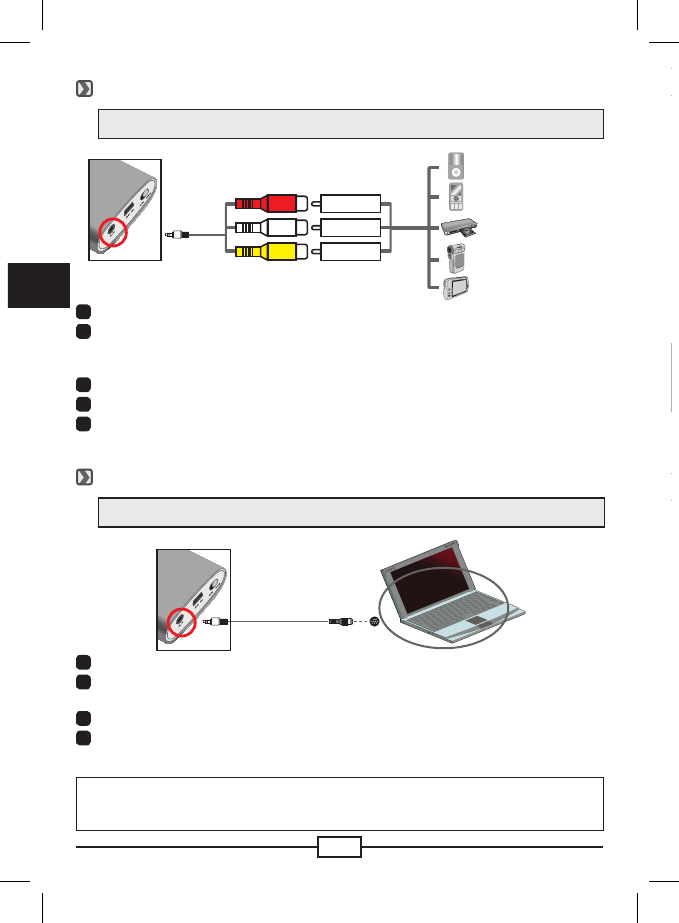Indicatore di carica della batteria
Icona Descrizione
Batteria completamente carica
Battería abbastanza carica
Batteria mediamente carica
Batteria scarica
Batteria esaurita
Nota:
Se subisce una caduta o un urto, il dispositivo può entrare in modalità di protezione allo scopo
di prevenire eventuali danni seri, pertanto risulterà temporaneamente disabilitato. Caricare la
batteria con l’alimentatore CA per sbloccare la protezione.
Indicatori di avvertenza
Icona Descrizione Azione
Batteria scarica
Quando sullo schermo viene visualizzato
il messaggio “Batteria scarica” il proiettore
si spegnerà automaticamente in qualsiasi
momento.
Surriscaldamento
Alla visualizzazione di questa icona, il
proiettore si spegnerà automaticamente dopo
15 secondi.
Collegamento del Proiettore a un lettore multimediale
* Vericare che il lettore multimediale sia abilitato per la funzione di uscita AV.
Lettore video/
musica
Telefono cellulare
Lettore multimediale
portatile
Video/fotocamera
digitale
Cavo AV del
proiettore
Cavo composito
di uscita AV
Lettore DVD
Uscita AV
<Cavo AV>
(Rosso)
(Bianco)
(Giallo)
(Rosso)
(Bianco)
(Giallo)
1
Collegare il cavo composito-uscita AV al lettore multimediale.
2
Collegare entrambi i cavi AV (giallo a giallo, bianco a bianco e rosso a rosso).
Si noti che il bianco potrebbe essere il nero in alcuni cavo e per alcuni lettori
multimediali.
3
Collegare l’altra estremità del cavo del proiettore al jack AV del proiettore.
4
Adesso possono proiettare immagini e audio dal proiettore.
5
Regolare l’interruttore o la ghiera di messa a fuoco per ottenere la visione
ottimale.
Collegamento del proiettore ai PC Portatili
* Assicurarsi che il PC sia attrezzato con una porta S-video.
Cavo S-Video
1
Accendere prima il PC e poi il proiettore.
2
Collegare all’iPod un’estremità del cavo S-Video alla porta S-Video del portatile,
quindi collegare l’altra estremità al jack AV del proiettore.
3
Imposta la modalità schermo del PC tra LCD e TV.
4
Regolare l’interruttore o la ghiera di messa a fuoco a fuoco per ottenere la
visione ottimale.
Nota:
Per evitare il surriscaldamento il proiettore si spegne automaticamente dopo 4 ore di
riproduzione continuata.