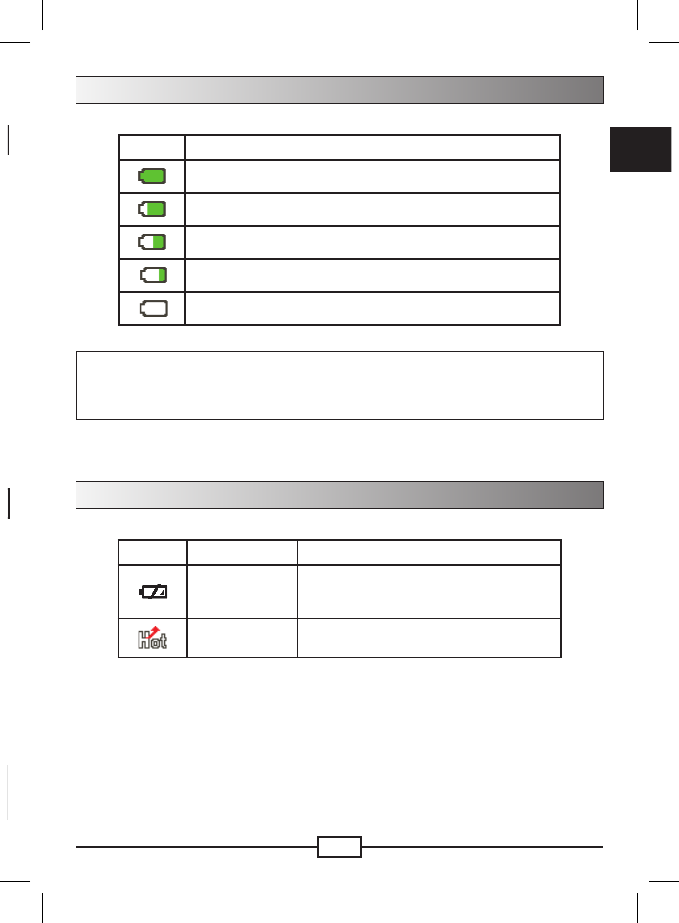Battery Life Indicator
Icon Description
Full battery
Moderate battery
Moderate battery
Low battery
Empty battery
Note:
When being dropped or impacted, the device may enter into protection mode to prevent any
serious damage, thus it will be temporarily disabled. Meanwhile, please charge the battery by
AC adapter to release the protection.
Warning Indicators
Icon Description Action
Low battery
When “Battery Low” message appeared on
the screen, the projector will be powered off
automatically anytime.
Overheat
As this icon appears, the projector will be
turned off automatically in 15 seconds.
Connecting the Projector with media player
* Please make sure that your media player is enabled with AV-Out function.
Video/Music
Player
Mobile Phone
Portable Media
Player
Digital camcorder/
camera
Projector AV
cable
Composite
AV-out cable
DVD player
AV OUT
<AV cable>
(red)
(white)
(yellow)
(red)
(white)
(yellow)
1
Connect Composite AV-out cable to media player.
2
Connect both AV cables (Yellow to Yellow, white to white and red to red). Please
note that white might be black on some Media players or cables.
3
Connect the other end of the projector cable to the AV jack of projector.
4
Now you can project image and audio from projector.
5
Adjust the Focus Ring to have a better view.
Connecting the Projector to your laptop PC
* Please make sure that your laptop PC is equipped with S-video port.
S-video cable
1
Turn on laptop PC and projector rst.
2
Connect one end of the S-video cable to the S-video port of laptop PC and the
other end to the AV jack of projector.
3
Switch the laptop display mode from LCD mode to TV mode.
4
Adjust the Focus Ring to have a better view.
Note:
To avoid over heat, this projector will be turned off automatically after 4 hours continuous
play.