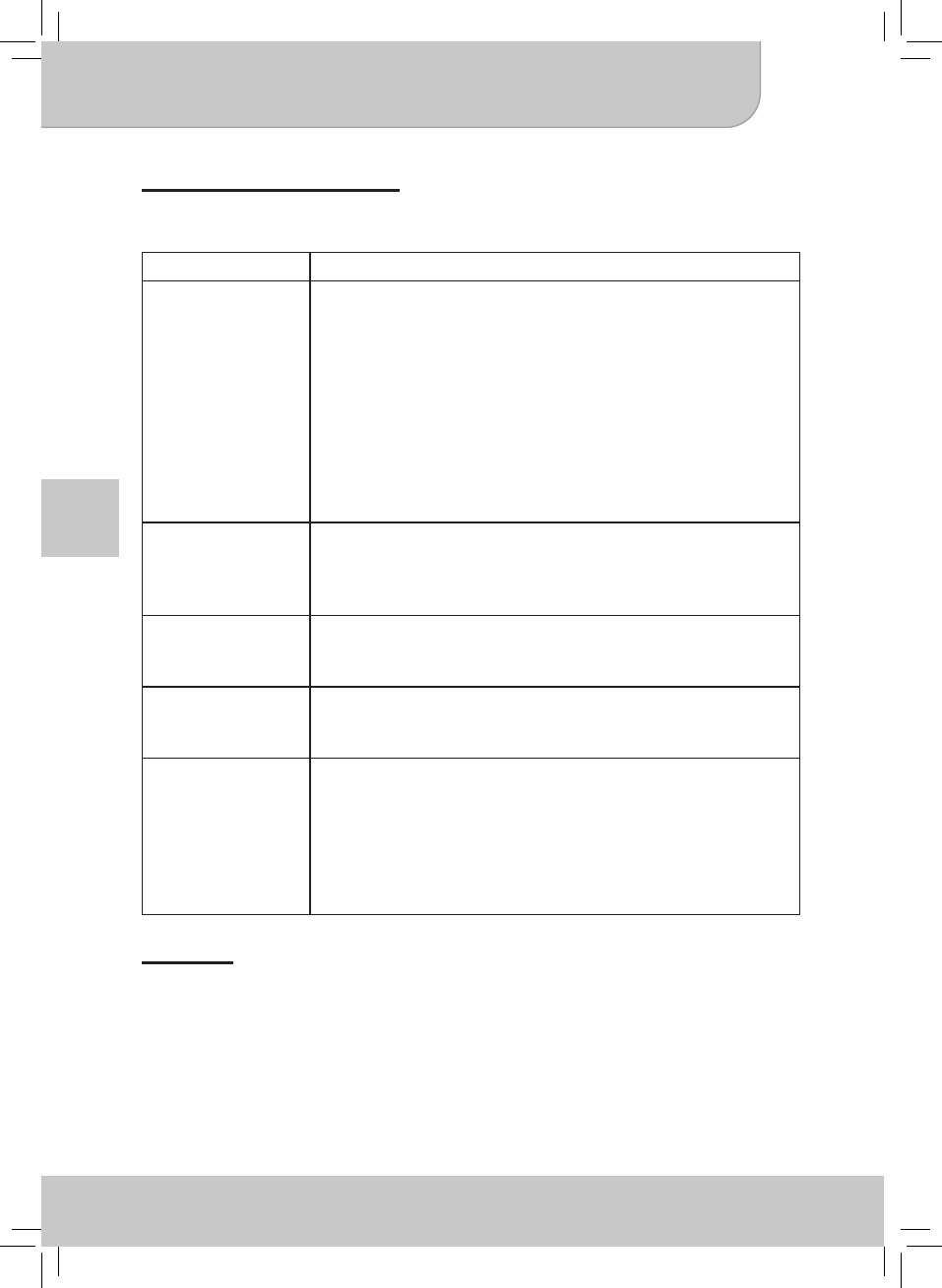www.aiptek.eu Pagina 10
ENDEFRITTU
Manuale dell’Utente T25
Risoluzione dei Problemi
Se il proiettore non sembra funzionare correttamente, selezionare gli elementi qui di
seguito prima di rivolgersi ad un centro assistenza autorizzato.
Sintomi Controlli
Il proiettore non si
accende
Controllare che tutti i connettori siano collegati ●
correttamente;
Assicurarsi che la porta USB sia una USB 2.0; ●
Provare un’altra porta USB o un altro computer; ●
Assicurarsi che l’indicatore LED sia ● accesso;
Provare a collegare direttamente alla porta USB del ●
computer senza collegare all’hub;
Scollegare tutti gli altri dispositivi USB dal sistema; ●
Assicurarsi di riavviare il computer dopo l’installazione del ●
driver;
Scollegare il dispositivo e poi ricollegarlo. ●
L’immagine proiet-
tata è troppo scura
Utilizzare il proiettore in un ambiente più buio. ●
Aumentare la luminosità utilizzando l’adattatore di potenza ●
AC;
Diminuire la dimensione dell’immagine proiettata. ●
L’immagine non è
nitida
Regolare la messa a fuoco. Consultare “Regolazione ●
dell’immagine proiettata”.
Controllare che la lente sia pulita. ●
Non si può cliccare
sull’applicazione
del mini proiettore
Se ci sono problemi durante l’avviamento, avviare il ●
computer in modalità protetta e disinstallare il driver.
La temperatura di
supercie del proi-
ettore aumenta
Poiché fornito di LED ad alta luminosità, è normale che ●
dopo un uso prolungato il proiettore generi calore. Questo
non inuirà sul rendimento. La carrozzeria del proiettore
aiuterà a dissipare il calore e così la temperatura della
supercie scenderà. Mantenere sempre libere le griglie di
aerazione da sporco e da occlusioni e mettere in funzione
il proiettore in un ambiente ben ventilato.
Garanzia
La preghiamo di prendere nota della carta di garanzia per ulteriori dettagli sulle
condizioni di garanzia, sul Servizio Aiptek, e sulle informazioni di contatto per il suo
paese.