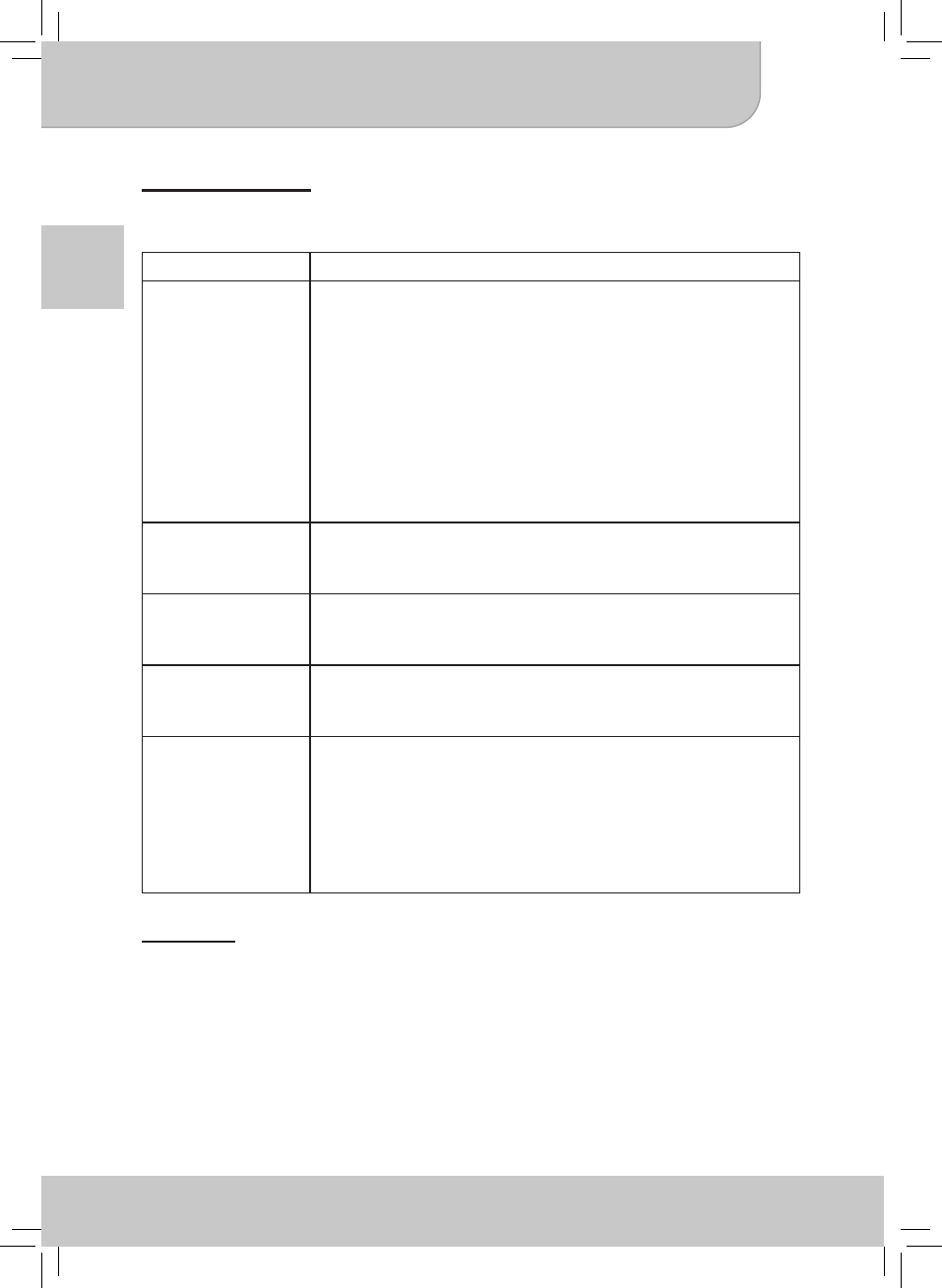www.aiptek.eu Page 10
ENDEFRITTU
T25’s User’s Manual
Troubleshooting
If your projector does not seem to be functioning properly, check the items below
before you contact an authorized service center.
Symptom Check Point
The projector can-
not be turned on
Check to make sure that all connectors are plugged in ●
correctly.
Make sure the USB port is USB 2.0. ●
Try a different USB 2.0 port or another computer. ●
Check the power led indicator is ● ON.
Try connecting to USB port of the Notebook directly instead ●
of through the hub.
Unplug all other USB devices from the system. ●
Make sure to restart your computer after thedriver ●
installation.
Unplug the device and re-insert it. ●
The projected im-
age is too dark
Use the projector in a darker environment. ●
Increase the brightness by using the AC power adapter. ●
Decrease the size of projected image. ●
The projected
image is dim
Adjust the focus. Please refer to “Adjusting the Projected ●
Image”.
Check if the lens is dirty. ●
Can not click
Pico Projector
application
If you have problems during the boot up process, start ●
your computer in Safe Mode and un-install the driver.
The surface tem-
perature of projec-
tor ascended
Because of the high-luminance LED equipped, it is normal ●
for this projector to generate heat in long-time use. This
will not affect the performance of projector. The projector
case will help to dissipate heat so that its surface temper-
ature will ascend. Always keep the ventilation slots free of
dirt or obstructions and operate the projector in a properly
ventilated environment.
Warranty
Please note the supplied warranty card to learn more about warranty conditions, the
Aiptek Service, and contact information for your country.