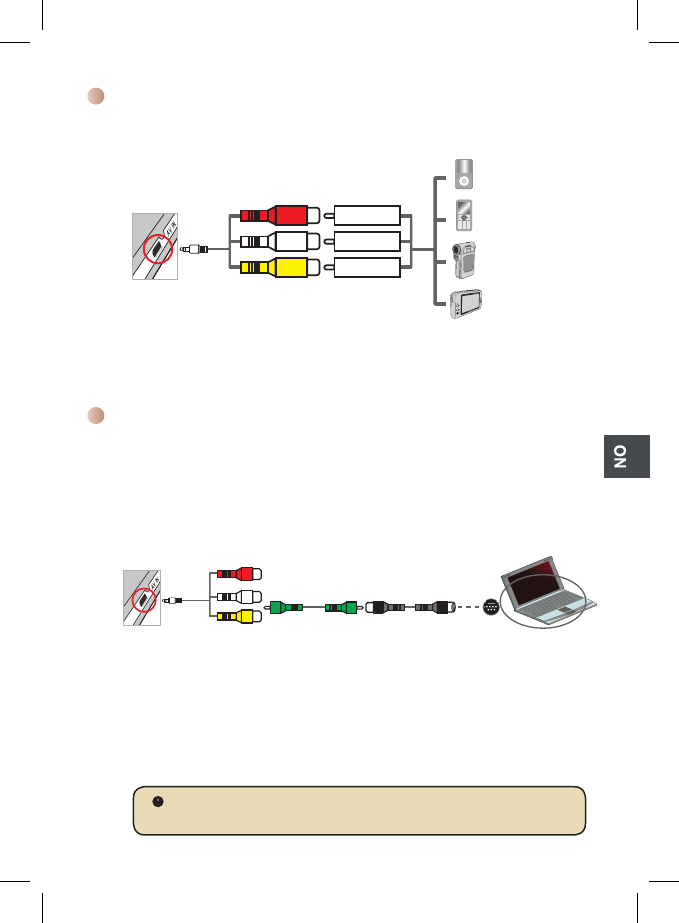S video-port
RCA (dobbel
mannlig)-kontakt
S-videokabel
Koble projektoren til mediaspillerne dine
Før du kobler mediaspilleren din til projektoren, må du ha en egen kompositt
AV-utgangskabel for mediaspilleren og en AV-kabel for projektoren.
1. Koble kompositt AV-utgangskabelen til mediaspilleren.
2. Koble til begge AV-kablene (gul til gul, hvit til hvit og rød til rød).
3. Nå kan du projisere bilde og lyd fra projektoren.
4. Juster
fokusringen for et bedre bilde.
Projektors
AV-kabel
Kompositt
AV-utgangskabel
Koble projektoren til den bærbare PC-en
din
Sørg for at den bærbare PC-en er utstyrt med en S-videoport.
Før du kobler den bærbare PC-en til projektoren må du ha en kompositt/S-videoadapter
(følger ikke med), RCA (dobbel mannlig)-kontakt (følger ikke med) og projektorens
AV-kabel.
1. Slå på den bærbare PC-en og projektoren først.
2. Koble én ende av kompositt/S-videoadapteren til S-videoporten på en bærbar PC og den
andre enden til RCA (dobbel mannlig)-kontakt.
3. Koble den andre enden av RCA (dobbel mannlig)-kontakten til projektorens AV-kabel (gul).
4. Koble AV-kabelen til AV-kontakten på projektoren.
5. Velg "AV in" når du blir bedt om å velge "AV in" eller "Audio out".
6. Bytt visningsmodusen på PC-en fra LCD-modus til TV-modus.
7. Juster fokusringen for et bedre bilde.
For å unngå overopphetning slås projektoren seg automatisk av etter 3 timer med
kontinuerlig avspilling.
Video-/
musikkspiller
Mobiltelefon
Bærbar
mediaspiller
Digitalt videokamera/
kamera
AV-
UTGANG
<AV-kabel>
(gul)
(hvit)
(rød)
(gul)
(hvit)
(rød)
AV-
UTGANG
<AV-kabel>
(gul)
(hvit)
(rød)