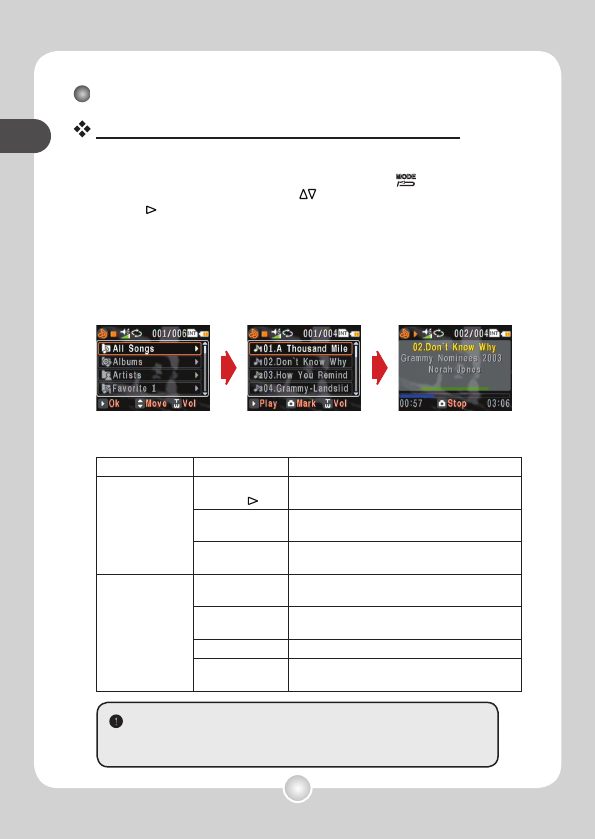Воспроизведение музыки в формате MP3 (2)
Воспроизведение музыки в режиме MP3
1 Включите камеру и переключите ее в режим MP3.
Включите камеру. Нажмите кнопку “Режим/Возврат” ( ) и выделите
режим MP3 с помощью джойстика (
). Затем переместите джойстик
вправо ( ) для подтверждения выбора.
2 Сортировка MP3-файлов.
MP3-файлы сортируются по альбомам, исполнителям или избранным
группам № 1 – 3. Атрибуты альбома и артиста содержатся в ID3-тэге,
хранящемся в MP3-файле. Избранные группы могут составляться
вручную и содержать песни различных исполнителей.
3 Операции в режиме MP3:
Тип файла Кнопка Функция
MP3
(не в режиме
воспроизведения)
Record или
Joystick ( )
Начало воспроизведения файла.
Shutter
Добавление файл в избранную группу
№ 1 – 3.
Zoom-T/W
Увеличение и уменьшение громкости
звука.
MP3
(при
воспроизведении)
Record
Приостановка/возобновление
воспроизведения.
Joystick
Перемещение влево или вправо для
ускоренной перемотки назад или вперёд.
Shutter Остановка воспроизведения.
Zoom-T/W
Увеличение и уменьшение громкости
звука.
При воспроизведении музыки в формате MP3 ЖК-панель
можно закрыть, а дисплей выключить с целью экономии
энергии.