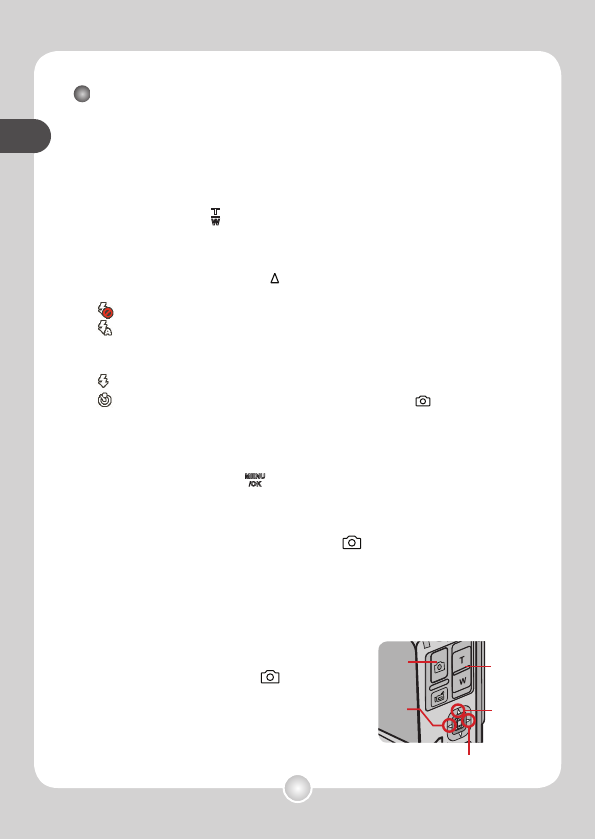Fotografare
1 Accendere la videocamera.
La videocamera entra automaticamente in modalità DV/DSC.
2 Impostare lo zoom in base alle proprie necessità.
Usare il tasto Zoom (
) per comporre l’immagine come più si desidera.
3 Se necessario impostare il fl ash e l’autoscatto.
Spostare il Joystick verso l’alto (
) per passare ciclicamente attraverso le
differenti modalità di fl ash e autoscatto:
: Il fl ash è spento. Non scatterà nemmeno in ambienti bui.
: Il fl ash è impostato su auto. Se l’illuminazione non è suffi ciente, l’icona
diverrà gialla quando viene premuto l’otturatore per metà, quindi il fl ash
scatterà quando l’otturatore verrà premuto completamente.
: Il fl ash è acceso. Funzionerà ad ogni scatto.
: L’autoscatto è acceso. Dopo aver premuto l’otturatore ( ), la
videocamera attenderà dieci secondi prima di scattare la foto.
4 Impostare altri elementi avanzati se necessario.
Premere il tasto Menu/OK ( ) per aprire il menu impostazioni e regolare
la videocamera. Fare riferimento a pagina 24 per altri dettagli.
5 Premere il tasto dell’otturatore ( ) per metà, quindi
continuare a tenerlo premuto per la messa a fuoco
automatica della videocamera.
Una volta completato il processo della messa a fuoco automatica, il colore
dell’inquadratura di fuoco diventa verde.
6 Premere completamente il
tasto dell’otturatore ( )
per acquisire una fotografi a.
TL’immagine verrà salvata in formato
JPEG.
Ingrandimento
/ riduzione
zoom
Cambia le
modalità
di fl ash e
autoscatto
Messa a fuoco
automatica /
Scatta
Visualizza ultima
registrazione
Passa tra le
modalità a video