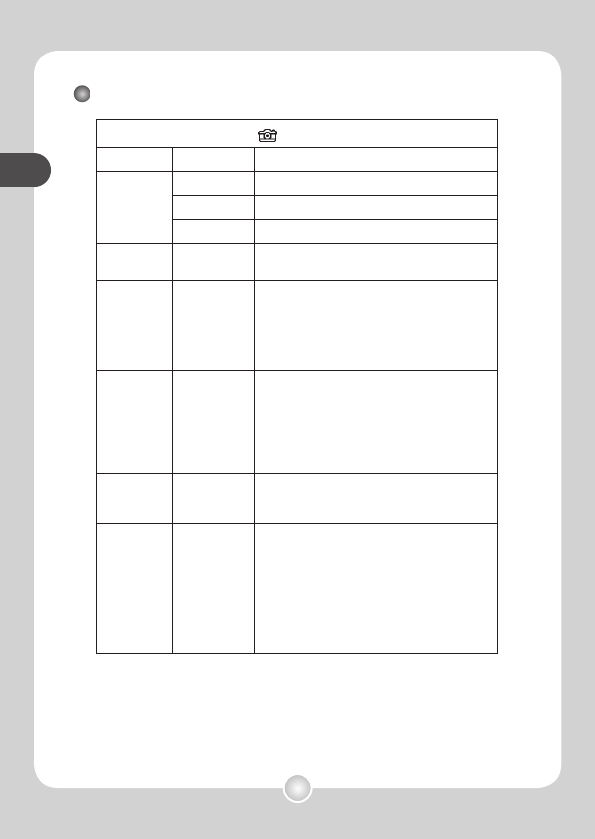Menu items in DV/DSC mode (4)
( - DSC items)
Item Option Description
Effect
Normal Take pictures in natural color.
Classic Take pictures in sepia-toned color.
Black&White Take pictures in black and white.
Date Stamp On/Off
Enable this feature to print a date mark on
each picture.
Multi-shot On/Off
Enabling this feature will allow you to take
multiple shots when pressing down and
holding the shutter. The number of shots is
limited by the memory space. Note that when
shooting in dark surroundings, only the fi rst
shot will have the strobe triggered.
Panorama On/Off
When this feature is enabled, every time
you take a still picture, a small portion of
the picture will appear on the left side of the
screen, allowing you to compose your next
shot to match the scene. Later you can edit
those pictures on a PC and “stitch” them into a
panorama image.
Strobe
Warning
On/Off
Enable this feature and you will see a
message reminding you not to block the
strobe if the strobe is to be triggered.
Night
Scene
On/Off
This setting allows you to take a photograph
with a dark background. Since the
shutter speed will slow down when taking
photographs at a dark place, we recommend
using a tripod to eliminate blurring from hand
shake.
Note: In Night Scene mode, you need to
manually adjust the focus by pressing the
Joystick downward.