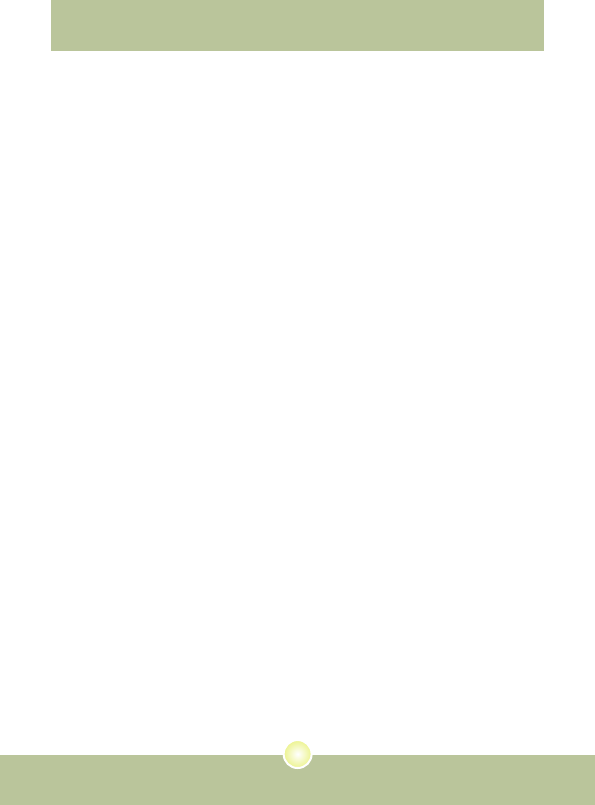3
Table of Contents
Copying Files to Your PC ............................................... 31
Installing the driver to your PC ............................................................. 31
Connecting the camera to your PC ...................................................... 33
Copying files to the PC .........................................................................
34
Viewing/Playing files on your PC ..........................................................
36
File location .......................................................................................... 37
Using PC Camera ........................................................... 38
Installing the software ...........................................................................38
Starting the application ......................................................................... 38
Using the PC Camera ........................................................................... 41
Appendix:A ..................................................................... 44
Troubleshooting .................................................................................... 44
Flicker Settings ..................................................................................... 47
System Message .................................................................................. 47
Storage Capacity .................................................................................. 48
Battery Life Indicator ............................................................................. 49
Battery Life ........................................................................................... 49
Appendix:B ..................................................................... 50
Instruction for ArcSoft MediaConverter™ ............................................. 50
Appendix:C ..................................................................... 58
Specifications ....................................................................................... 58
Appendix:D ..................................................................... 59
System Requirements .......................................................................... 59