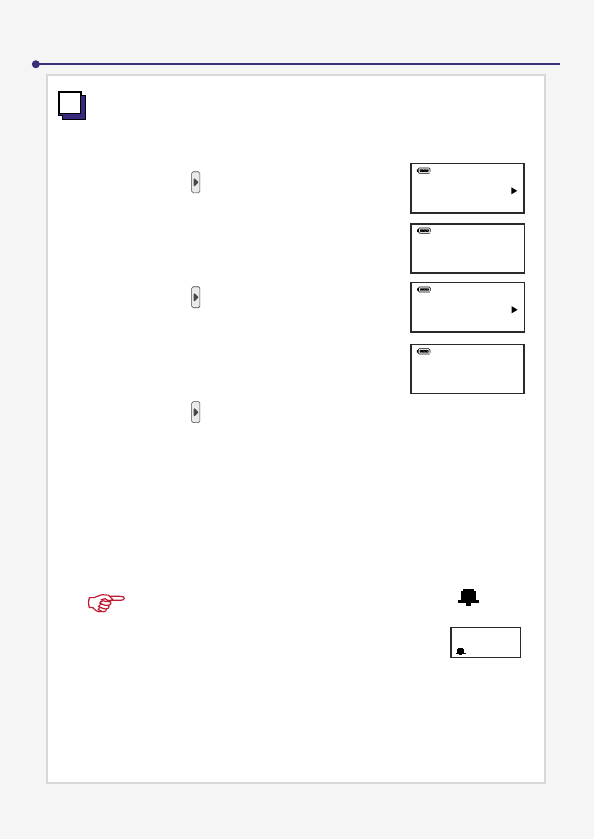19
Selecting ALARM Mode
Press the MENU button to enter the MENU selection.
NORMAL: The alarm will beep for one minute and stop
automatically. You may also press the PLAY
button to stop it.
REPEAT: The alarm will beep for one minute and stop every
5 minutes until you press the PLAY button to
stop it.
OFF: The alarm clock will be turned off.
1.
1. As the ALARM mode is enabled, the Alarm icon ( ) will
appear on the LCD display even if the power is off.
The PLAY button also functions as the Wake Up button.
When the power is off, press the PLAY button to resume
the LCD DISPLAY.
2. Volume Up (+) and Volume Down (-) buttons will not
function in ALARM mode.
SETTING THE ALARM CLOCK
2.
Press the button to select ALARM.
3.
Press the MENU button to enter the
subdirectory.
4.
Press the button to select MODE.
5.
Press the MENU button to enter the
subdirectory.
6.
Press the button to select from OFF,
NORMAL, or REPEAT.
MENU
ALARM
ALARM
MODE
ALARM
TIME
MODE
OFF