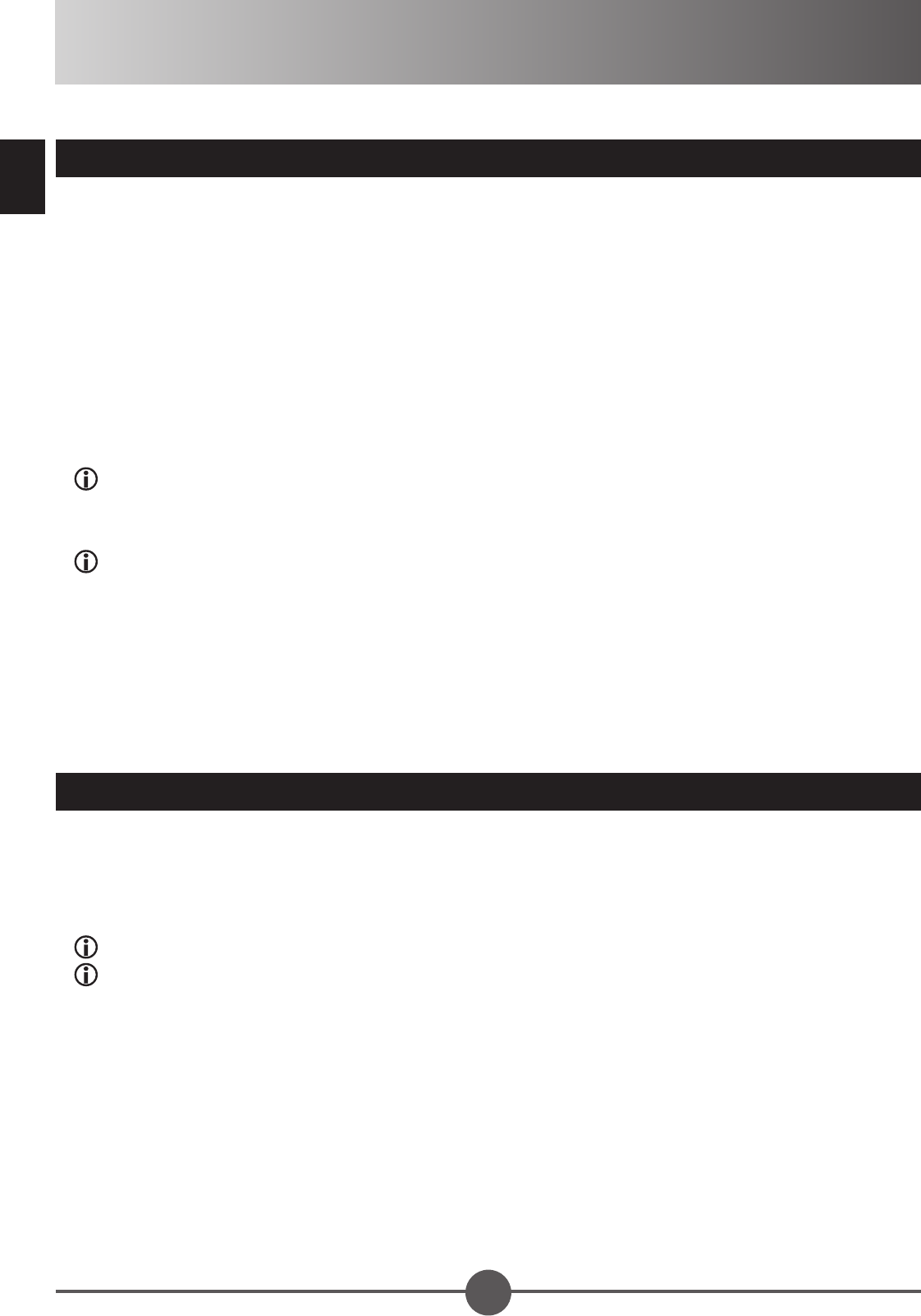14
TR
Radyo ve Diğer Bağlantılar
Radyoyu oynatmak için
İşlev anahtarını Radio (Radyo) konumuna kaydırın ve güç göstergesi yanar.
Band anahtarıyla istediğiniz bandı seçin.
Harici FM teleskopik anteni yönlüdür:
FM yayınını alırken, anteni tam olarak uzatın ve en iyi alış için konumunu
ayarlayın.
Tuning (Ayarlama) denetimini döndürerek istediğiniz istasyonu ayarlayın (En
net sesi alıncaya kadar denetimi geri ve ileri hareket ettirin).
Ses seviyesini uygun dinleme düzeyine ayarlayın.
Radyoyu kapatmak için İşlev anahtarını Off (Kapalı) konuma kaydırın.
Belirli bir FM (stereo) istasyonu zayıf ya da çok fazla arka alan gürültüsü
duyuyorsanız, band seçici anahtarın konumu FM (mono) konumuna
getirmeyi deneyin. Bu genellikle daha net alış sağlar.
Band seçici anahtar FM STEREO olarak ayarlandığında ve stereo yayın
alındığında, ünitenin üstündeki FM STEREO göstergesi yanar.
1.
2.
3.
4.
5.
6.
Stereo kulaklık jakı
Aygıtı başkalarını rahatsız etmeden dinleyebilmeniz için aygıtın üstünde bir stereo
kulaklık jakı bulunur. Bu jakı kullanmak için kulaklığı (birlikte verilmez) takın ve Ses
Seviyesini uygun dinleme düzeyine ayarlayın.
Harici kulaklık bağlandığında, ünite hoparlörlerinin sesi kesilir.
Uzun süre yüksek seste dinlendiğinde kulaklarınıza zarar verebilir.