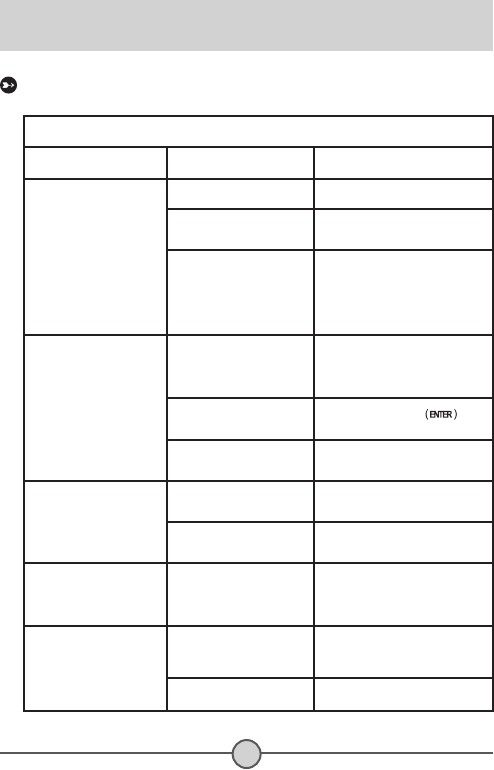40
Приложение
При эксплуатации камеры:
Проблема
Причина Решение
Камера не включается
надлежащим образом.
Батареи разряжены. Замените батареи.
Батареи неправильно
установлены.
Установите батареи заново.
Используются батареи
низкого качества.
Используйте щелочные
батареи или аккумуляторные
никель-металгидридные
батареи. НЕ используйте
одновременно батареи различных
производителей или типов.
Камера включена, но ЖК
дисплей не работает.
После простоя более
1-й минуты ЖК дисплей
автоматически отключается
для экономии энергии.
Нажмите любую кнопку, кроме
кнопки питания, для включения
дисплея.
ЖК дисплей выключен.
Нажмите кнопку Ввод
для
включения дисплея.
Включена функция ТВ
выхода.
Выключите камеру и снова
включите ее.
При нажатии Спусковой
кнопки или кнопки Запись
не происходит фотосъемка
или видеосъемка.
Недостаточно памяти.
Освободите пространство карты
памяти или внутренней памяти.
Камера заряжает
фотовспышку.
Дождитесь полной зарядки
фотовспышки.
После установки карты
памяти на ЖК дисплее
появилась пиктограмма
ошибки.
Неправильно установлена
карта памяти.
Извлеките карту и установите ее в
правильном направлении.
1. Карта CF не
определяется камерой.
2. На ЖК дисплее
отображается сообщение
“ОШИБКА ПАМЯТИ” или
“ОШИБКА КАРТЫ”.
Формат карты памяти не
совместим с камерой.
Используйте функцию
камеры “Форматировать”, для
форматирования карты.
Карта памяти повреждена. Замените карту памяти новой.
Устранение неполадок