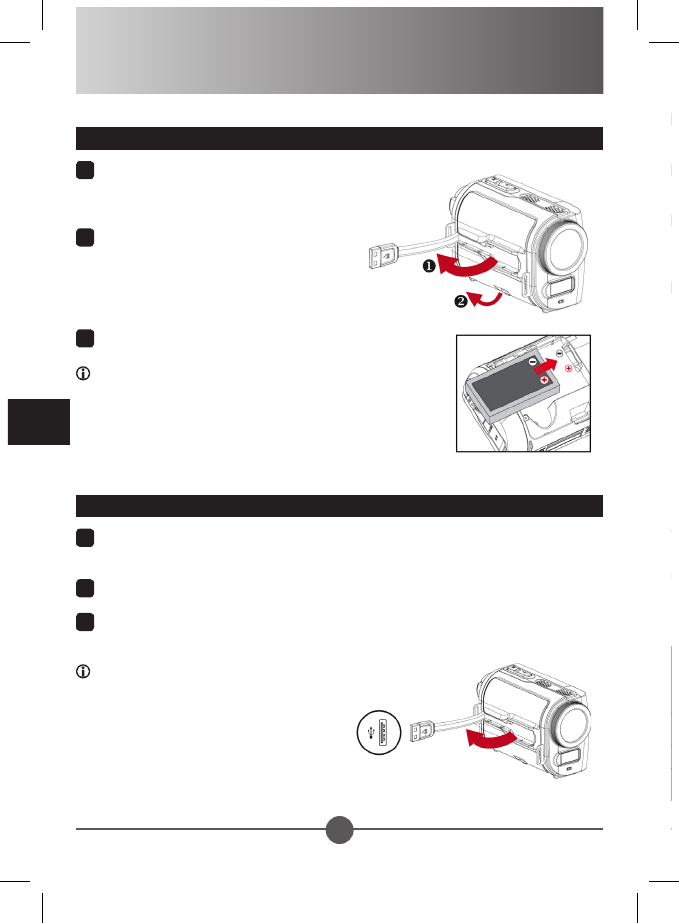1
Levanta a tampa da ranhura do cartão de memória para a
abrir, como indicado.
2
Insira o cartão na direcção indicada até que o mesmo
alcance o m da ranhura.
3
Quando o cartão estiver inserido correctamente, o
ícone ( ) irá aparecer mo ecrã. Para remover o cartão,
pressione-o para o libertar e depois retire-o com cuidado.
4
Feche novamente a tampa.
Se a câmara não ligar depois de efectuar os procedimentos descritos acima, verique
se o que se segue foi feito correctamente: 1) A bateria está correctamente instalada; 2)
A bateria instalada tem energia suciente.
Escolha o seu idioma antes de começar a utilizar a câmara.
1
Retire o conector USB como indicado
e depois desaperte a tampa da bateria
para remover a tampa.
2
Coloque a bateria de iões de lítio no
compartimento. Tenha em atenção que
os contactos metálicos devem car
alinhados com os contactos existentes
no compartimento.
3
Reponha a tampa.
Ao utilizar a unidade pela primeira vez, carregue totalmente
a bateria durante pelo menos 8 horas.
Introdução
Introduzir a bateria
1
Retire o conector USB e ligue-o a uma porta USB de um PC. Certique-se de
que a câmara está desligada.
2
O LED indicador do carregamento ca vermelho e o carregamento é iniciado.
3
Quando o carregamento é interrompido ou a bateria está já totalmente carregada
o LED de carregamento desliga-se.
Quando utilizar um PC para carregar a
bateria:
1) Não ligue a câmara, pois se o zer o
carregamento será interrompido.
2) Se necessário, utilize um cabo de
extensão USB para aumentar a
distância da ligação.
Carregamento da bateria
Ícone Descrição
Bateria com carga completa
Bateria com meia carga
Bateria fraca
* O ash será desactivado.
Bateria sem carga
Nota: Para evitar car sem energia de um momento para o outro, recomendamos-lhe que
substitua a bateria quando o ícone de bateria fraca aparecer.