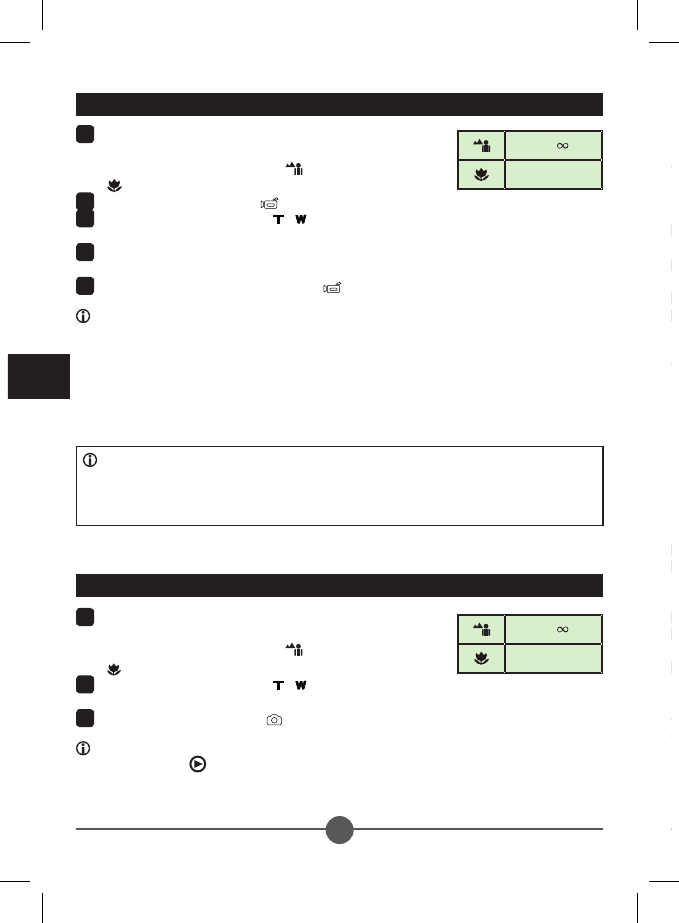TV: traditionele CRT-tv
Het tv-systeem verschilt afhankelijk van het gebied. Raadpleeg "Geavanceerde
instellingen" voor meer informatie als u de tv-uitgangsinstelling moet aanpassen,
(Taiwan: NTSC; Amerika: NTSC; Europa: PAL; China: PAL)
1
Zet uw tv aan en schakel de tv naar
de AV-modus.
2
Sluit de audio- en video-uiteinden
van de AV-kabel aan op de tv.
3
Schakel de camcorder in.
4
Sluit het andere uiteinde van de AV-
kabel aan op uw camcorder.
De AV-kabel is een optioneel item.
Schaf de kabel aan bij uw lokale
kleinhandelaar:
Wit
Rood
Geel
TV: HDTV met HDMI-ingang
1
Schakel uw HDTV in.
2
Sluit de HDMI-ingang (het grootste
uiteinde) van de HDMI-kabel aan op
de HDTV.
3
Schakel de camcorder in.
4
Sluit het andere uiteinde van de
HDMI-kabel aan op uw camcorder.
5
Schakel de HDTV naar de stand
"HDMI-ingang".
De camcorder- en camerafuncties zijn niet beschikbaar in de AV/HDMI-uitgangsmodus.
De HD-TV zal uw videoclips weergeven in de resolutiemodus 1080i (60 velden) hoewel
ze zijn opgenomen in de instelling 1080P (30 beelden).
1
Stel de scherpstelling in op de gewenste instelling.
Voor de meeste opnameomstandigheden stelt u de
scherpstelling normaal in op ( ). Selecteer alleen
( ) voor close-ups.
2
Gebruik de Zoomknoppen ( / ) om in of uit te
zoomen op het scherm.
3
Druk op de Ontspanknop ( ) om een foto te maken.
Als u de opgenomen video's en gemaakte foto's wilt afspelen, drukt u op de
weergaveknop ( ).
Een foto maken
1
Stel de scherpstelling in op de gewenste instelling.
Voor de meeste opnameomstandigheden stelt u de
scherpstelling normaal in op ( ). Selecteer alleen
( ) voor close-ups.
2
Druk op de Opnameknop ( ) om de opname te starten.
3
Gebruik de Zoomknoppen ( / ) om in of uit te
zoomen op het scherm.
4
Gebruik Enter op de joystick om te pauzeren en druk opnieuw op Enter om het
afspelen te hervatten.
5
Druk opnieuw op de Opnameknop ( ) om de opname te stoppen.
Om de videoresolutie te kiezen uit de verschillende opties, drukt op de knop OMLAAG
van de 5-weg joystick om te schakelen voor de videoresolutie van uw voorkeur:
1) Full HD (1920x1080): hiermee kunt u video opnemen met kristalheldere details en
deze later afspelen op de HD TV. Digitale zoom is niet beschikbaar.
2) HD 1080p(1440x1080): Voor het opnemen van 1080p HD-video’s met 2x digitale zoom.
3) WVGA 60fps (484x480): voor het opnemen van met hoge snelheid bewegende beelden
aan 60 fps, maar met een lagere resolutie om de bestandsgrootte te beperken.
4) QVGA 30fps (320x240): voor het opnemen van iPod- en iPhone compatibele video’s.
Een videoclip opnemen
50cm ~
30cm ~ 50cm
Scherpstelinstellingen
50cm ~
30cm ~ 50cm
Scherpstelinstellingen
Vanwege de extreem hoge datasnelheid (datarate) is de digitale zoom
uitgeschakeld in Full HD-modus (1920 x 1080). Voor het gebruik van
digitale zoom-functie voor foto’s opname, kies dan een lagere video
resolutie (dit is niet van invloed op de foto resolutie).