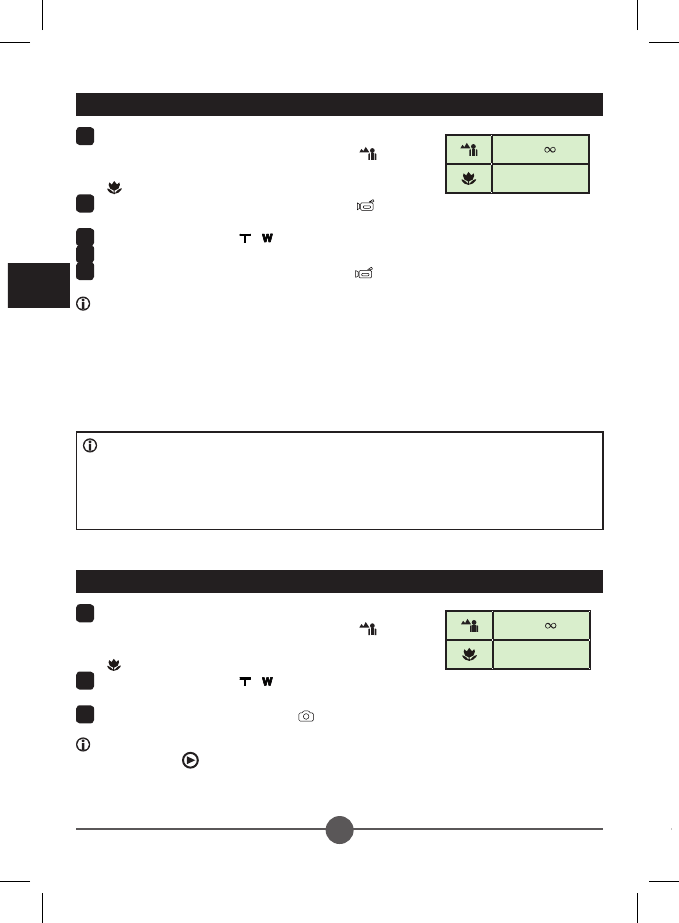TV: TV CRT tradizionale
I sistemi TV sono diversi nei vari paesi. Se è necessario regolare l'impostazione Uscita
TV, fare riferimento alla sezione “Impostazioni avanzate” per altre informazioni. (Taiwan:
NTSC; America: NTSC; Europa: PAL; Cina: PAL)
1
Accendere il televisore ed impostarlo
sullamodalitàAV.
2
Collegareleestremitàaudioevideo
del cavo AV al televisore.
3
Accendere la videocamera.
4
Collegarel’altraestremitàdelcavo
AV alla videocamera.
Il cavo AV è un accessorio optional.
Acquistare il cavo presso il rivenditore
locale:
Bianco
Rosso
Giallo
TV: Televisore HD con ingresso HDMI
1
Accendere il televisore HD.
2
Collegare il connettore HDMI-In
(l’estremitàdidimensionimaggiori)
del cavo HDMI al televisore HD.
3
Accendere la videocamera.
4
Collegarel’altraestremitàdelcavo
HDMI alla videocamera.
5
Accendere il televisore HD in
modalità“InputHDMI”.
Le funzioni videocamera e fotocamera non sono disponibili in modalità uscita AV/HDMI.
HD TV visualizzerà le sequenze video con risulozione 1080i (60 campi) sebbene siano
registrate 1080P (30 fotogrammi).
1
Impostare il fuoco in maniera appropriata. Di norma, è
possibile impostare la messa a fuoco su ( ) per la
maggior parte delle condizioni di ripresa. Selezionare
( ) solo per primi piani.
2
Usare i tasti di Zoom ( / ) per ingrandire o ridurre
l’immagine a schermo.
3
Poi premere il tasto Otturatore ( )peracquisirelafotograa.
Per vedere l’anteprima dei video/delle immagini acquisite, premere il tasto di
riproduzione ( ).
Fotografare
1
Impostare il fuoco in maniera appropriata. Di norma, è
possibile impostare la messa a fuoco su ( ) per la
maggior parte delle condizioni di ripresa. Selezionare
( ) solo per primi piani.
2
Premere il tasto Record (Registrazione) ( ) per
avviare la registrazione.
3
Usare i tasti di Zoom ( / ) per ingrandire o ridurre l’immagine a schermo.
4
Usare il Joystick Enter per mettere in pausa, e di nuovo Enter per riprendere.
5
Premere di nuovo il tasto Registrazione ( ) per terminare la registrazione.
Per scegliere la risoluzione video fra le varie opzioni, premere il tasto GIÙ del joystick
per passare alla risoluzione video preferita:
1) Full HD (1920x1080): permette di registrare video con dettagli chiarissimi per poi
riprodurlo su un televisore HD. Lo zoom digitale non è disponibile.
2) HD 1080p (1440x1080): per registrare video HD 1080p con zoom digitale 2X.
3) WVGA 60fps (484x480): per registrare movimento ad alta velocità a 60 fotogrammi/
secondo con una risoluzione più bassa per contenere le dimensioni del le.
4) QVGA 30fps (320x240): per registrare video compatibili iPod e iPhone.
Registrazione di una sequenza video
50cm ~
30cm ~ 50cm
Impostazioni di fuoco
50cm ~
30cm ~ 50cm
Impostazioni di fuoco
A causa dell’altissima velocità di trasmissione dati, lo zoom digitale
in modalità Full HD è inattivo (disable: 1920 x 1080). Per utilizzare
la funzione di zoom digitale per fotograe, si prega di scegliere una
risoluzione video inferiore (questo non pregiudica la risoluzione
dell’immagine).